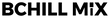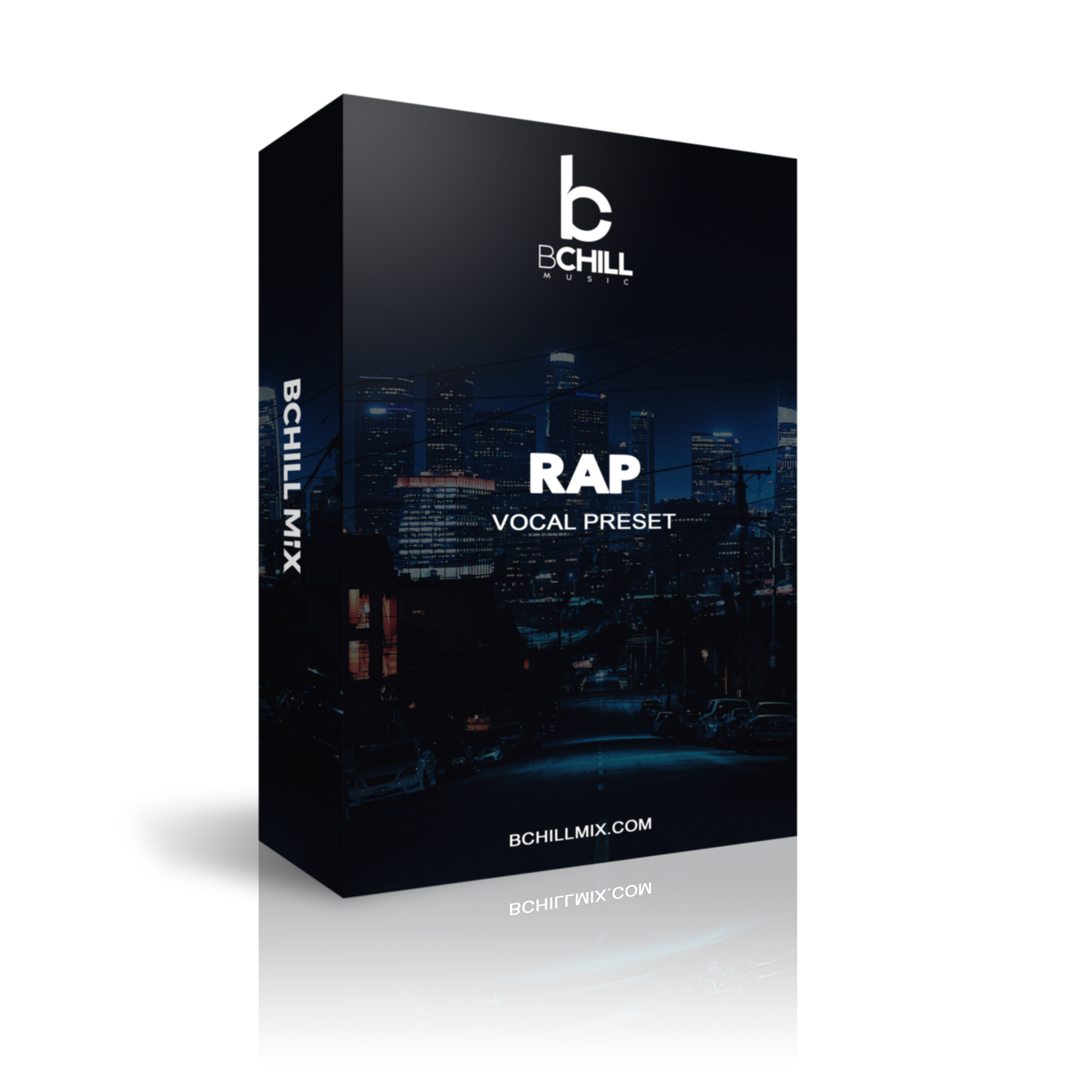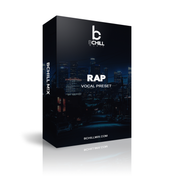Preset wokalu rapowego Studio One (wtyczki standardowe)
Preset wokalu rapowego Studio One (wtyczki standardowe)
Mocne wokale rapowe — natychmiast w Studio One (tylko wtyczki wbudowane)
Podnieś poziom swojego brzmienia wokalu rapowego dzięki temu potężnemu presetowi stworzonym całkowicie z wtyczek wbudowanych w Studio One. Zaprojektowany, by przynieść klarowność, agresję i energię twojemu głosowi, ten preset wokalu rapowego zapewnia, że twoje wersy przebijają się przez miks — głośno, czysto i profesjonalnie.
Od surowych trapowych zwrotek po szybki liryzm, ten łańcuch dostarcza wokalny ton, który jest odważny i gotowy do wydania.
🔧 Co w środku:
• Łańcuch wokalny wykorzystujący wbudowany EQ, kompresję, saturację i efekty Studio One
• Zaprojektowane pod kątem uderzenia, obecności wokalu i dynamicznej intensywności
• Świetne do wokali prowadzących, warstw podkręcających i podwójnych wokali rapowych
• Kompatybilne ze Studio One 6+ (Artist & Professional)
🎯 Idealne dla:
Użytkownicy Studio One nagrywający wokale rapowe, którzy chcą profesjonalnego, gotowego do miksu brzmienia bez potrzeby używania wtyczek firm trzecich — od początkujących do profesjonalistów.
🎤 Styl artysty jako odniesienie:
Lil Baby, 21 Savage, Polo G, Jack Harlow, Joyner Lucas, EST Gee, Denzel Curry, Lil Durk, Central Cee, Roddy Ricch, Meek Mill, Cordae
🔌 Użyte wtyczki:
Tylko wtyczki standardowe Studio One
Nie wymaga wtyczek firm trzecich — zoptymalizowany pod kątem czystych, mocnych wokali rapowych.
🔥 Format:
Preset wokalny Studio One (.multipreset)
Natychmiastowy cyfrowy download + przewodnik instalacji krok po kroku
Nie udało się wczytać dostępności odbioru
Presety i szablony wokalne Presets & Templates
Wybierz poniżej swój DAW, aby przeglądać Presety Wokalne dostosowane do Twojej konfiguracji.
Funkcje

Natychmiastowy link do pobrania pliku po zakupie

Obsługuje systemy operacyjne Windows i Mac

Łatwe instrukcje instalacji dołączone do zakupu
Presety wokalne i szablony – FAQ
Jaka jest różnica między presetem wokalnym a szablonem nagrania?
Jaka jest różnica między presetem wokalnym a szablonem nagrania?
- Preset wokalny to zapisany łańcuch efektów wokalnych, który można załadować do sesji
- Szablon nagrywania to pełny plik projektu, który zawiera wstępnie załadowane
trasowanie, poziomy i łańcuchy wokalne
Używanie obu razem zapewnia najszybsze i najbardziej spójne rezultaty.
Czym są ustawienia wstępne standardowe a premium
Czym są ustawienia wstępne standardowe a premium
- Wstępne ustawienia stockowe używają tylko wbudowanych w DAW wtyczek — nie jest wymagane dodatkowe oprogramowanie
- Wstępne ustawienia premium wymagają wtyczek firm trzecich (takich jak Auto-Tune, Waves,
lub FabFilter) dla ulepszonego przetwarzania i jakości tonalnej
Każda strona produktu wskazuje, czy jest oparta na stocku, czy wymaga wtyczek firm trzecich.
Czy te są przyjazne dla początkujących?
Czy te są przyjazne dla początkujących?
Tak — wszystkie presety i szablony zawierają łatwe instrukcje instalacji i są
optymalizowane dla artystów na każdym poziomie. Wystarczy załadować preset lub szablon, rozpocząć nagrywanie,
i od razu doświadczyć czystszego, bardziej dopracowanego dźwięku.
Do jakich gatunków muzycznych najlepiej nadają się te presety?
Do jakich gatunków muzycznych najlepiej nadają się te presety?
Dostępne są presety dla rapu, R&B, popu i innych. Każdy produkt jest
zaprojektowany z myślą o konkretnym tonie wokalu i stylu wykonania.
Czy mogę używać tego na wielu ścieżkach lub projektach?
Czy mogę używać tego na wielu ścieżkach lub projektach?
Absolutnie. Po zakupie, presety i szablony mogą być używane w nieograniczonych
projektach osobistych lub komercyjnych.
Jak zainstalować preset lub szablon?
Jak zainstalować preset lub szablon?
Każde pobranie zawiera instrukcje krok po kroku. Instalacja zazwyczaj zajmuje tylko
kilka minut i jest dostosowana do wybranego DAW.
Co jeśli mam problem z instalacją lub ładowaniem pliku?
Co jeśli mam problem z instalacją lub ładowaniem pliku?
Wsparcie jest dostępne po zakupie w celu pomocy przy konfiguracji. Jeśli pojawią się jakiekolwiek problemy,
klienci mogą skontaktować się w celu uzyskania wskazówek, korzystając z formularza kontaktowego.
Posłuchaj naszej pracy
R&B
Przed
Po
Rap
Przed
Po
Pop
Przed
Po
Dusza
Przed
Po
Skała
Przed
Po
Łaciński
Przed
Po