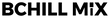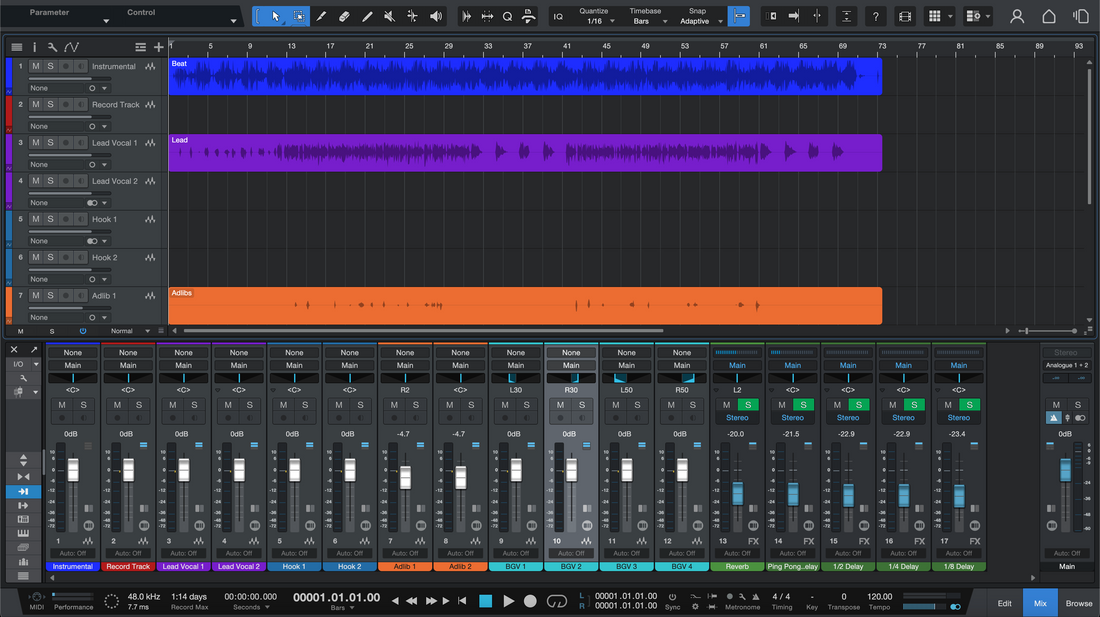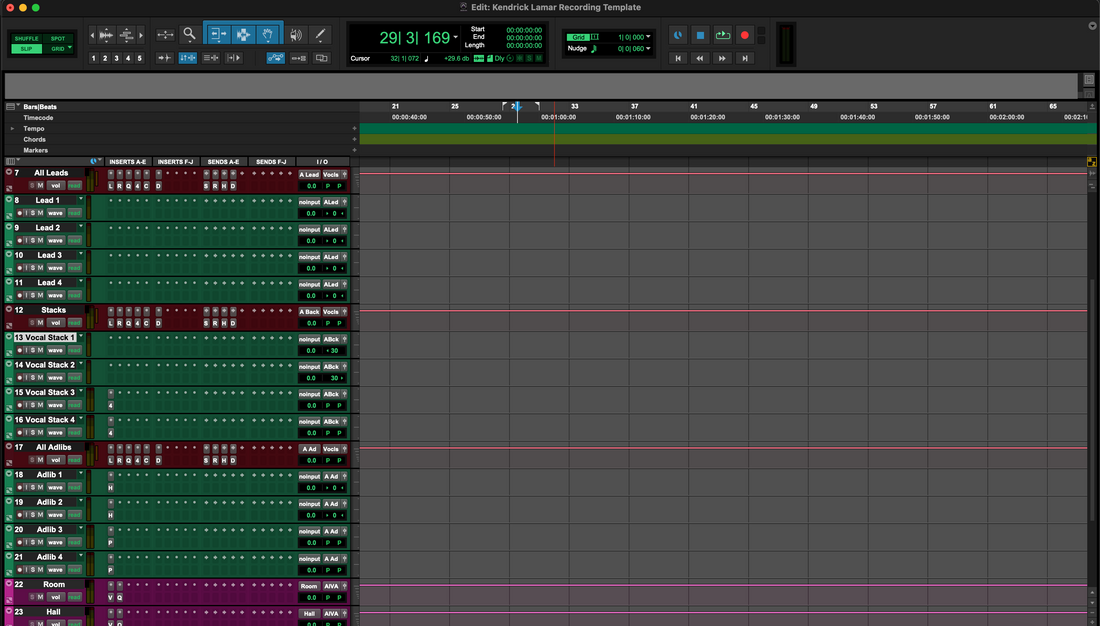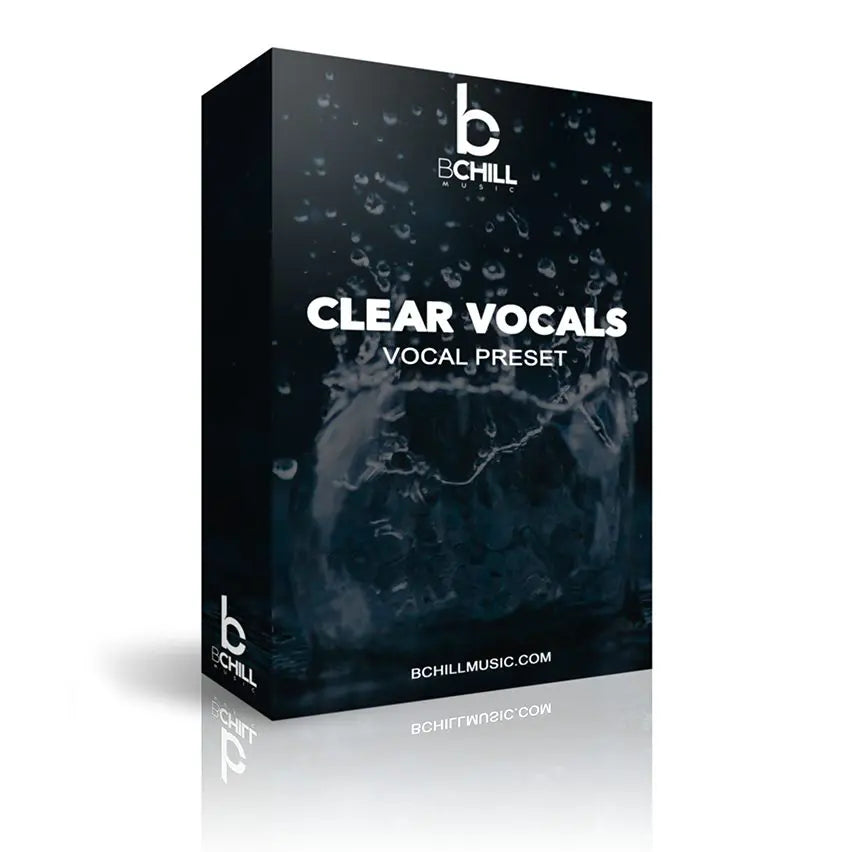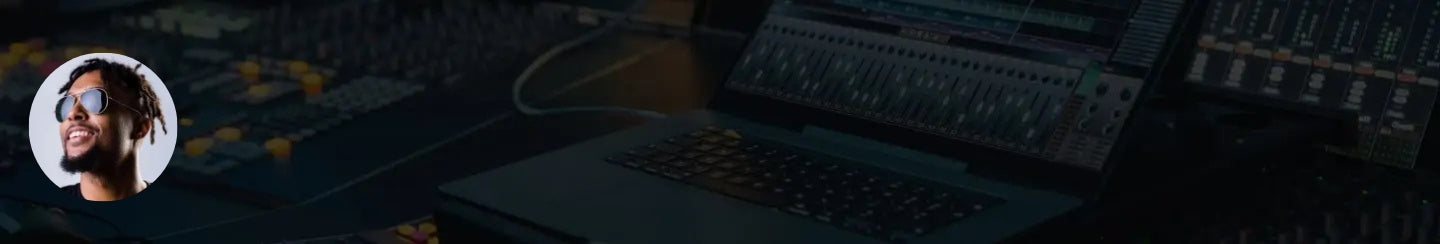I. Introduction

A. The Importance of FL Studio Templates for Music Production
In the fast-paced world of music production, time is of the essence. FL Studio templates offer a valuable shortcut to streamline your workflow and unleash your creative potential. These pre-made templates provide a solid foundation, saving you precious time and effort so you can focus on what truly matters: crafting exceptional music.
B. Streamlining Workflow with Pre-made Templates
Imagine having a virtual assistant that sets up your project with all the necessary tracks, routing, and effects—ready to dive into your creative process. FL Studio templates offer precisely that. They eliminate the need to start from scratch, providing a framework tailored to different genres, styles, and instruments. Whether you’re a recording artist, engineer, or producer, pre-made templates can significantly enhance your workflow efficiency.
II. How to Save FL Studio Templates
A. Step-by-Step Guide to Saving FL Studio Templates
-
Choosing the “Save as Template” Option When you’ve crafted a project that you want to reuse as a template, FL Studio offers a convenient “Save as Template” option. This allows you to preserve your project’s structure, settings, and creative elements, transforming it into a reusable template.
-
Naming and Organizing Your Template Files To keep your template library organized, it’s essential to assign clear and descriptive names to your template files. This enables easy navigation and retrieval, ensuring efficient usage in future projects.
-
Selecting the Appropriate File Format FL Studio provides various file formats for templates, such as .flp and .zip. Consider the compatibility requirements of your target users when choosing the appropriate file format for your templates.
-
Choosing Template Options (Including Plugins and Presets) Templates often include specific plugins and presets tailored to a particular sound or style. When saving your template, ensure that you include the necessary plugins and presets to maintain the intended sonic characteristics.
-
Saving Templates for Collaboration and Future Use FL Studio templates are not only useful for personal projects but also invaluable for collaborations. Save your templates with collaboration in mind, including clear instructions, organized tracks, and common effects to facilitate seamless teamwork.
B. Best Practices for FL Studio Template Management
-
Creating Customizable and Reusable Templates Design your templates with flexibility in mind, allowing room for customization while retaining the core structure. This enables you and others to adapt the template to fit specific projects and artistic visions.
-
Organizing Template Files and Folder Structure Maintain a well-structured folder hierarchy for your template library. Categorize templates based on genres, styles, or instruments, making it easy to locate the right template for each project.
-
Utilizing Backup and Recovery Methods Don’t let your hard work go to waste—regularly back up your templates to protect against data loss. Explore backup options such as external drives, cloud storage, or dedicated backup software to safeguard your valuable template collection.
-
Incorporating Version Control for Templates As your templates evolve over time, version control becomes crucial. Consider using version control systems or simply creating dated backups to track changes and ensure you can revert to previous iterations if needed.
C. Efficient Techniques for Saving FL Studio Templates
-
Quick Saving Options for Templates Learn keyboard shortcuts or create custom macros to expedite the template saving process. These time-saving techniques empower you to save templates swiftly and effortlessly.
-
Utilizing Cloud Storage for Template Backup Leverage the power of cloud storage services to store your template library securely. This not only provides an additional layer of backup but also allows seamless access to your templates from different devices.
-
Archiving and Restoring Templates Periodically archive templates that are no longer actively used, freeing up space and keeping your template library organized. Should the need arise, you
can easily restore archived templates. This helps maintain a lean and efficient template collection.
- Optimizing Template File Size Large file sizes can slow down your workflow and consume valuable storage space. Optimize your template files by removing unused tracks, consolidating audio clips, and resizing plugin windows. This ensures that your templates load quickly and efficiently.
III. Conclusion

A. Recap: Mastering the Art of Saving FL Studio Templates
Saving FL Studio templates is a game-changer for music producers, engineers, and artists. By following the step-by-step guide, implementing best practices, and utilizing efficient techniques, you can create a robust template library that maximizes your productivity and unleashes your creative potential.
B. Closing Statements: Emphasizing the Importance of Efficient Template Management
Efficient template management is the key to a smooth and streamlined music production workflow. By investing time in organizing, backing up, and optimizing your templates, you can save countless hours and focus on what truly matters—creating exceptional music.
C. Enhance Your Creative Journey:
Unlock the Potential of FL Studio Vocal Presets and Templates Take your music production to the next level with FL Studio Vocal Presets and Templates. Elevate your vocal recordings with our professionally crafted presets, designed to enhance your sound effortlessly. Streamline your workflow and ignite your creativity with our pre-made templates. Discover the possibilities and explore the offerings of BCHILL MUSIC’s FL Studio collection today.