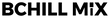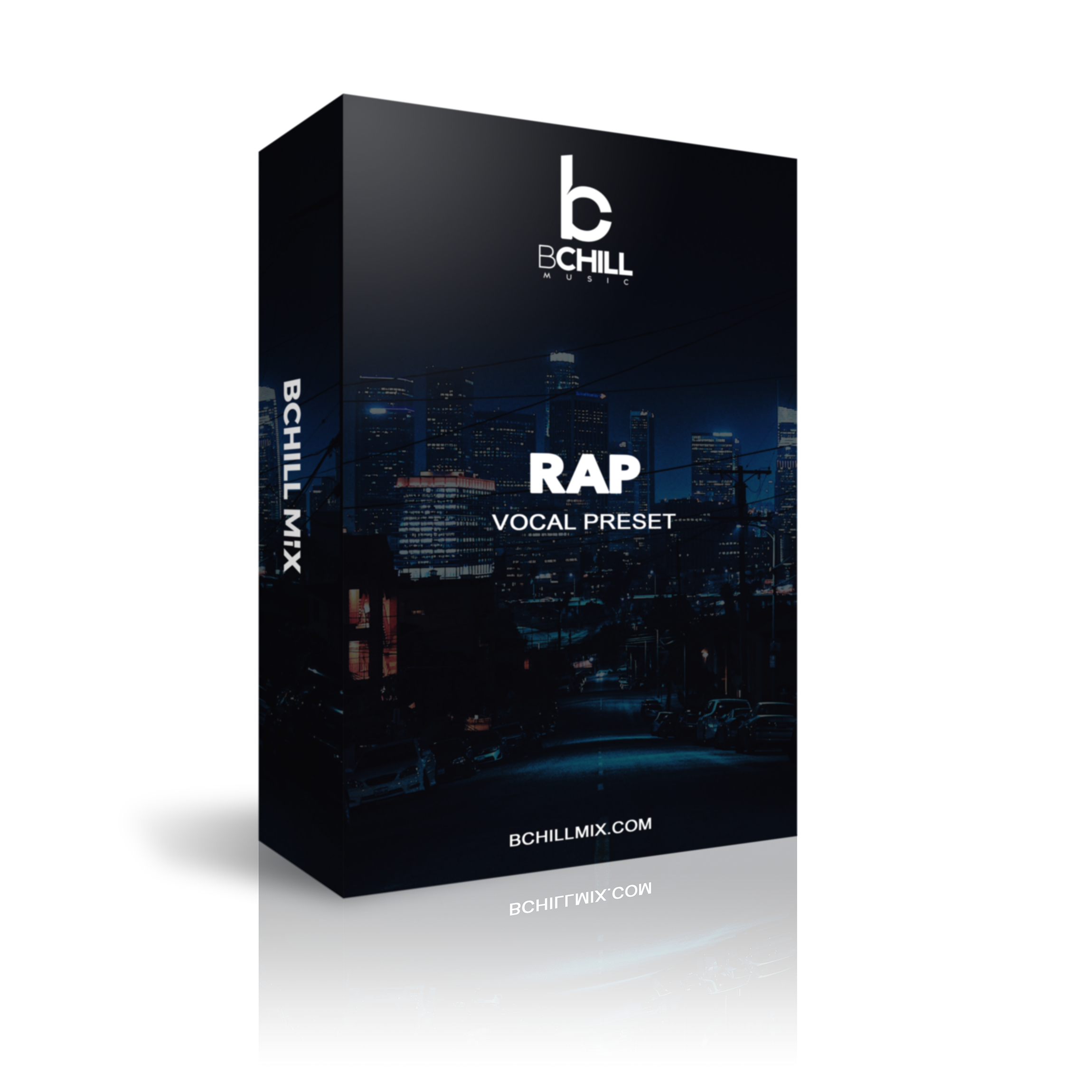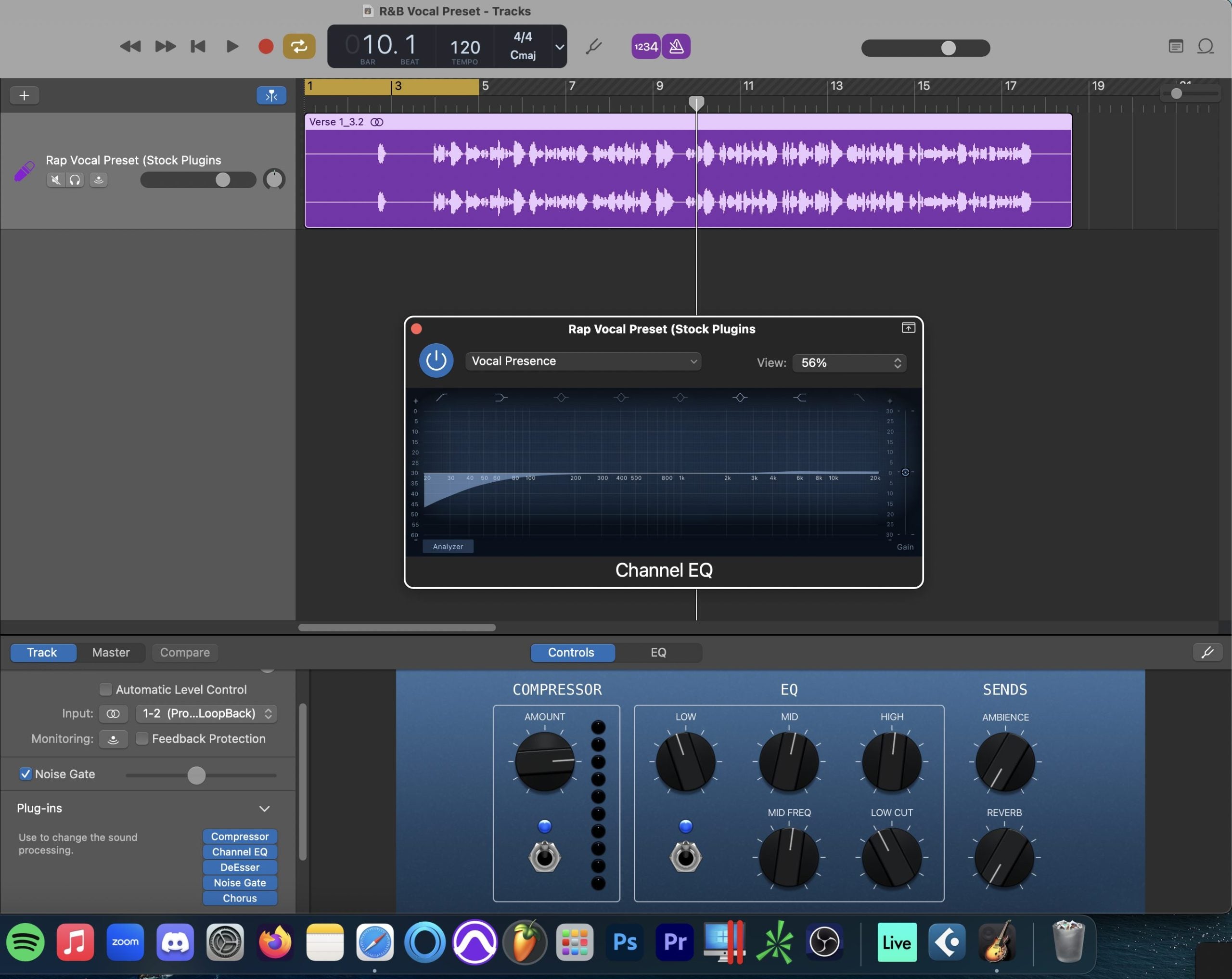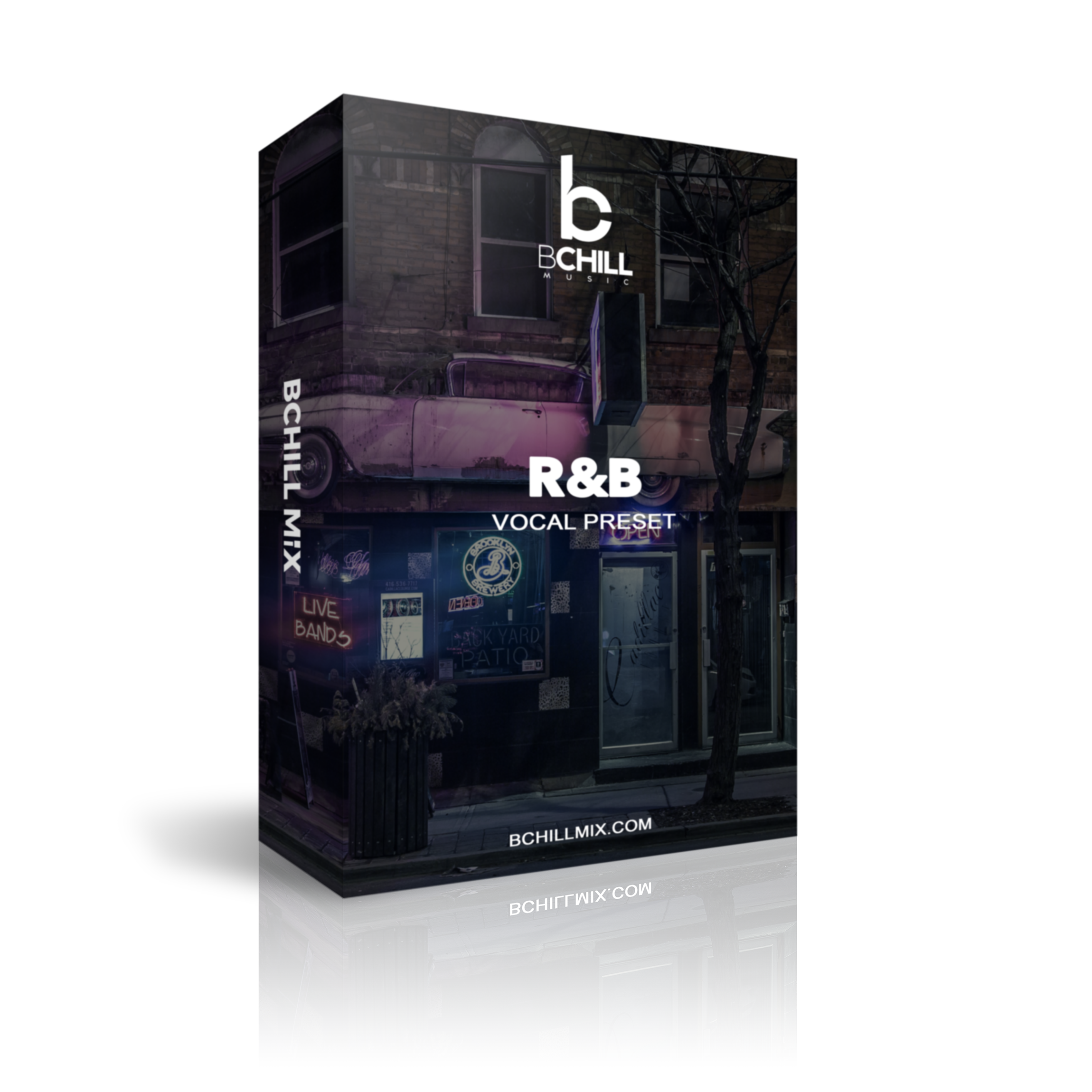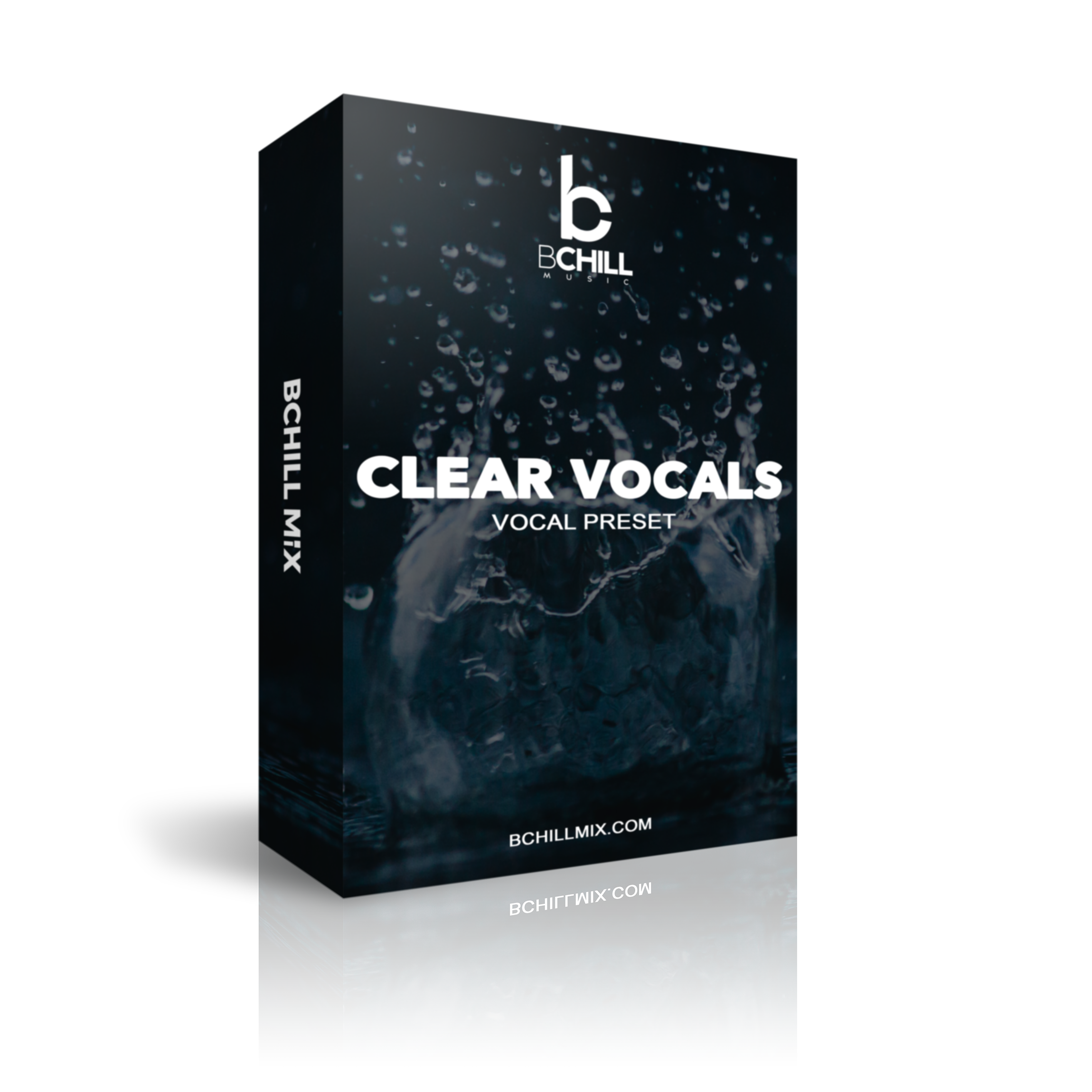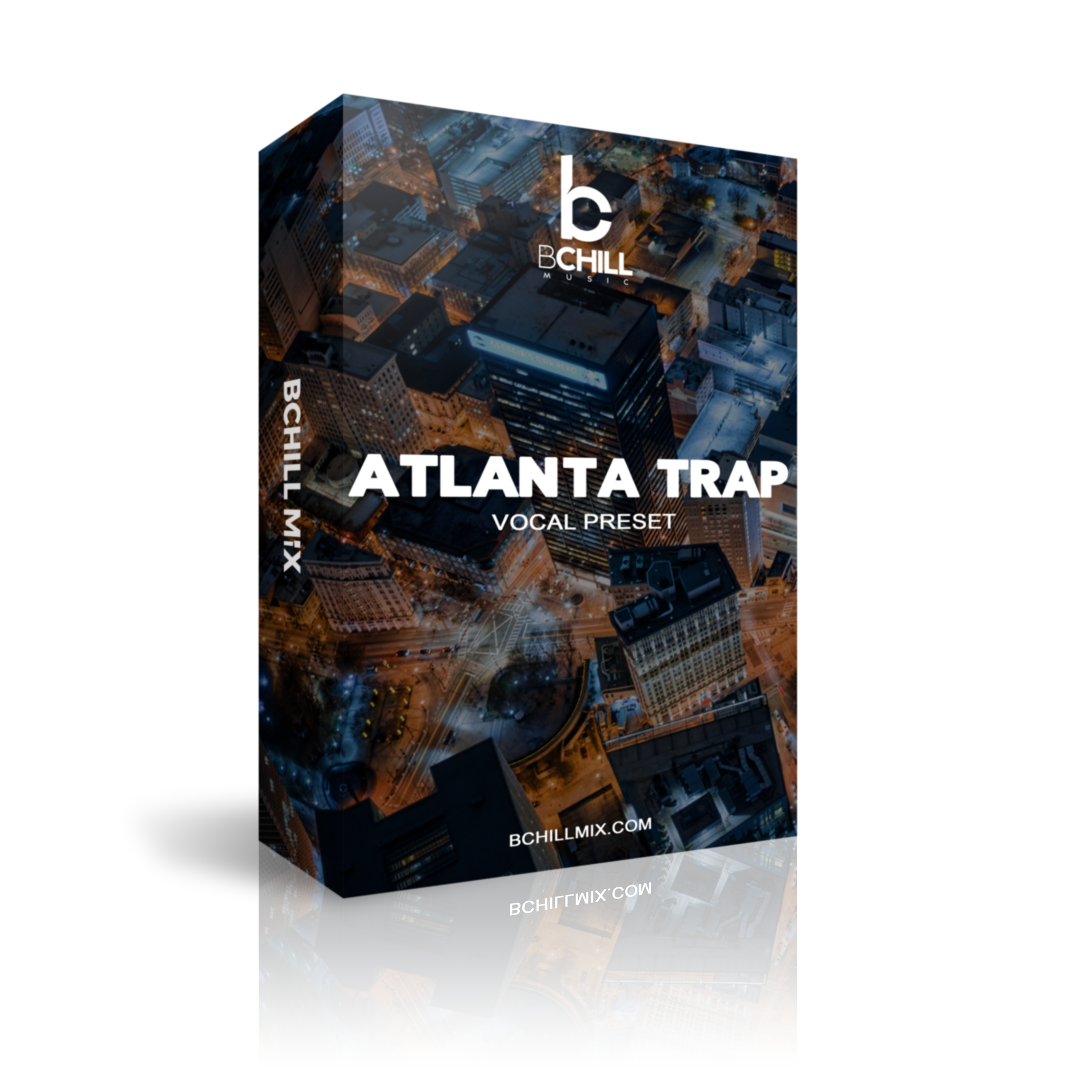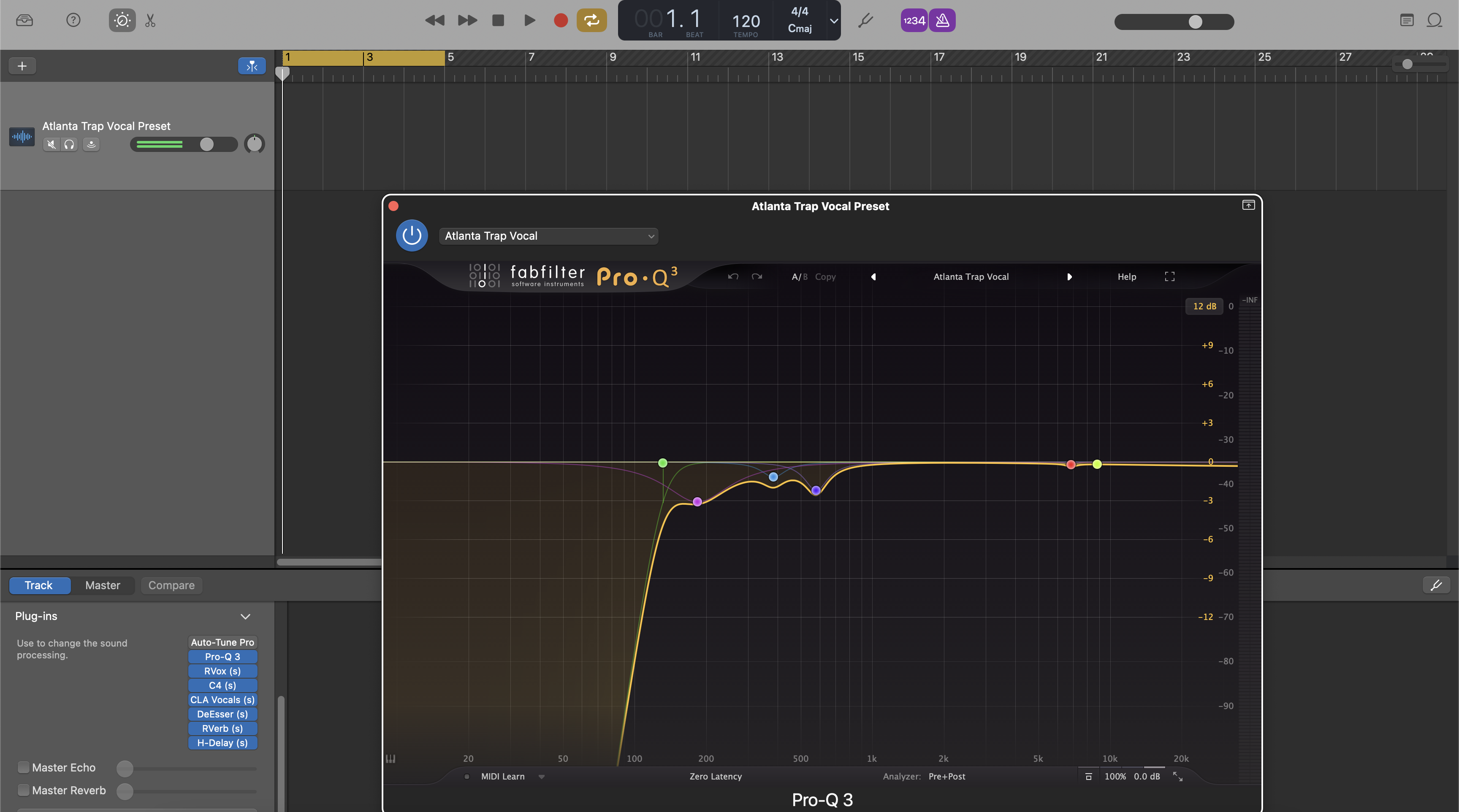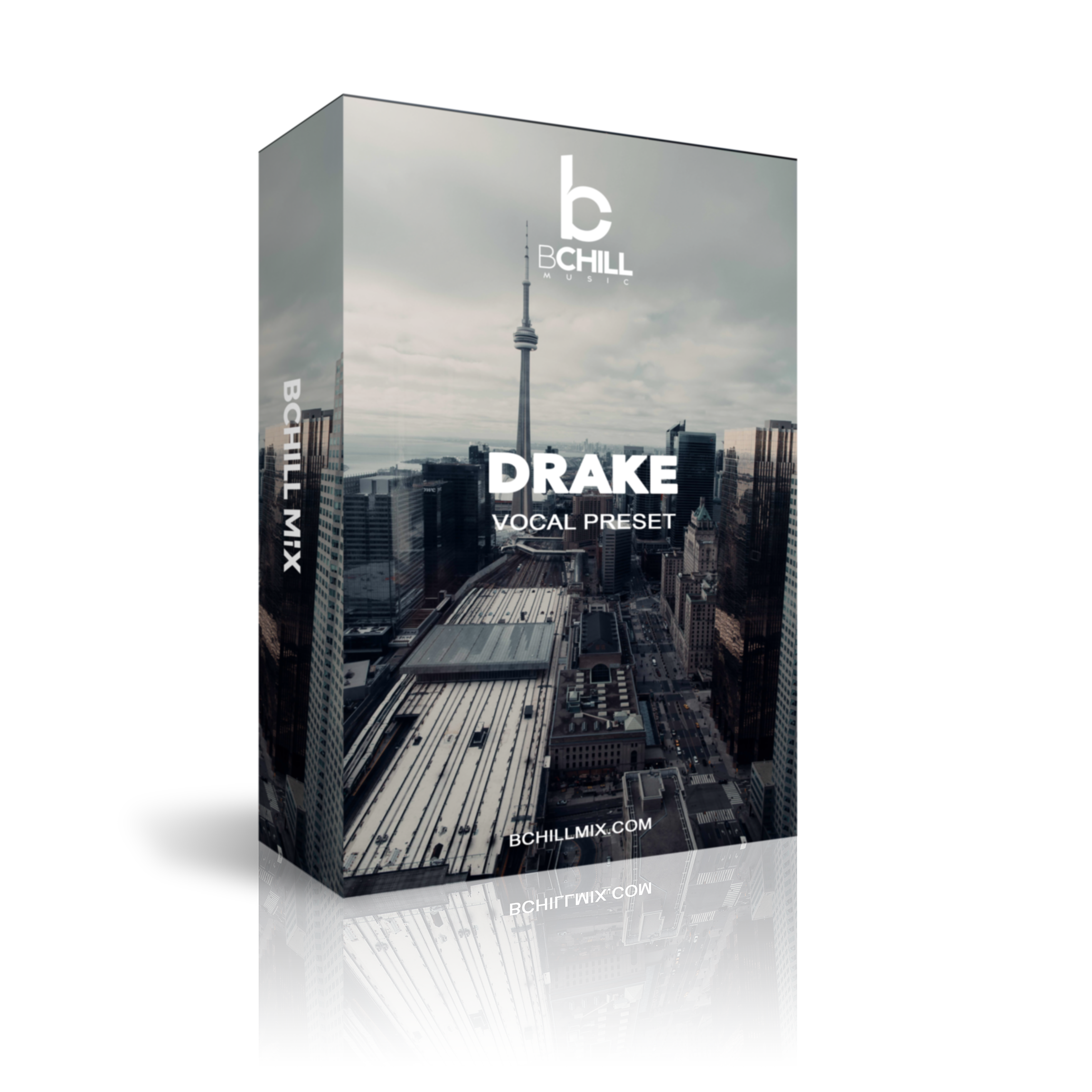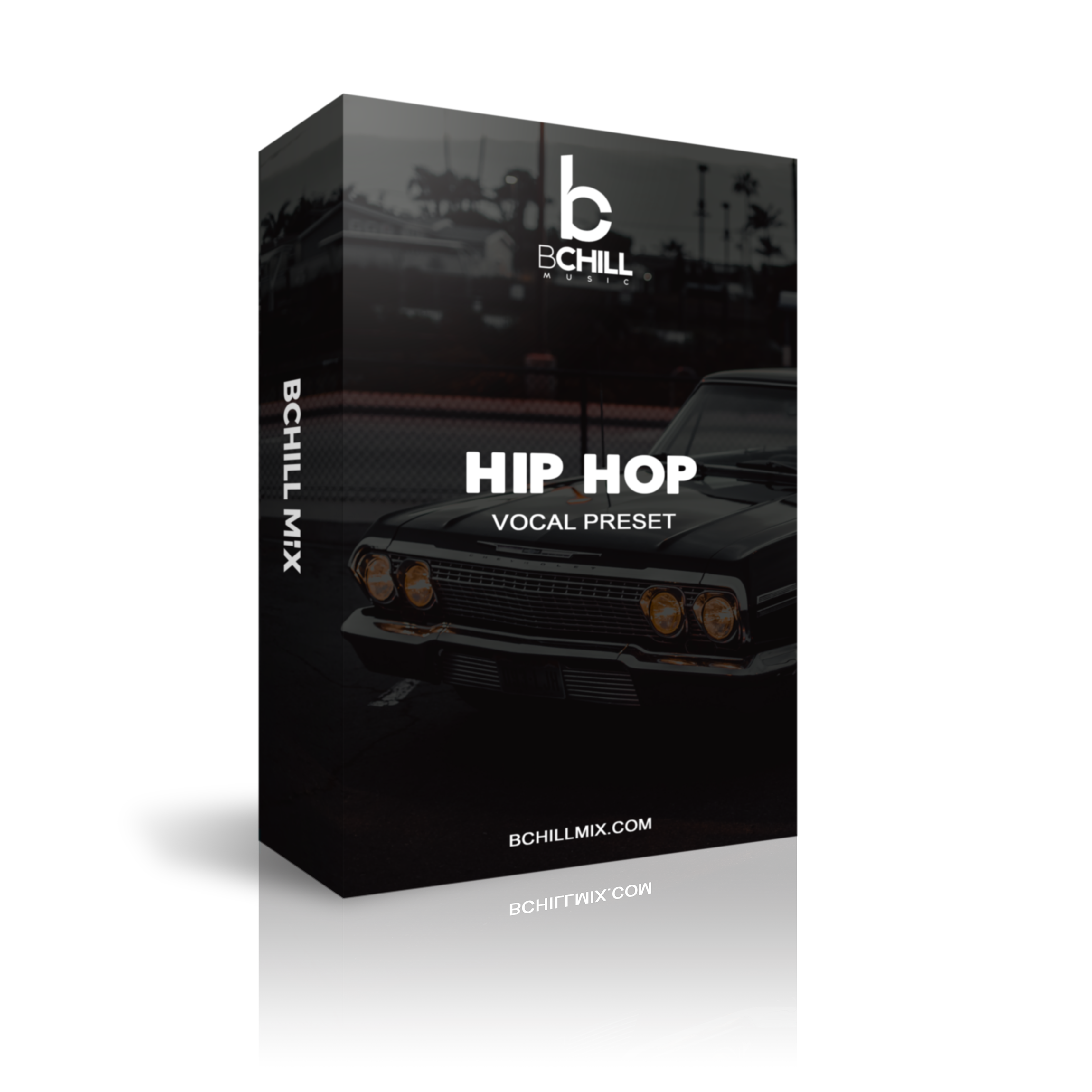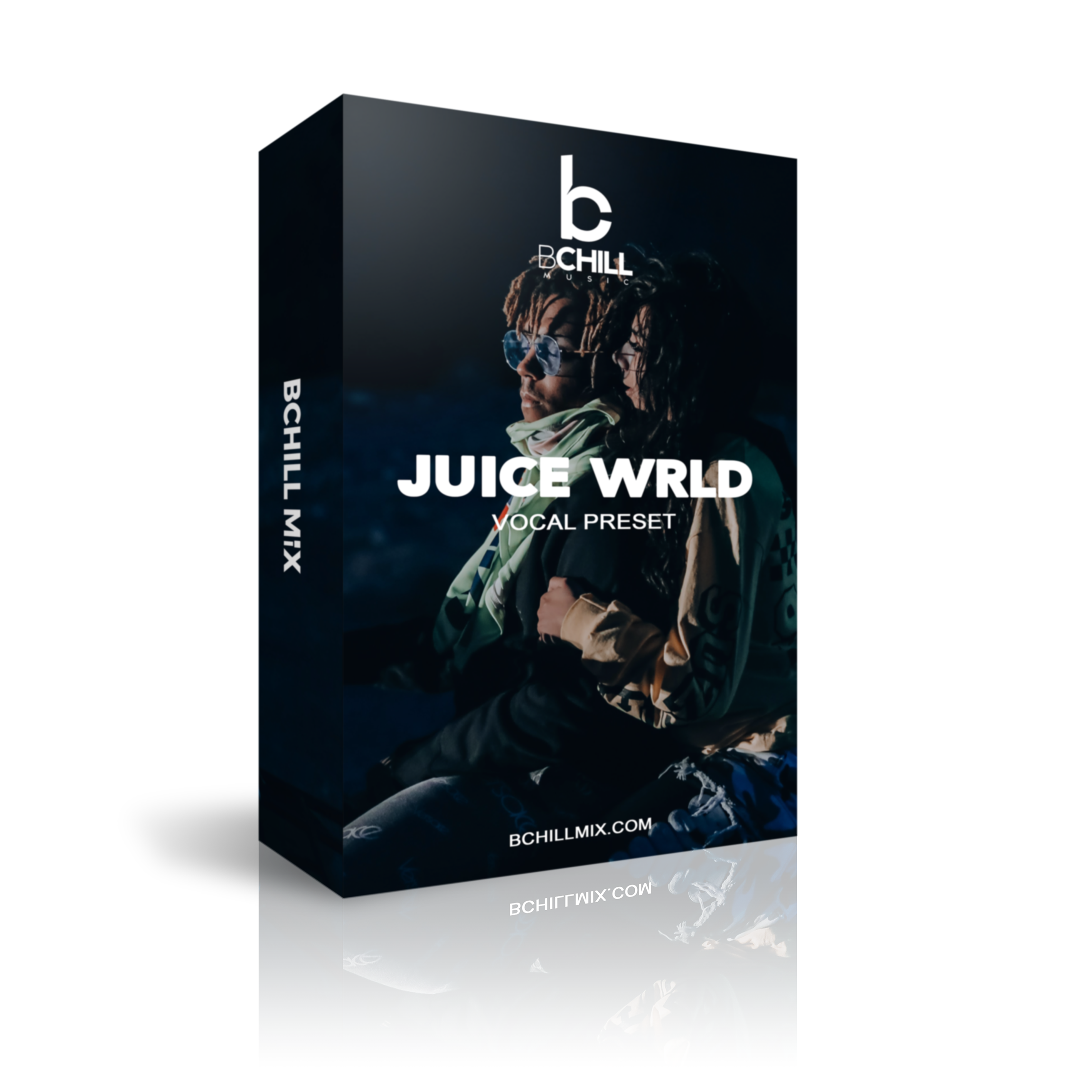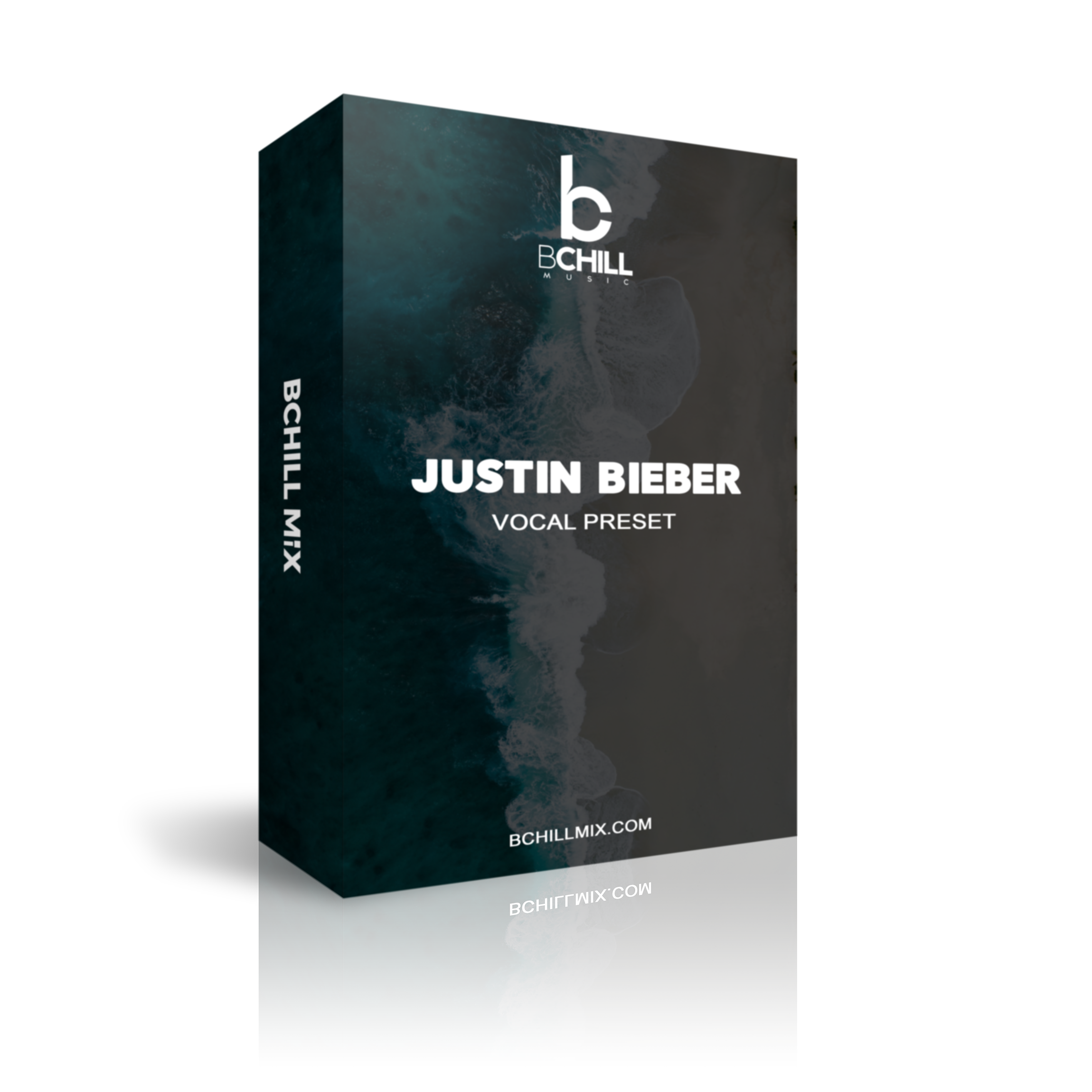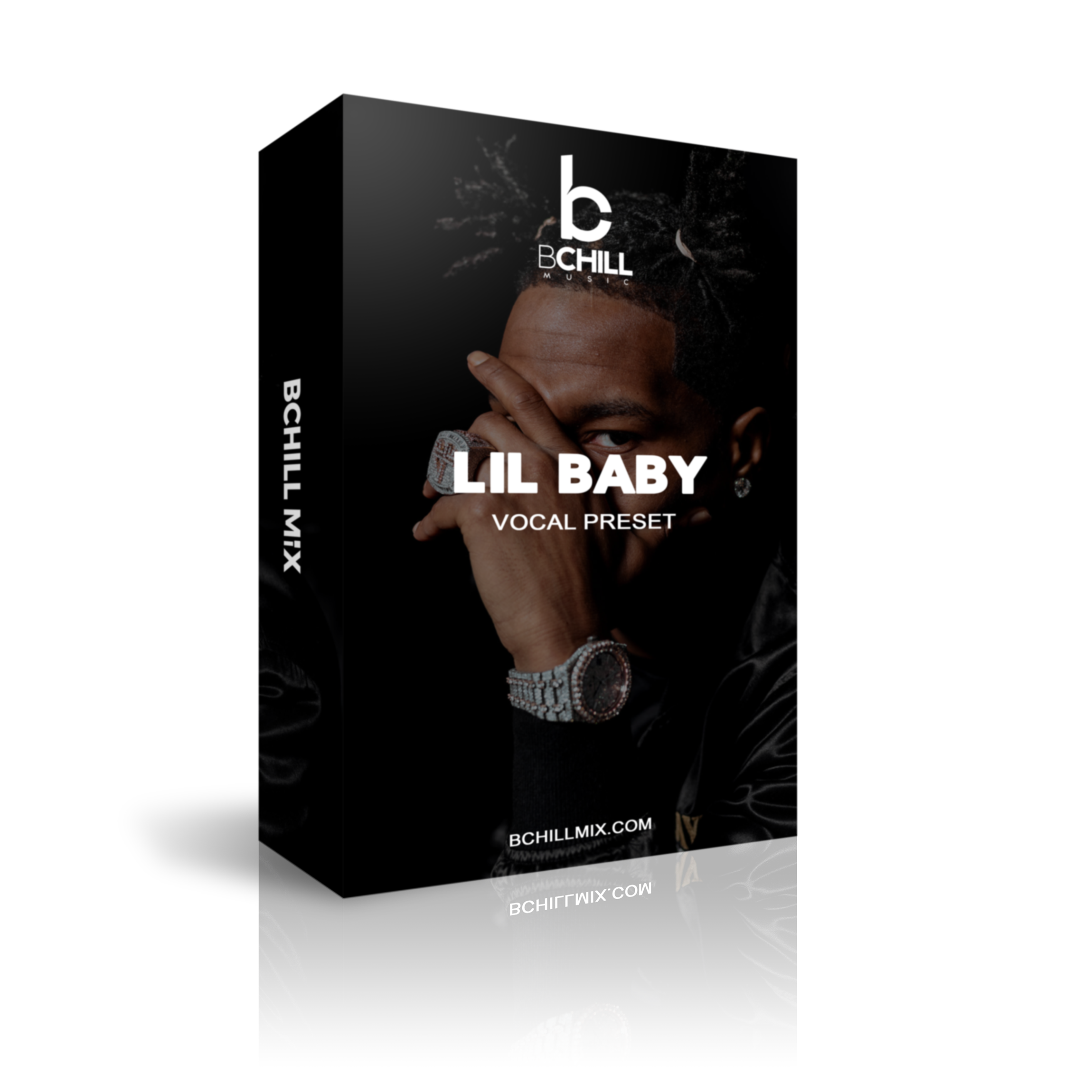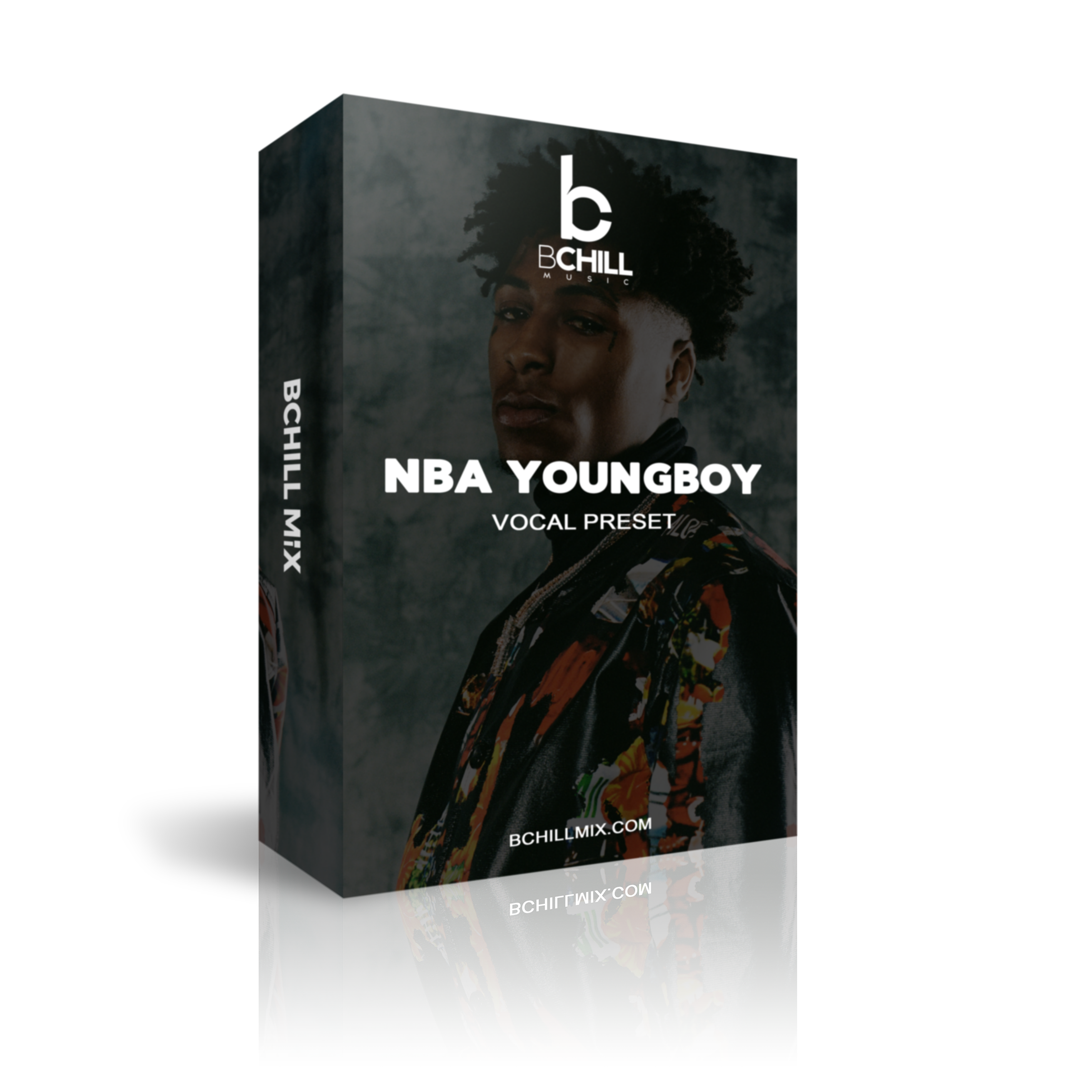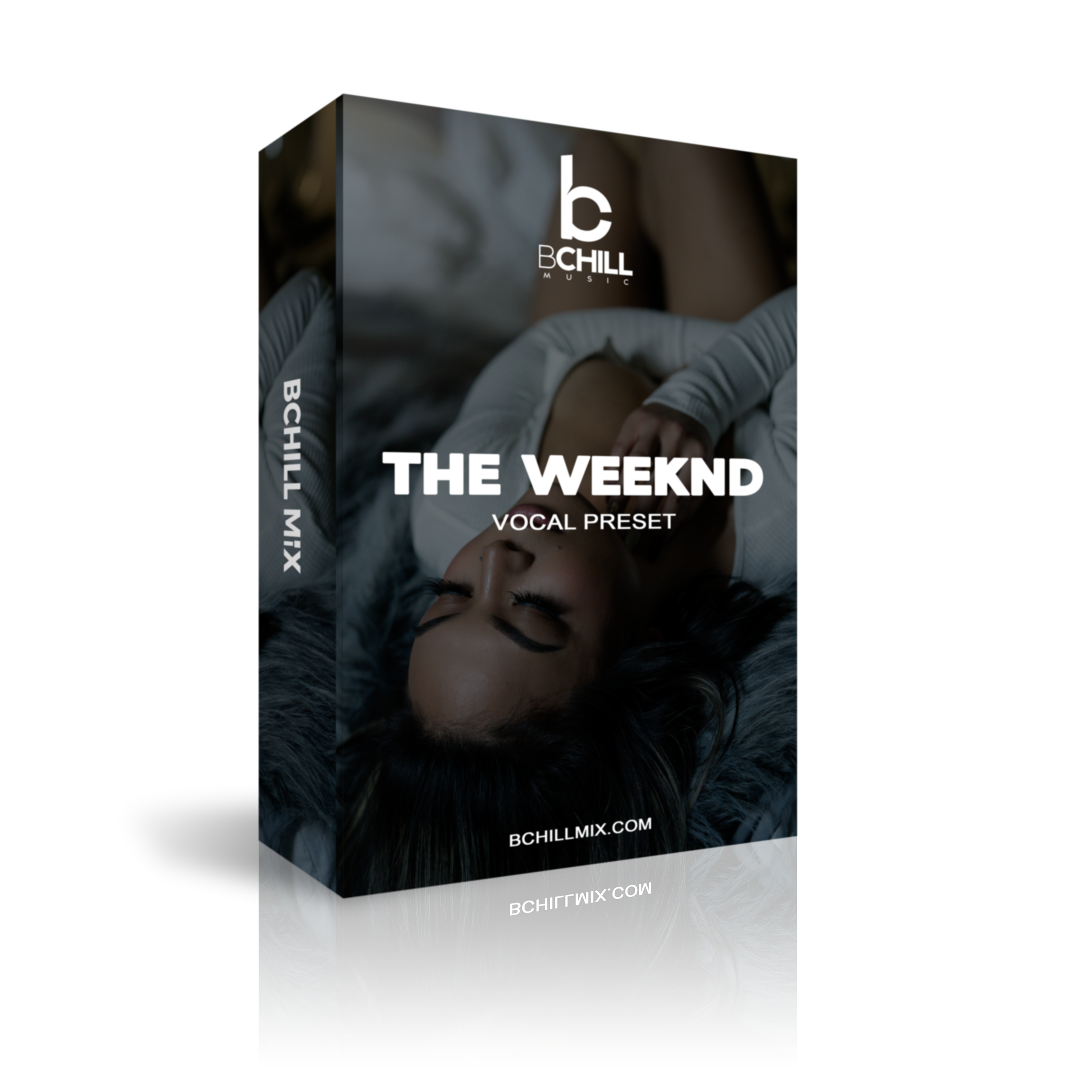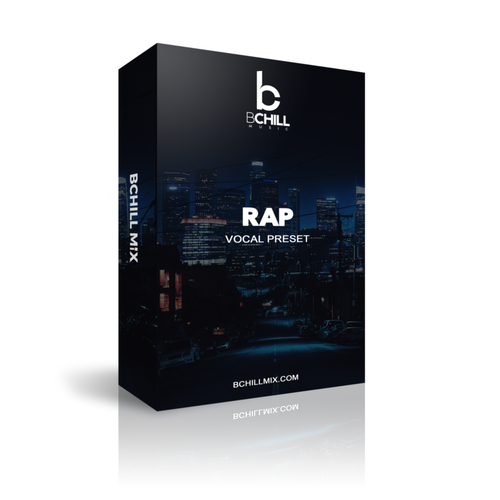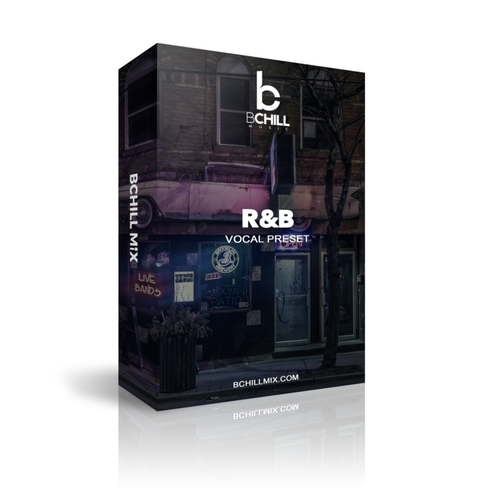GarageBand Vocal Presets
Streamline your workflow with our ready-to-use Recording Template and Stock Vocal Presets.
Type: Recording Template
GarageBand Recording Template (Stock Plugins)
Type: Vocal Preset
Rap Vocal Preset GarageBand (Stock Plugins)
Type: Vocal Preset
R&B Vocal Preset GarageBand (Stock Plugins)
Type: Vocal Preset
Clear Vocals Preset GarageBand (Stock Plugins)
Premium Vocal Presets
Experience unmatched sound quality with our Premium Vocal Presets, crafted with top-tier plugins
Type: Vocal Preset
Atlanta Trap Vocal Preset GarageBand | Atlanta Trap Vocal Chain
Type: Vocal Preset
Drake Vocal Preset GarageBand
Type: Vocal Preset
Hip Hop Vocal Preset GarageBand
Type: Vocal Preset
Juice Wrld Vocal Preset GarageBand
Type: Vocal Preset
Justin Bieber Vocal Preset GarageBand
Type: Vocal Preset
Lil Baby Vocal Preset GarageBand
Type: Vocal Preset
NBA YoungBoy Vocal Preset GarageBand
Type: Vocal Preset
R&B Vocal Preset GarageBand
Type: Vocal Preset
Rap Vocal Preset GarageBand
Type: Vocal Preset
The Kid Laroi Vocal Preset GarageBand
Type: Vocal Preset
The Weeknd Vocal Preset GarageBand
Type: Vocal Preset
Tory Lanez Vocal Preset GarageBand
Build Your Own Basket
Transform Your Session In Seconds
Instant Session Setup With Our Ready-to-Use Recording Templates & Vocal Presets.




Industry Credits

Westside Boogie

Shontelle

Jarren Benton

DJ Tunez

Vory

Caskey

Rittz

Nia Riley

Eugy

Q Parker
About The Engineer

About The Engineer
Hey! I’m Byron Hill, a professional music producer and mixing engineer with over 15 years of experience, based in Atlanta, GA. I’ve worked with thousands of clients worldwide across a wide range of genres — from independent artists to major label talent. My credits include work with Westside Boogie, Vory, Shontelle, DJ Tunez, Jarren Benton, and Ritz, as well as creators and brands like Daryl Mayes, SeanDoesMagic, and Chubbies Clothing.
Over the years, I’ve developed a trained ear for crafting vocal chains that deliver a clean, balanced, and professional sound — no matter the genre or DAW. Each preset in this collection is built with the same goal: to help you move faster, sound better, and bring your voice to life with clarity, confidence, and intention.
Listen to our Work
R&B
Before
After
Rap
Before
After
Pop
Before
After
Soul
Before
After
Rock
Before
After
Latin
Before
After
FAQ'S
Are these presets beginner-friendly?
Are these presets beginner-friendly?
Yes — every preset is optimized to work instantly. Just drag, drop, and start recording. Whether you’re just starting out or already recording regularly, these presets help you sound mix-ready right away.
Do I need any third-party plugins to use these presets?
Do I need any third-party plugins to use these presets?
We offer both stock plugin versions (no extra plugins required) and premium versions (that use industry-standard third-party tools). The product description clearly lists any required plugins.
Will this work with my DAW (FL Studio, Ableton, etc.)?
Will this work with my DAW (FL Studio, Ableton, etc.)?
Yes — each preset is built specifically for your DAW.Just select your software from the preset menu before checkout. We support all major DAWs including FL Studio, Logic Pro, Pro Tools, Ableton, Studio One, and more.
Can I use these for singing, rapping, or both?
Can I use these for singing, rapping, or both?
Absolutely — presets are built for modern vocal styles and include EQ, compression, reverb, and delay settings tailored for both singing and rapping. The chain is flexible enough to work across genres.
How fast do I get my files after purchase?
How fast do I get my files after purchase?
Instantly. As soon as you complete your order, you’ll receive a download link along with a step-by-step install guide tailored to your DAW. You can be recording with your new vocal chain in minutes.
GarageBand Vocal Presets & Recording Template: Explained & Features
If you’re recording vocals in GarageBand, you don’t need expensive gear or advanced mixing knowledge to sound professional. Our GarageBand vocal presets and GarageBand stock recording template give you an instant vocal mixing upgrade — with plug-and-play presets that transform your vocal sound in seconds.
Whether you're making rap, R&B, melodic pop, or voice-based content, these tools are crafted to simplify your workflow and elevate your sound.
What Are GarageBand Vocal Presets?
GarageBand vocal presets are pre-made chains of vocal effects — including EQ, compression, reverb, and delay — customized for different vocal tones and genres. Instead of manually adjusting every plugin, you can load a preset and get a clean, mix-ready sound immediately.
Think of it like having a professional engineer set up your vocal mix for you — before you even press record.
What Is the GarageBand Recording Template?
The GarageBand stock recording template is a fully pre-built session file that includes organized vocal tracks, labeled buses, and pre-loaded vocal effect chains. Built using only GarageBand’s native tools, this template gives you a ready-to-record layout designed for speed, clarity, and workflow consistency.
It’s perfect for creators who want to open GarageBand and get right to recording — with no guesswork or setup delay.
Why Use GarageBand Vocal Presets & Templates?
Our GarageBand vocal tools are made for:
- Artists who want polished vocals without learning advanced mixing
- Beginners who need a solid starting point
- Producers and engineers looking to work faster and more consistently
- Anyone using GarageBand on macOS who wants release-ready results
These tools help you sound better, work faster, and stay creative without technical distractions.
Stock vs. Premium GarageBand Vocal Presets
We offer both stock and premium vocal presets for GarageBand:
Stock Plugin Presets (No Additional Plugins Needed)
Created using only GarageBand’s built-in effects, these presets and templates are perfect for plug-and-play vocal production. Includes:
- Rap Vocal Preset (Stock)
- R&B Vocal Preset (Stock)
- Clear Vocals Preset (Stock)
- GarageBand Recording Template
No third-party plugins required — ideal for new users or artists on a budget.
Premium Vocal Presets (Third-Party Plugins)
For those with a more advanced setup, these presets include chains using Auto-Tune, FabFilter, Waves, and other industry-standard plugins. Designed to give you extra control, richness, and commercial-grade sound quality.
Each preset includes step-by-step installation instructions and works with the latest version of GarageBand on Mac.
Made for Artists, Creators & Engineers
Whether you're recording from your bedroom or your studio, these GarageBand vocal presets and templates help you:
- Capture clear, clean, and consistent vocal recordings
- Save time during every session
- Mix harmonies, adlibs, or voiceovers with ease
- Apply reverb, delay, and FX without overprocessing
You don’t have to be a pro to sound like one.
Get Started in Minutes
- Choose your vocal preset or recording template
- Download instantly after checkout
- Load into GarageBand on your Mac
- Start recording with a pre-engineered, pro-level setup
It’s fast, easy, and built for results.
Trusted by 3,000+ Artists Worldwide
All GarageBand vocal tools are created by Byron Hill, a veteran mixing engineer with over 3,000 completed mixes and a proven track record of helping artists sound their absolute best. These presets are used in real sessions with independent artists, content creators, and professionals worldwide.
Explore GarageBand Vocal Presets & Templates Now
Ready to transform your vocal sound and simplify your recording process?
Browse the full GarageBand vocal presets collection and get started in minutes.