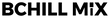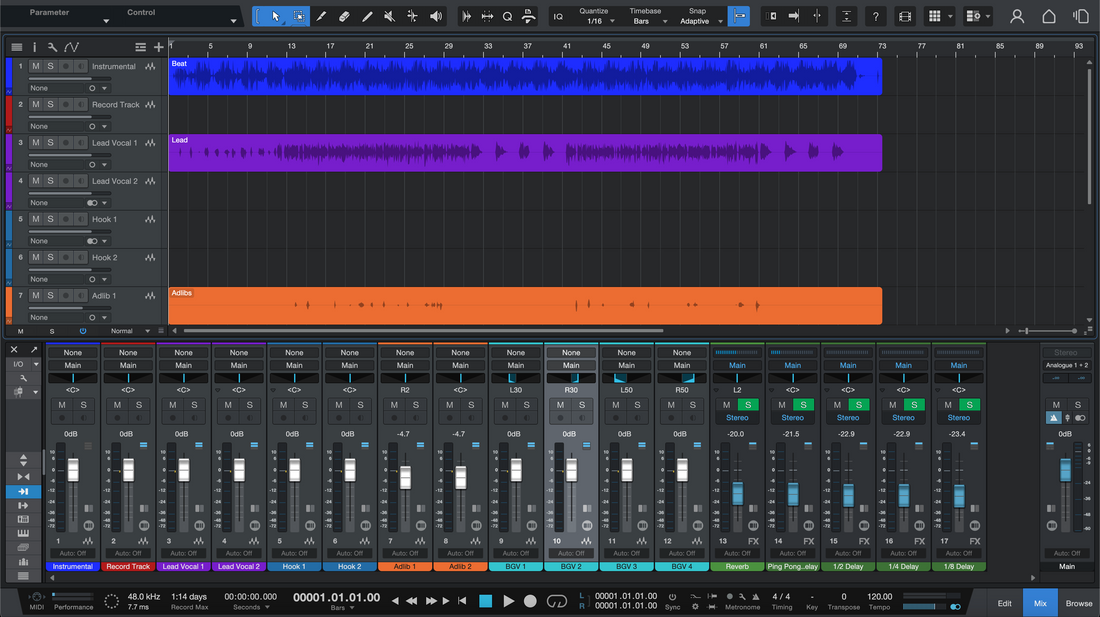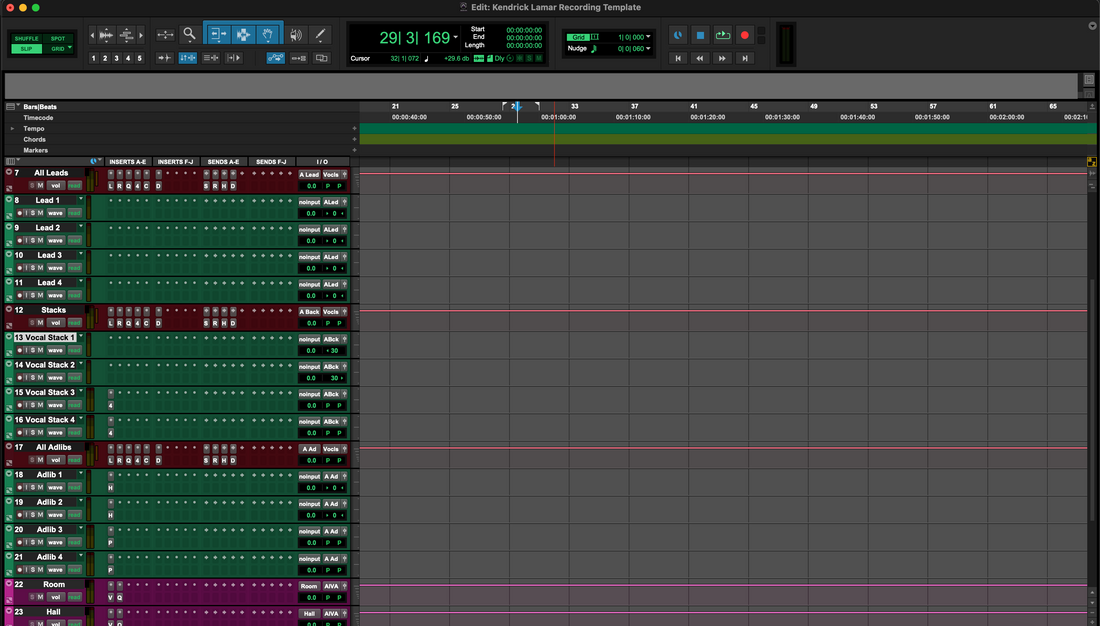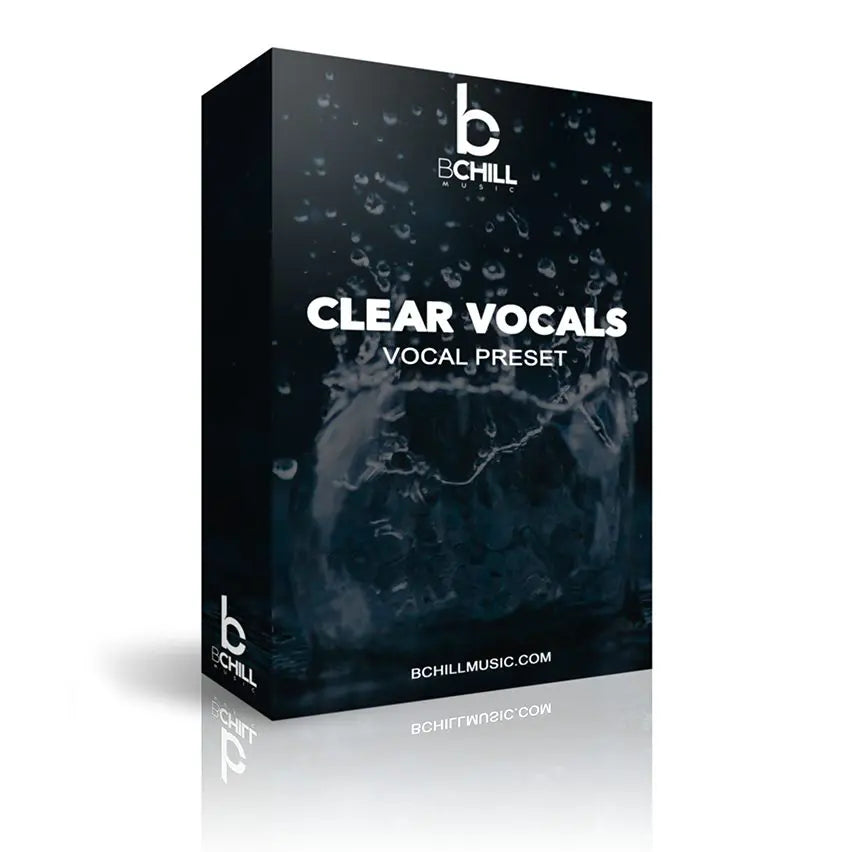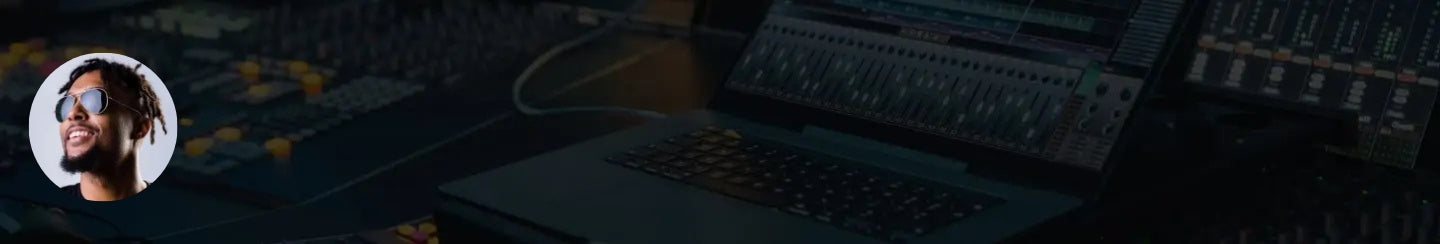“Mix-ready” means your vocal preset sits in the song without wrestling the fader. Use this guide to calibrate gain, shape tone, control dynamics, and place space so your voice lands in the pocket—across hooks, verses, and collabs.
I. What “mix-ready” really means
A mix-ready preset behaves predictably when the arrangement changes. It keeps peaks under control, preserves diction, and complements the beat instead of fighting it. The goal isn’t a louder vocal—it’s a vocal that feels finished at the same level as everything else.
Terms, quickly: dBFS is digital level (0 dBFS clips). LUFS is perceived loudness. True peak (dBTP) estimates inter-sample spikes that can clip converters. We’ll reference these briefly as targets—not as numbers to chase.
II. Core concepts that anchor any preset
Capture first. Mic distance and room tone decide whether your preset can succeed. Keep distance consistent (one fist from the pop filter) and record a few loud lines before trimming input.
Order matters. A stable chain often follows: trim → corrective EQ → compressor 1 → de-esser → color (saturation/exciter) → compressor 2 or limiter → sends. If a stage overworks, everything after it works harder.
| Stage | Practical target | Reason |
|---|---|---|
| Input trim | Peaks ≈ −12 to −8 dBFS | Feeds dynamics sweet-spot; avoids harshness |
| High-pass EQ | 70–100 Hz (voice-dependent) | Removes rumble; frees headroom |
| Comp 1 | 3–6 dB GR (verses) | Levels phrases without flattening |
| De-esser | Start 5–8 kHz, broad | Tames S’s before color stages |
| Time-based FX | Pre-delay 20–60 ms | Keeps words intelligible |
III. The 10-step method
- Trim honestly. Record at performance level and set input so loud lines peak around −12 to −8 dBFS.
- Pick the closest preset. Match timbre and tempo, not just genre. Bright voices need gentler top; darker voices may need a touch more presence.
- Clean the lows. High-pass until the vocal stops shoving the kick/bass. If the chest tone disappears, back off 5–10 Hz.
- Shape the mud. Sweep a narrow cut for boxiness (often 200–350 Hz). One decisive dip beats three tiny cuts.
- Anchor with Comp 1. Aim for 3–6 dB of gain reduction with a medium attack that lets consonants breathe and a release that relaxes by the next word.
- De-ess before color. Tame S’s broadly at 5–8 kHz so exciters/tape don’t exaggerate them later.
- Add color with restraint. Use warm saturation or an exciter for density, then level-match the output so you’re not fooled by loudness.
- Guide the beat–vocal handshake. If clashes persist, use a gentle dynamic EQ on the vocal or sidechain a narrow dip on the beat where your voice lives.
- Stage the space. Tempo-sync a short delay (1/8 or 1/4). Set reverb pre-delay 20–60 ms. Automate the sends up for hooks, down for verses.
- Safety control. A fast second compressor (or limiter kissing 1–2 dB) catches peaks. Recheck that bypass/active is within 0.5 dB.
IV. Context dials (how to adapt fast)
Over a bright 2-track beat. Reduce the preset’s top shelf 1 dB, widen the de-esser band, and try a darker reverb plate. If cymbals crowd 6–8 kHz, move your S focus slightly higher.
Stacked harmonies. High-pass a little higher on doubles/harmonies. Use more de-ess and less saturation on stacks so the lead keeps the shine.
Laid-back R&B vs. aggressive rap. For R&B, lengthen compressor release and use longer pre-delay. For rap, shorten release, lower reverb send, and use a tighter slapback.
V. Quick fixes when something sounds off
- S’s spit on earbuds: Increase de-esser range, then pull the top shelf −0.5 to −1 dB.
- Words vanish in the hook: Raise delay send slightly and shorten reverb decay; add 1 dB at 2–4 kHz if needed.
- Preset feels “over-compressed”: Lengthen attack 5–10 ms, reduce ratio, or move part of the control to parallel.
- Vocal and bass wrestle: Raise vocal high-pass a few Hz and add a narrow dynamic dip on the bass around 120–180 Hz keyed to the vocal.
- Too much hiss after color: Back off the exciter mix and re-place the de-esser earlier in chain.
VI. Pro habits that make presets portable
Label the trim. Save the preset with a note like “Input peaks −10 dBFS.” Future sessions will click faster.
Split the chain. Keep heavy pitch-correction on its own lane. Your doubles/harmonies rarely need the same amount.
Version smart. Save “VoiceName_Base,” then song-specific variants (e.g., “VoiceName_Song_Hook”). You’ll change less per project.
Check at matched loudness. Make A/B decisions within 0.5 dB or your ears will pick “louder,” not “better.”
VII. FAQs
Should I tune to a LUFS target on the vocal bus?
No. Loudness targets belong on the full mix. Keep the vocal controlled, not crushed.
Where should the de-esser sit?
Usually before saturation and exciters. If S’s still poke, add a gentle second de-ess later.
Do I need different presets for verses and hooks?
Often the same base works—ride sends and parallel, tweak Comp 1 release, and adjust 1–2 dB of presence.
What if my room is reflective?
Treat first. No preset can fully hide comb filtering and flutter echo.
How do I keep presets consistent across DAWs?
Match the stages and targets, not the plugin brand. Use the table above as your compass.
Conclusion
When a vocal preset is calibrated, the song feels finished sooner. Set input, solve mud, control peaks, and place space with intention—then save the chain for next time.
Want a head start with proven chains for major DAWs? Explore the curated vocal presets collection and personalize the final 10% to your record.