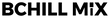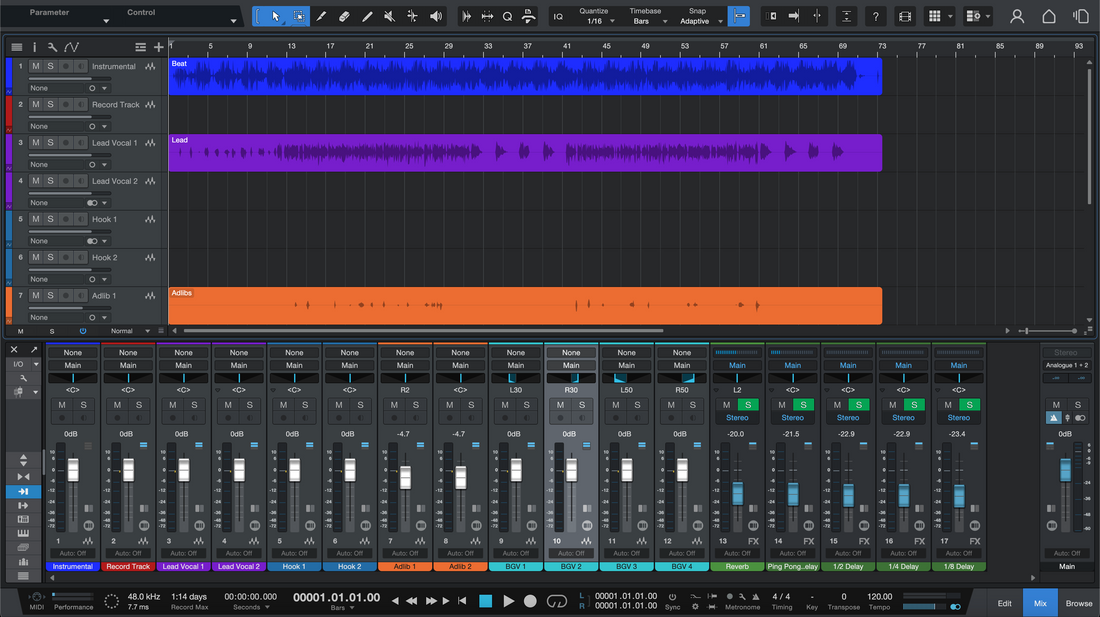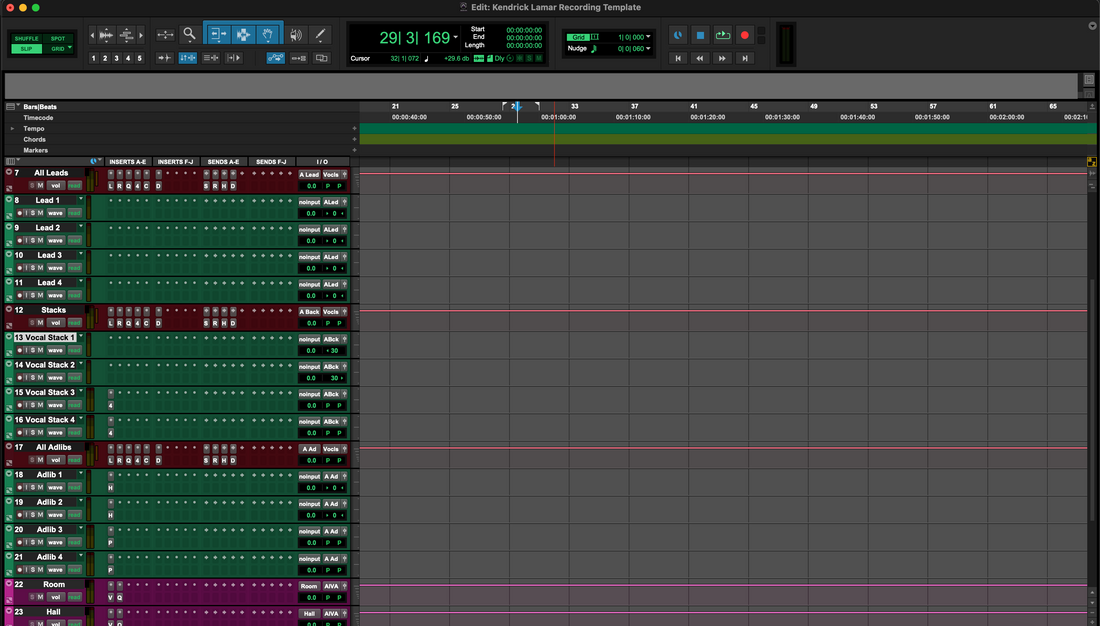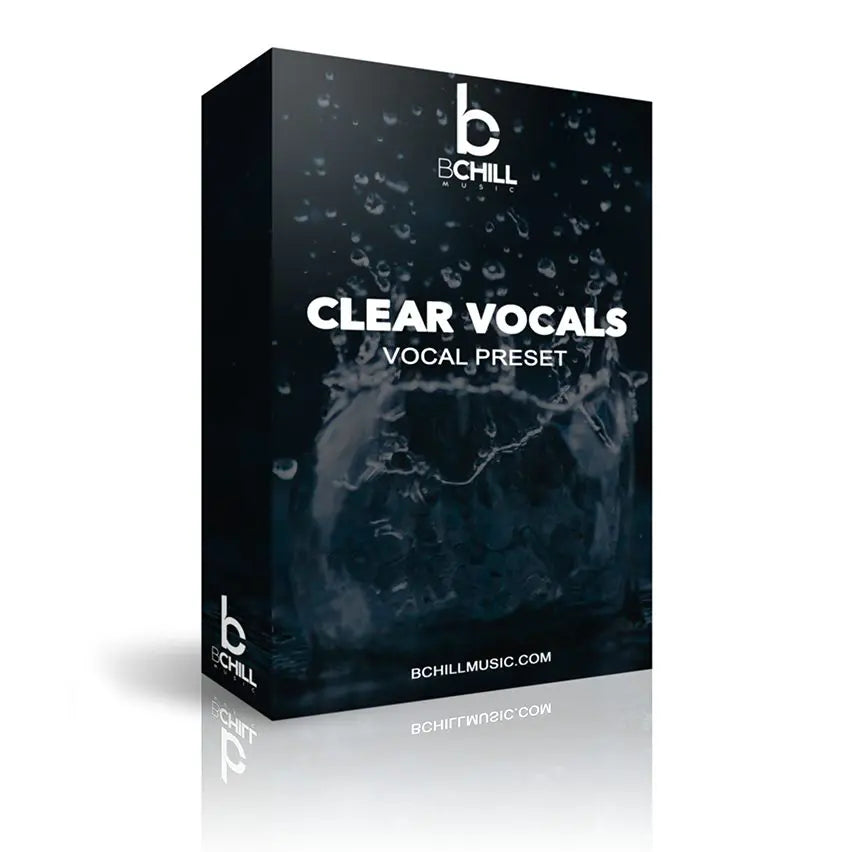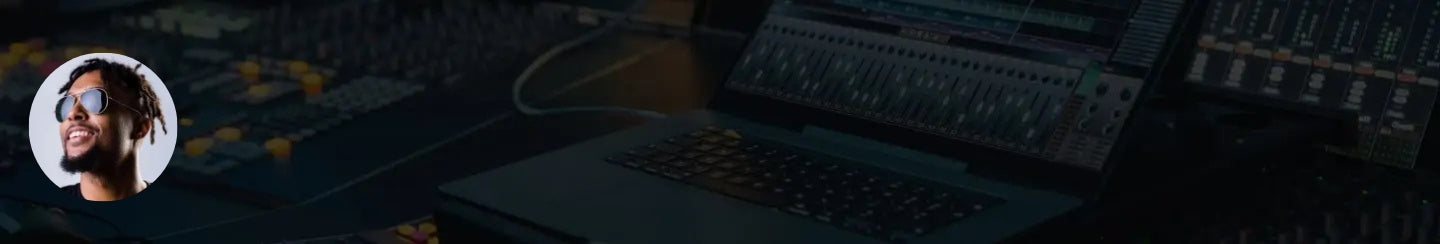Vocal presets save time—until the mix pushes back. This guide explains the most common mistakes beginners make and how to correct them fast, so your chain feels balanced on any beat and translates to speakers and earbuds.
I. What presets can (and cannot) do
A preset is a starting point. It gives you sensible gain, tone, control, and space for a typical voice. It does not know your room, mic distance, or arrangement density. Think of presets as a blueprint, then fit them to your performance and song.
II. Baseline calibration before any tweaks
Set one monitor volume and keep it. Loop the busiest section (often the hook). Record a loud pass, then trim input so raw peaks land around −12 to −8 dBFS. Now the chain reacts predictably and your A/B choices aren’t fooled by level jumps.
- Raw vocal peaks ≈ −12 to −8 dBFS.
- One playback volume for all decisions.
- Loop the hook; check inserts in context, not solo.
III. The 12 mistakes (with quick fixes)
1) Recording too hot or too quiet
Symptom: Compressors distort or don’t grab at all. Fix: Adjust interface gain so raw peaks hit −12 to −8 dBFS; re-trim the preset’s input if needed.
2) Choosing a preset by genre only
Symptom: Bright voices get harsh; dark voices get dull. Fix: Pick for timbre first (bright/neutral/dark) and song tempo second. Then fine-tune top end ±1 dB.
3) Skipping the high-pass
Symptom: Kick and vocal wrestle; low-mids feel cloudy. Fix: Engage HPF. Start 80–100 Hz for most voices; back off if chest tone thins.
4) Stacking “enhancers”
Symptom: Shiny but fatiguing top. Fix: Use one main brightener (shelf or exciter). Level-match the output so “louder” doesn’t win by default.
5) De-essing after saturation
Symptom: S’s pierce, especially on earbuds. Fix: Put a broad de-esser before exciters/tape. Start 5–8 kHz; widen the band rather than crushing thresholds.
6) Crushing with one compressor
Symptom: Flat, choked delivery. Fix: Split work. Comp 1: 3–6 dB GR, medium attack/release. Comp 2: fast, 1–2 dB for peaks or do it in parallel.
7) Ignoring pre-delay
Symptom: Reverb blurs consonants. Fix: Add 20–60 ms pre-delay; shorten decay in verses and lift returns only for hooks.
8) No automation
Symptom: Hook explodes, verse disappears. Fix: Ride send levels and parallel amount by section. Move 0.5–1.5 dB at most; small moves sound natural.
9) Solo-ing to make decisions
Symptom: Vocal sounds great alone, disappears in the beat. Fix: Judge EQ and compression in context. Solo only to find noises or clicks.
10) A/B without level-matching
Symptom: You always prefer “on” because it’s louder. Fix: Match the preset’s output within 0.5 dB when bypassing. Decide on clarity and focus, not volume.
11) Phase drift on doubles
Symptom: Stacks get hollow or swirly. Fix: Avoid high-latency oversampling on only one lane. Keep time-based FX on sends and nudge doubles until they feel solid in mono.
12) Never saving versions
Symptom: Endless tweaks, no recall. Fix: Save a “VoiceName_Base” preset, then song scenes (e.g., “VoiceName_Song_Hook”). Note “Input peaks −10 dBFS” in the preset comments.
IV. Fast tuning sequence (5-minute pass)
- Trim input to target range on the loudest lines.
- Set HPF; find and cut one boxy band (200–350 Hz).
- Comp 1 to 3–6 dB GR; adjust release so it “lets go” by the next word.
- Broad de-ess before color; tiny top shelf if needed.
- Tempo-sync a short delay; add pre-delay to reverb; ride sends by section.
V. Adapting presets to different arrangements
Dense stereo beat: Ease top shelf −1 dB; widen de-esser band; keep slapback short. See how to sit vocals on a stereo 2-track beat for gain and space choices that cut through without harshness.
Guitar-led pop: If guitars bite at 3 kHz, dip the vocal 1 dB at 3–3.5 kHz and add a 1/8 delay to create separation.
R&B ballad: Longer reverb pre-delay (40–60 ms) and slower release on Comp 1 keep phrases smooth and close.
VI. When to upgrade the starting point
If your voice routinely needs the same fixes, start from a preset tuned for your timbre and DAW. That removes the first 80% of work so you can focus on the last 20%—the musical moves. Browse ready-to-mix vocal presets and adjust the final details to your song.
VII. FAQs
Do I chase a LUFS target on the vocal?
No. Loudness targets live on the full mix. Keep the vocal controlled and natural.
Where should I place pitch correction?
On its own lane before the main chain. Doubles and harmonies rarely need the same amount.
Can one preset work for every track?
A good base can, but expect small per-song moves: input trim, one EQ adjustment, and send levels.
How do I know the preset is “right”?
With the chain on, the fader sits near unity, words are clear on a phone speaker, and the hook lifts with minimal automation.
Conclusion
Presets accelerate decisions, but only when gain, tone, control, and space are set with intention. Avoid these twelve traps, run the quick tuning sequence, and save versions. Your next session starts closer to the finish line—and stays there.