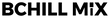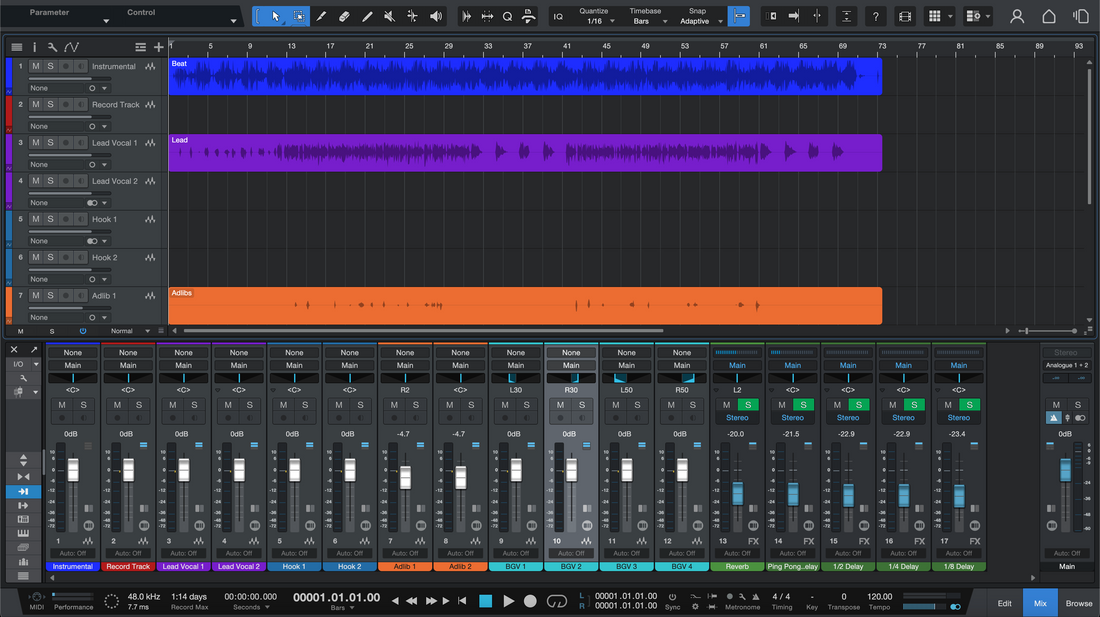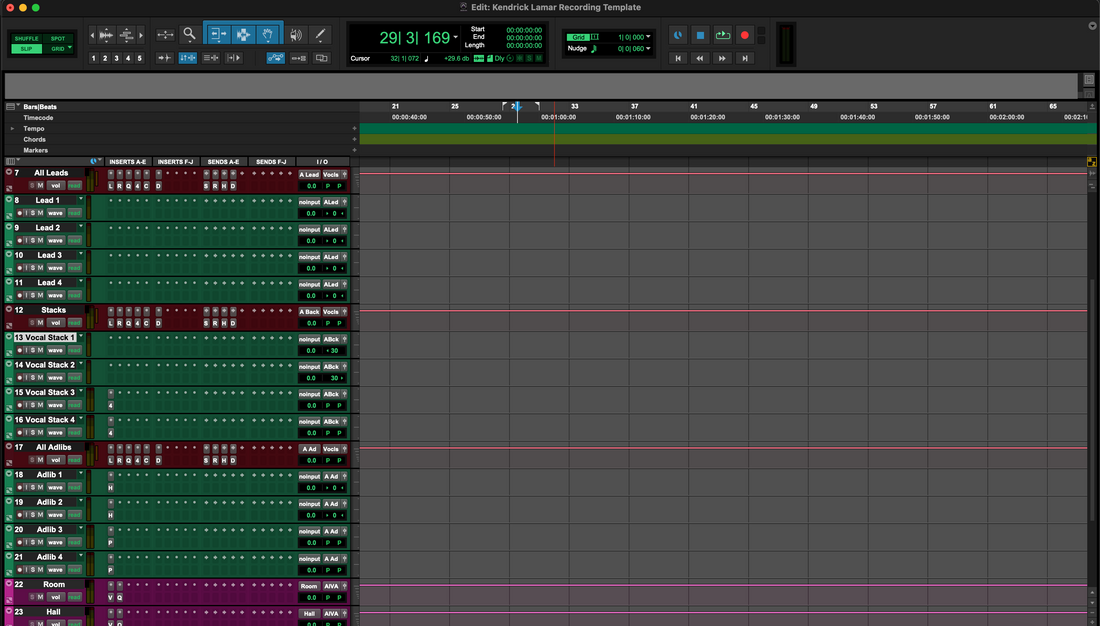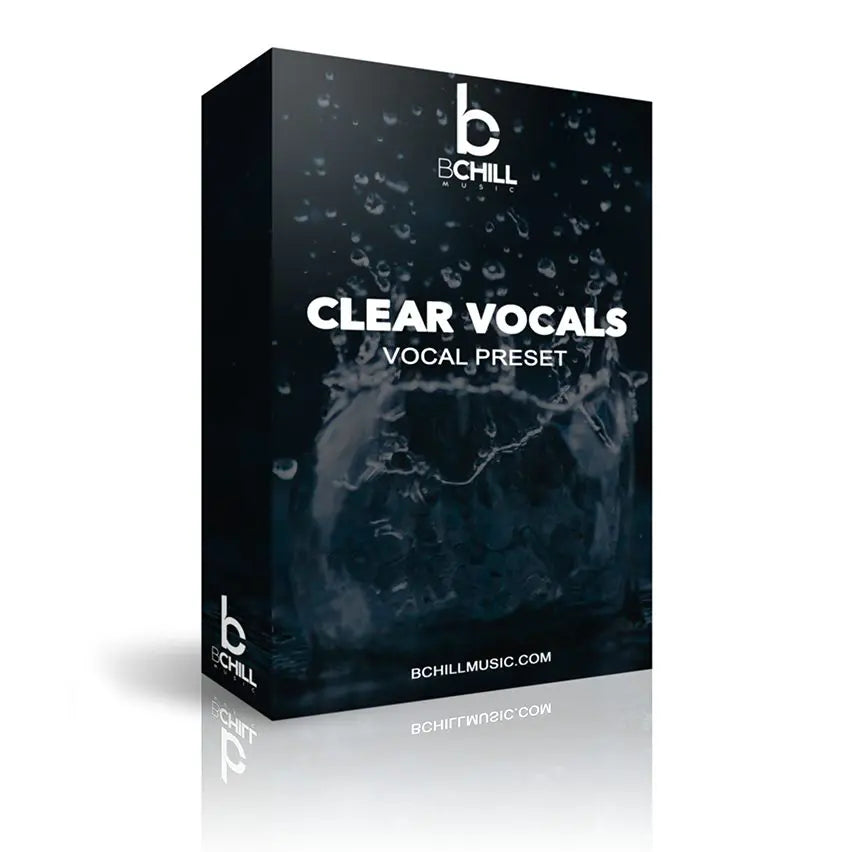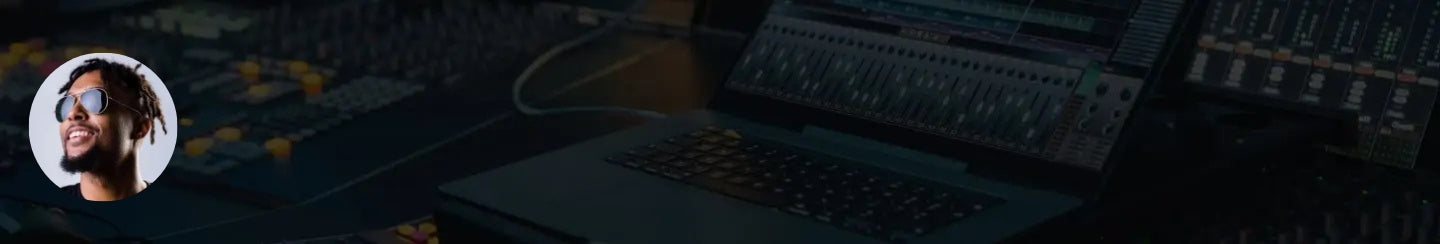I. Intro
A clean, explicit, and radio edit are alternate versions of the same master. A clean version removes or masks offensive language; an explicit version leaves it intact; a radio edit is a clean version that also meets broadcast timing and content standards. This guide shows how to plan and deliver all three without wrecking your groove.
By the end, you’ll know the rules that avoid takedowns, how to mute/replace syllables tastefully, and which files to export for distributors, radio, and sync.
II. Core concepts (terms & why they matter)
1) Intent first. Keep the hook, rhythm, and energy intact. Your edit should be inaudible to casual listeners.
2) Version scope. Plan three deliverables: Explicit (original), Clean (language safe), and Radio Edit (clean + timing/compliance). Many teams also supply Instrumental and A cappella for performance and sync.
3) Timing constraints. Over-the-air radio prefers concise run times (often 2:30–3:30). You don’t have to gut the song; shorten intros/outros and trims between repeats.
4) Loudness language. Know the meters but avoid chasing a number. dBFS (decibels full scale) measures digital level; 0 dBFS is clipping. LUFS (loudness units relative to full scale) is perceived loudness; lower is quieter. True peak (dBTP) estimates inter-sample peaks that can clip DACs. For edits, preserve the same mastering as your main version unless a station requires otherwise.
5) What “clean” actually means. Remove or mask profanity, slurs, sexually explicit terms, and direct drug references. Violence, brand names, and innuendo may still be flagged—use judgment for your audience and region.
6) Tasteful masking. Prioritize natural feel: micro-mutes on consonants, reversed syllables, formant-shifted doubles, or a short tone/noise burst that matches the key. Avoid long silences that kill momentum.
III. Quick-start (4–6 steps you can follow today)
- Map the words: Lyric sheet + timestamps. Mark every word/phrase to treat. Decide if each needs a mute, replace, or rewrite.
- Pick the mask: For each hit word, choose the least audible method—micro-mute, reversed slice, formant-shifted double, or noise burst.
- Conform timing: If aiming at radio, trim intro counts, shorten instrumental breaks, and confirm the final runtime target.
- Reprint alternates: Bounce Explicit, Clean, and Radio Edit from the same session/automation so balances match.
- Deliver the set: Export Main, Clean, Radio, Instrumental, and A cappella. Include tempo/key notes and version labels.
- QA on speakers: Check car, earbuds, phone speaker, and mono. Edits should feel invisible at casual volume.
- Lyric timestamps labeled for every change (bar:beat or mm:ss).
- Masks chosen per word (mute / reverse / double-shift / tone).
- Intro/outro trimmed; no dead bars before the vocal.
- All edits click-free (tiny fades on cut points).
- Export set: Main, Clean, Radio, Instrumental, A cappella (24-bit WAV).
- Version tags embedded in filenames & metadata notes.
Need the clean/radio deliverables handled for you? Our mixing services can create clean, instrumental, and a cappella masters that line up perfectly with your main version.
IV. Use-case recipes / examples
Rap verse with multiple flagged words. Use micro-mutes on initial consonants and reversed tails on vowels to preserve flow. Duplicate the lead, apply a formant shift −3 to −5 semitones to the masked syllable only, and blend under the micro-mute—intelligibility drops while rhythm stays. If the beat ducks on those hits, add 30–60 ms pre-fade to your mutes so pumping feels intentional.
Pop chorus with one explicit hook word. Record a rewrite or alternate take for the hook; it almost always beats heavy masking. If that’s impossible, print a key-matched noise or synth tone for 120–200 ms on the syllable. Sidechain the tone to the lead so it only appears during the word.
Afrobeats dance break (radio timing). Preserve groove by trimming the intro and a repeated pre-chorus rather than chopping the dance break. Crossfade edits on bar lines; keep FX tails by pre-printing them to audio first.
Performance versions. For shows, print a Performance (TV) mix: full instrumental + clean lead muted except throws/ad-libs. Also export Instrumental and A cappella to cover sync and content needs. If you’re prepping stems, see how to export Pro Tools stems correctly so every version lines up.
V. Troubleshooting & fast fixes
- Edits pop/click: Add 2–10 ms fades on both sides of each cut; avoid zero-cross only—use your ears.
- Mask too obvious: Swap method (reverse instead of mute) or shorten to consonant only. Add a little matching room reverb to the patch.
- Beat feels empty on the cut: Automate a micro-fill (snare ghost, hat 16ths) under the masked syllable.
- Hook energy drops after trimming: Raise FX sends into the new downbeat or add a one-shot impact in key.
- Clean and main drift apart: Consolidate regions and re-bounce all versions in one pass from the same session start.
- 2-track beat fights the vocal after edits: Use sidechain ducking on the beat’s 2–5 kHz band while the vocal speaks—see how to mix vocals over a 2-track beat cleanly.
VI. Advanced / pro tips (actionable)
1) Marker everything. Create “EDIT-WORD” markers with bar/beat and color code by severity. Print a PDF of markers with your deliverables for labels.
2) Parallel safety. Route lead to a Clean Bus (no saturation/clippers) and print clean versions from that path to avoid transient artifacts on hard cuts.
3) Reverse-prebuilds. For known edits, preprint a reversed copy of the offending syllable to a muted lane. When you need it, unmute and nudge until the swell lands on the transient.
4) Key-matched tone. Synthesize a short sine/noise burst tuned to the song’s key (or fifth). Lowpass at 6–8 kHz for warmth; automate in only on the hit.
5) Consistent filenames. Artist_Song_v1-Explicit.wav, Artist_Song_v1-Clean.wav, Artist_Song_v1-RadioEdit.wav, Artist_Song_v1-Instrumental.wav, Artist_Song_v1-Acapella.wav. No spaces beyond underscores; include BPM/Key in a readme.
6) Version recall. Keep a “Clean Automation” snapshot or playlist. Your explicit and radio edits should be session states, not separate projects.
VII. FAQs
Q1. What’s the difference between “clean” and “radio edit”?
A clean version removes or masks offensive content. A radio edit is a clean version that also shortens or rearranges sections to meet programming needs.
Q2. Do I need to remaster the radio edit?
Usually no. Reuse the main master settings so versions match. Only adjust if a broadcaster specifies different limits.
Q3. Is bleeps or silence better?
Neither by default. Choose the least intrusive fix per word. Micro-mutes and reversed slices are often most musical; bleeps are last-resort.
Q4. What files should I deliver to my distributor?
At minimum: Explicit (Main), Clean, and Radio Edit WAVs. Add Instrumental and A cappella; many platforms and music supervisors request them.
Q5. Can I automate one lane and reuse it?
Yes. Keep one master session with automation playlists or snapshots for Explicit, Clean, and Radio. Print all from the same start point.
Q6. How do I keep edits invisible on earbuds?
Keep masks short (100–200 ms), fade tight, and match ambience. Check on small speakers where artifacts jump out.
Conclusion
Clean and radio versions don’t have to sound neutered. Plan the edits, choose musical masks, and print every deliverable from the same, organized session.
If you want a done-for-you set that’s consistent with your main master, book the mix and add the radio/alternate versions at checkout. Your audience gets the same record—just platform-ready.