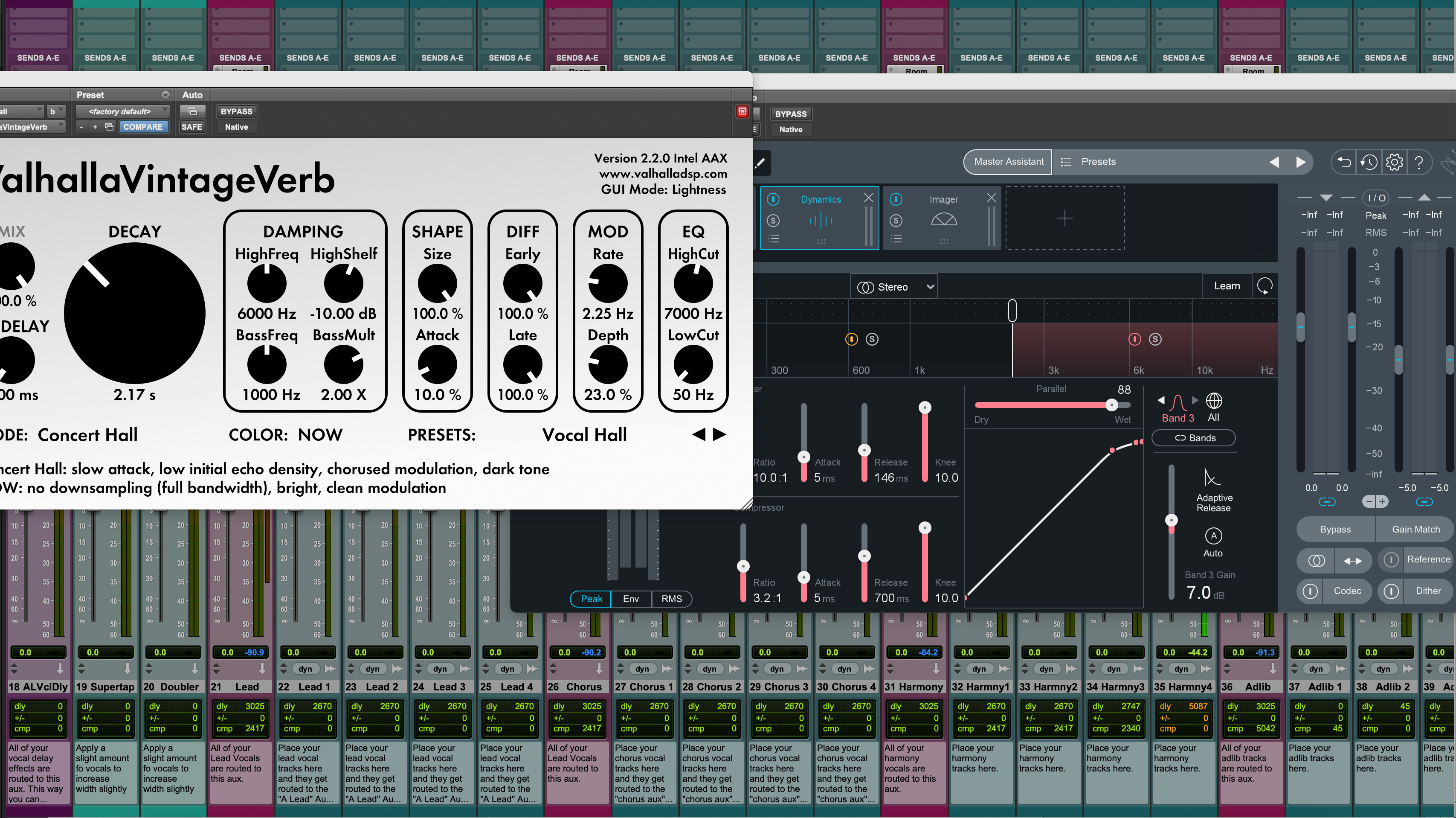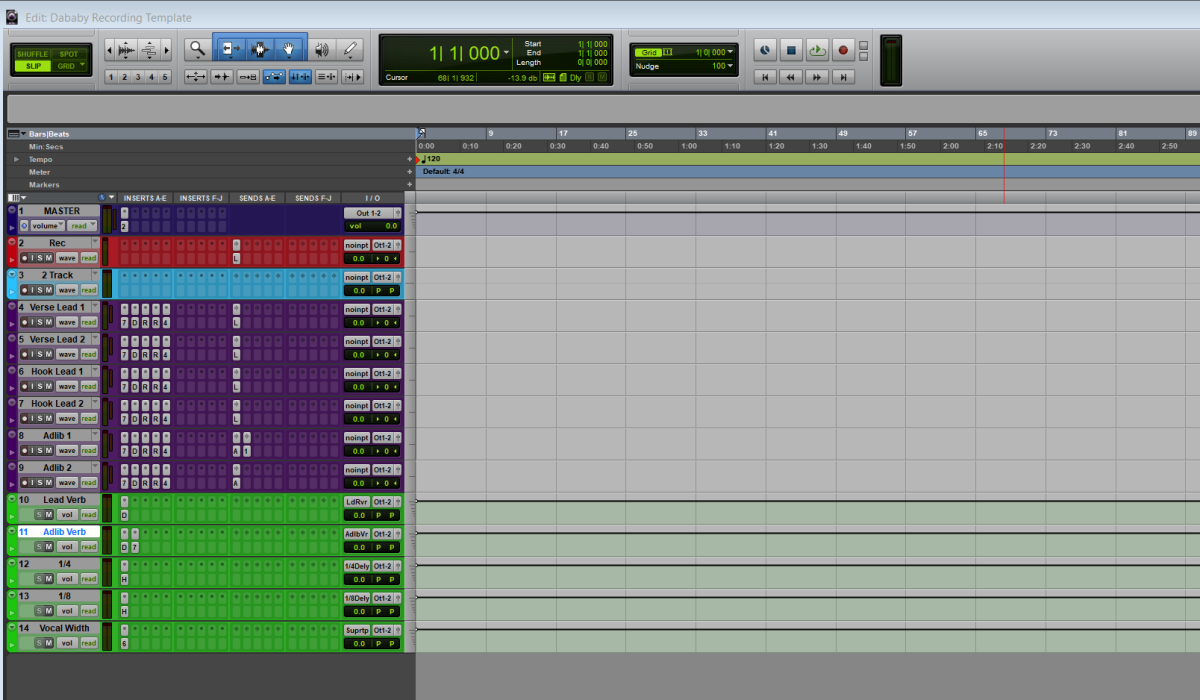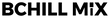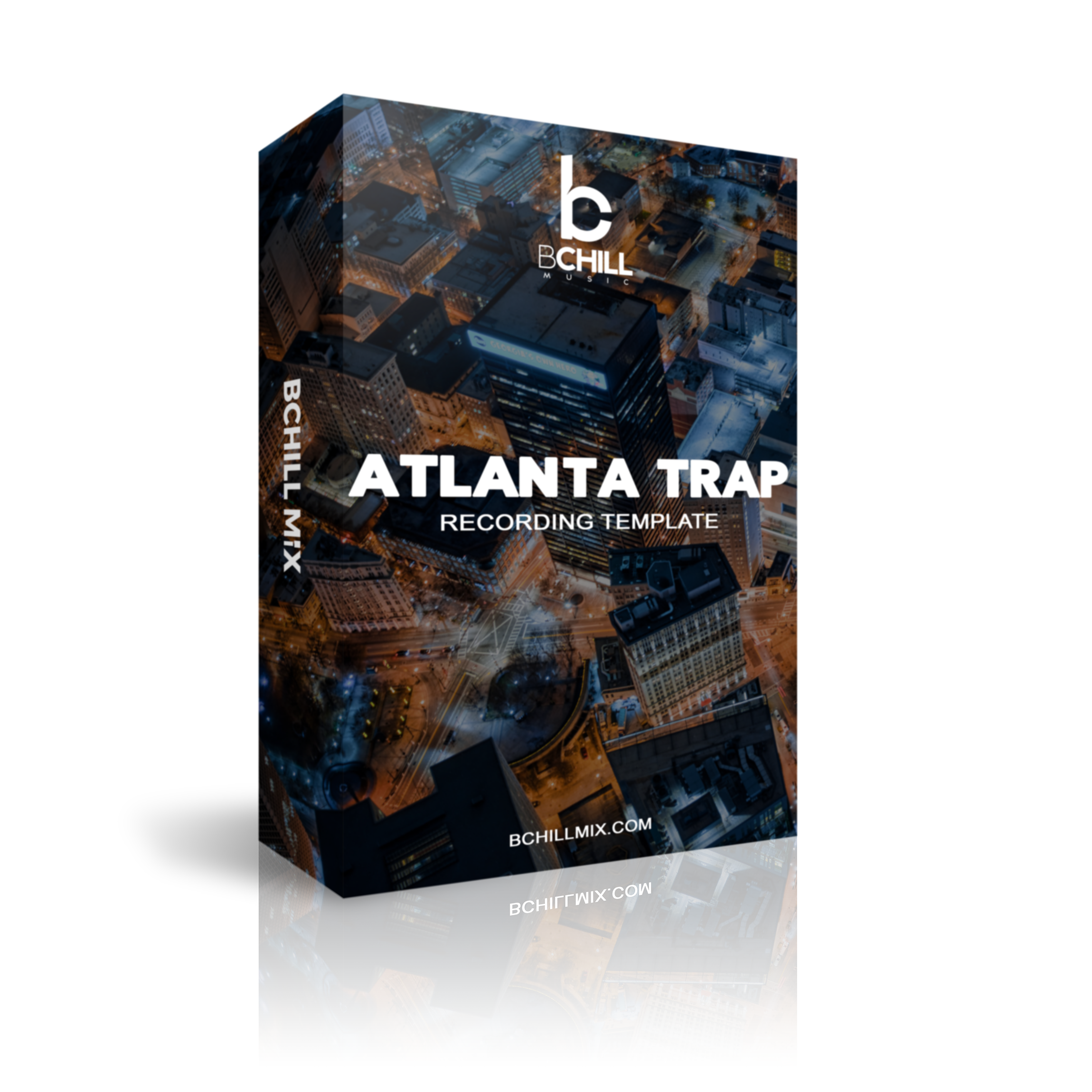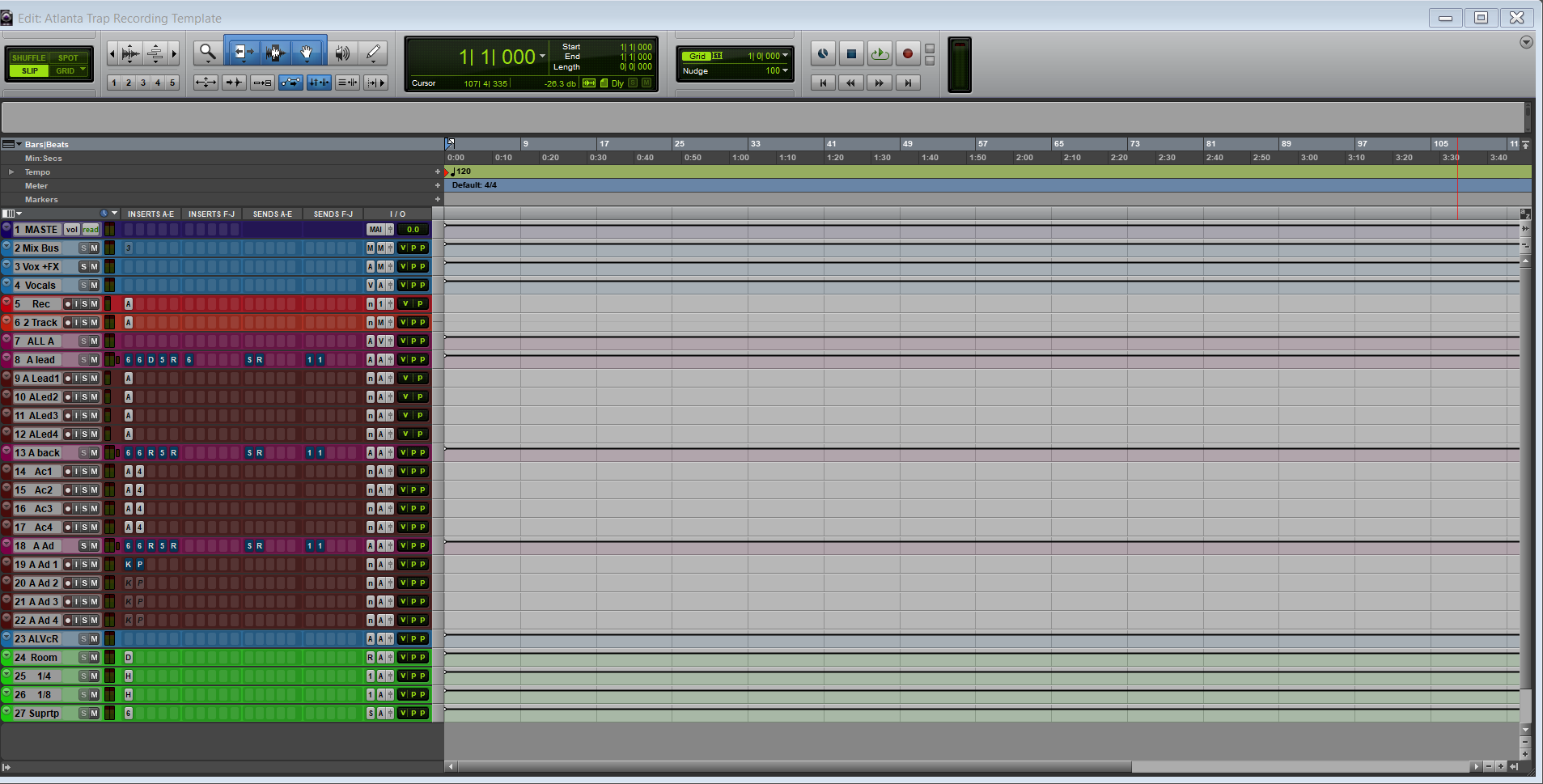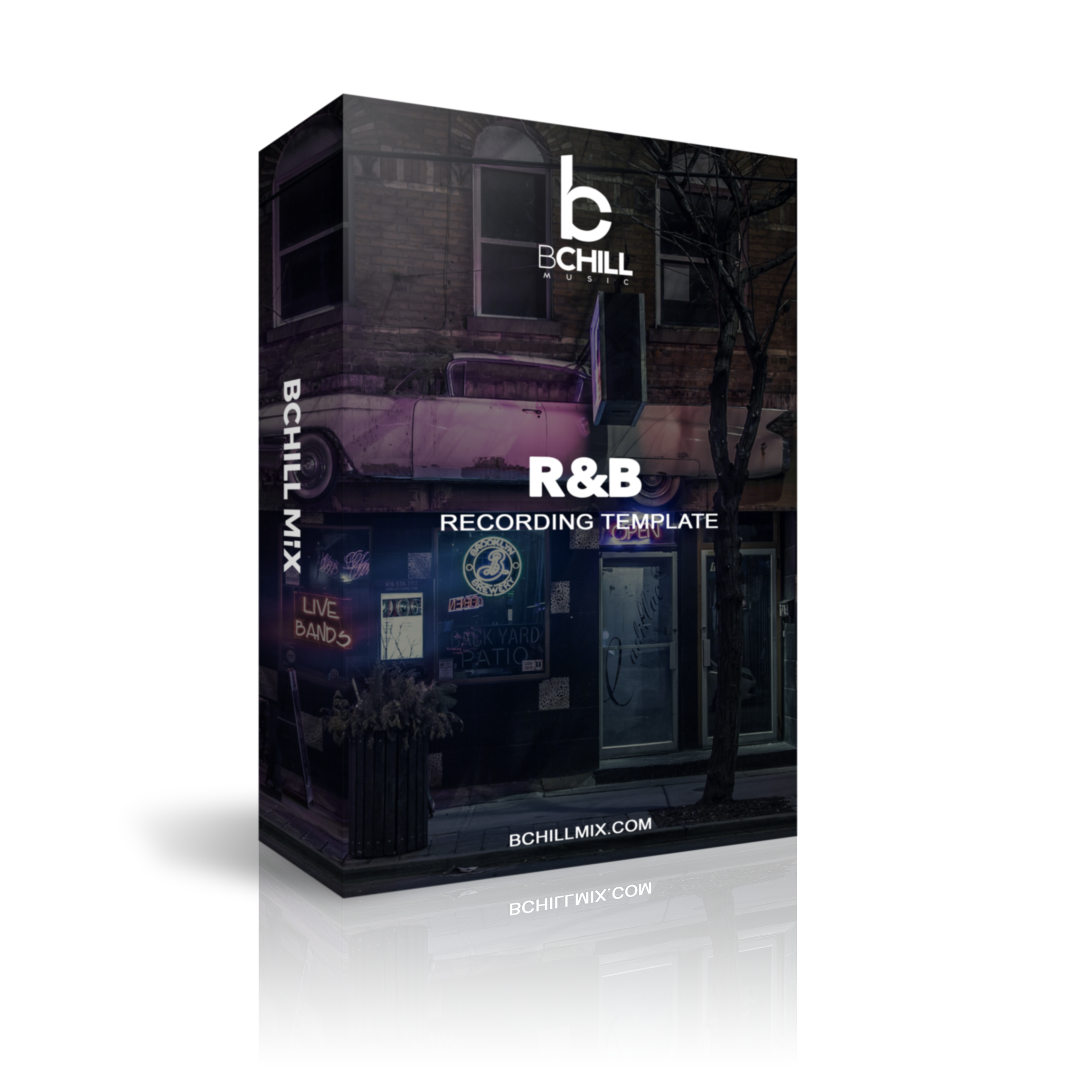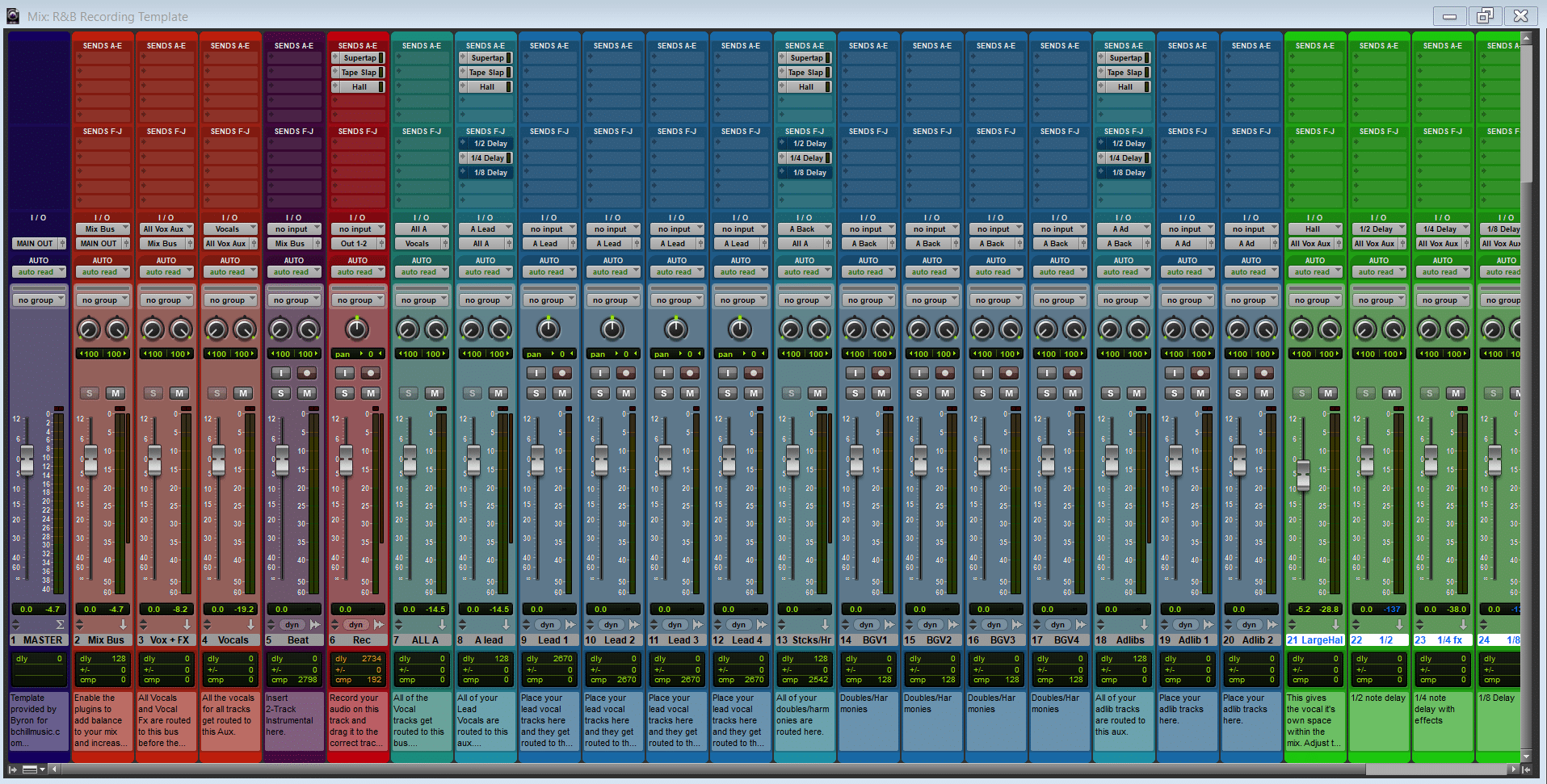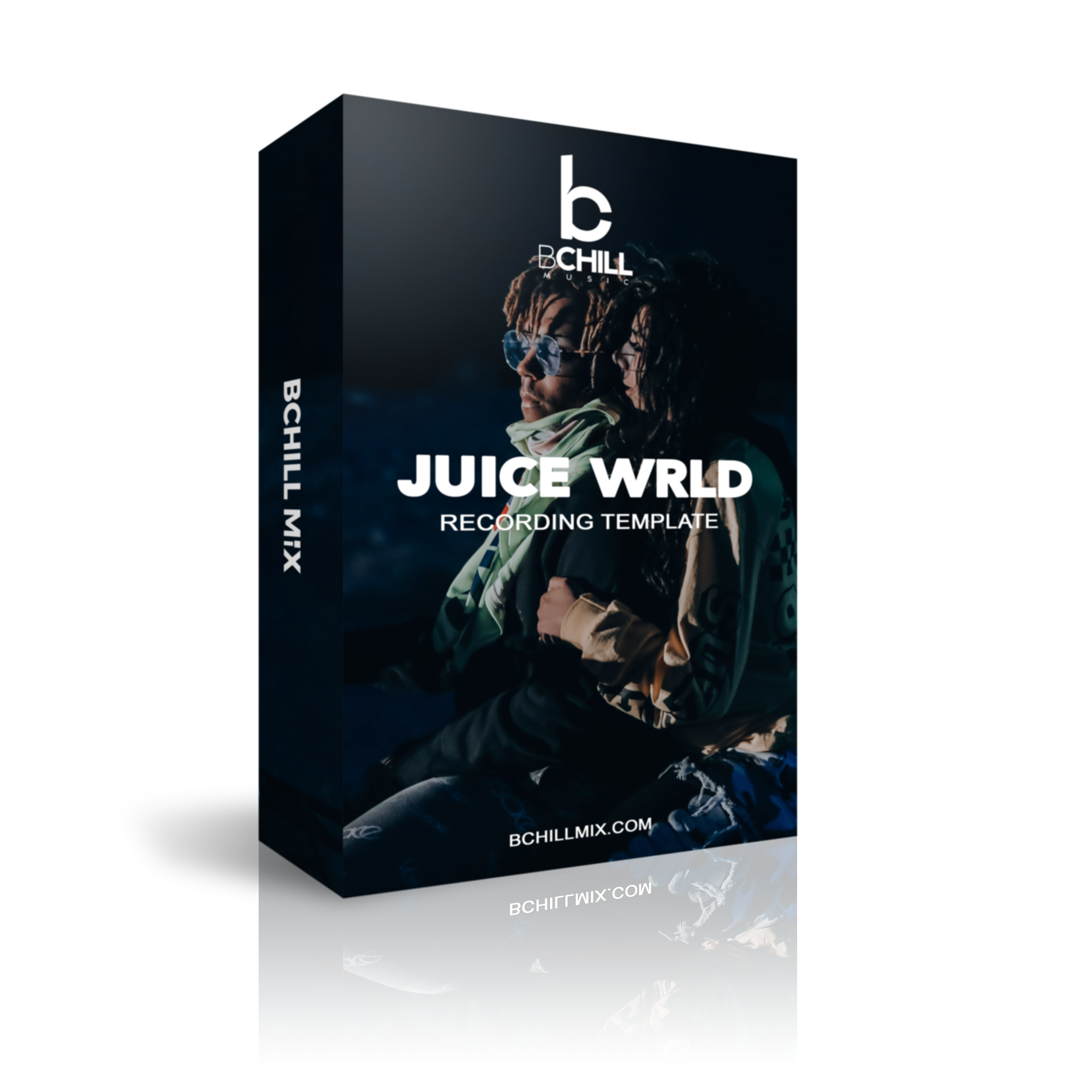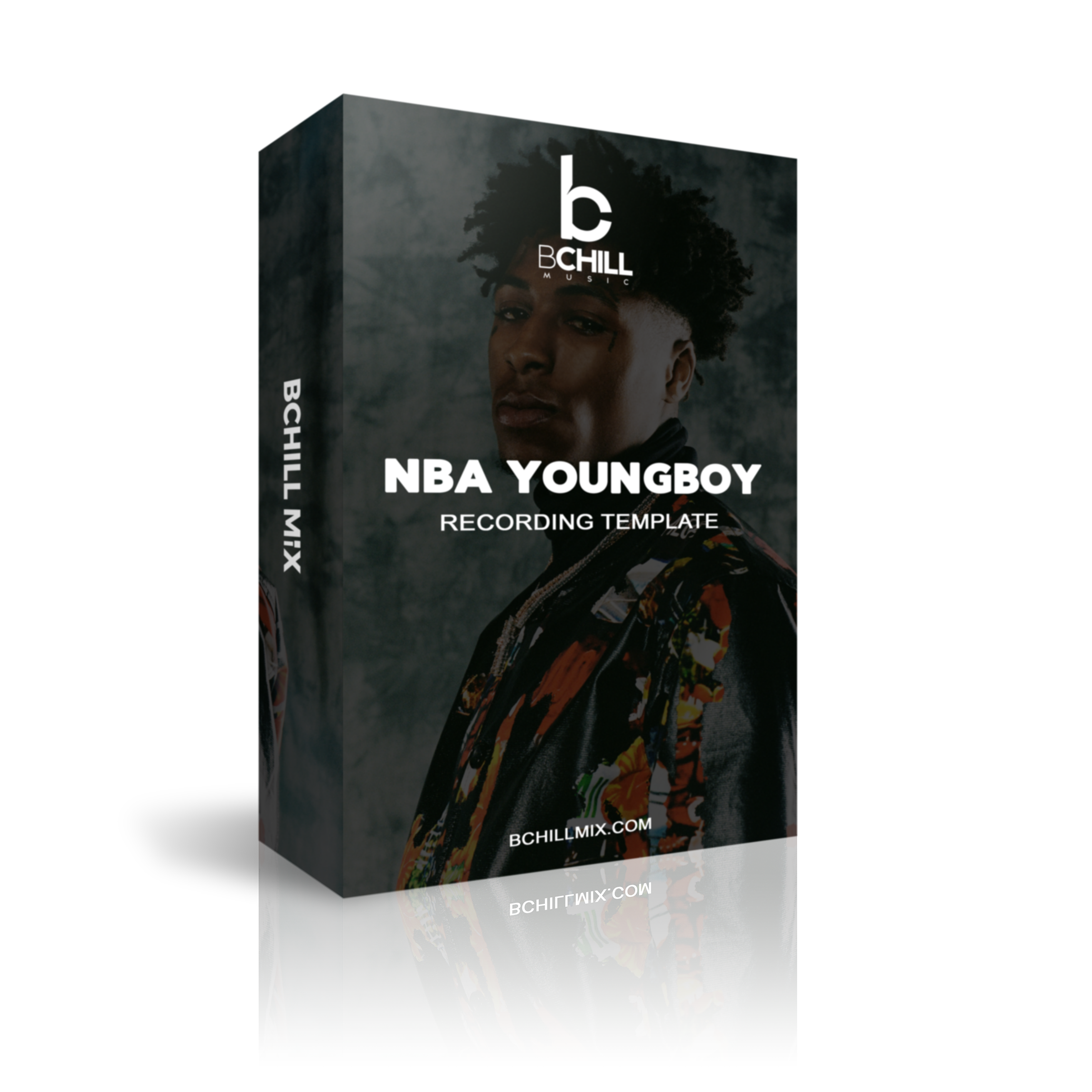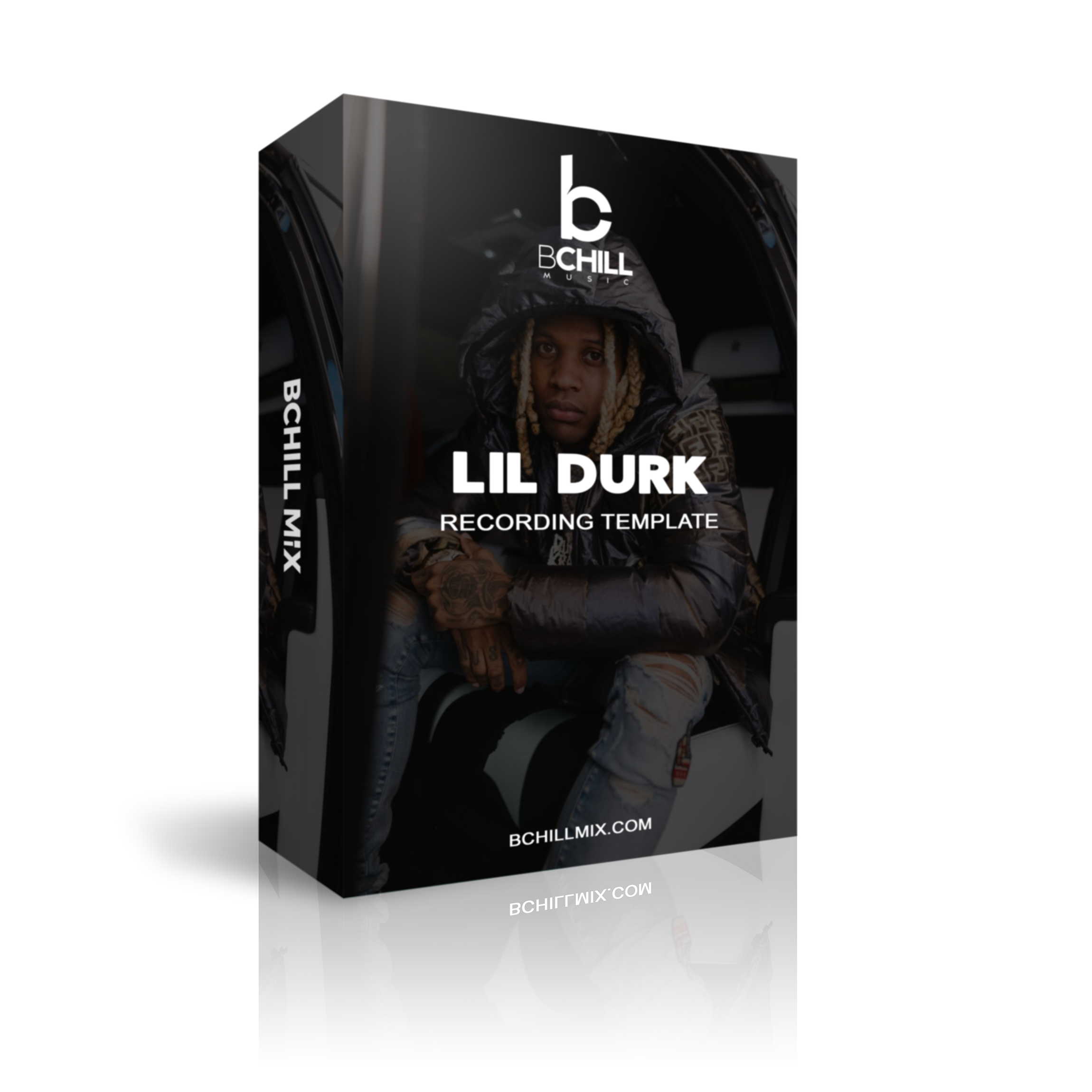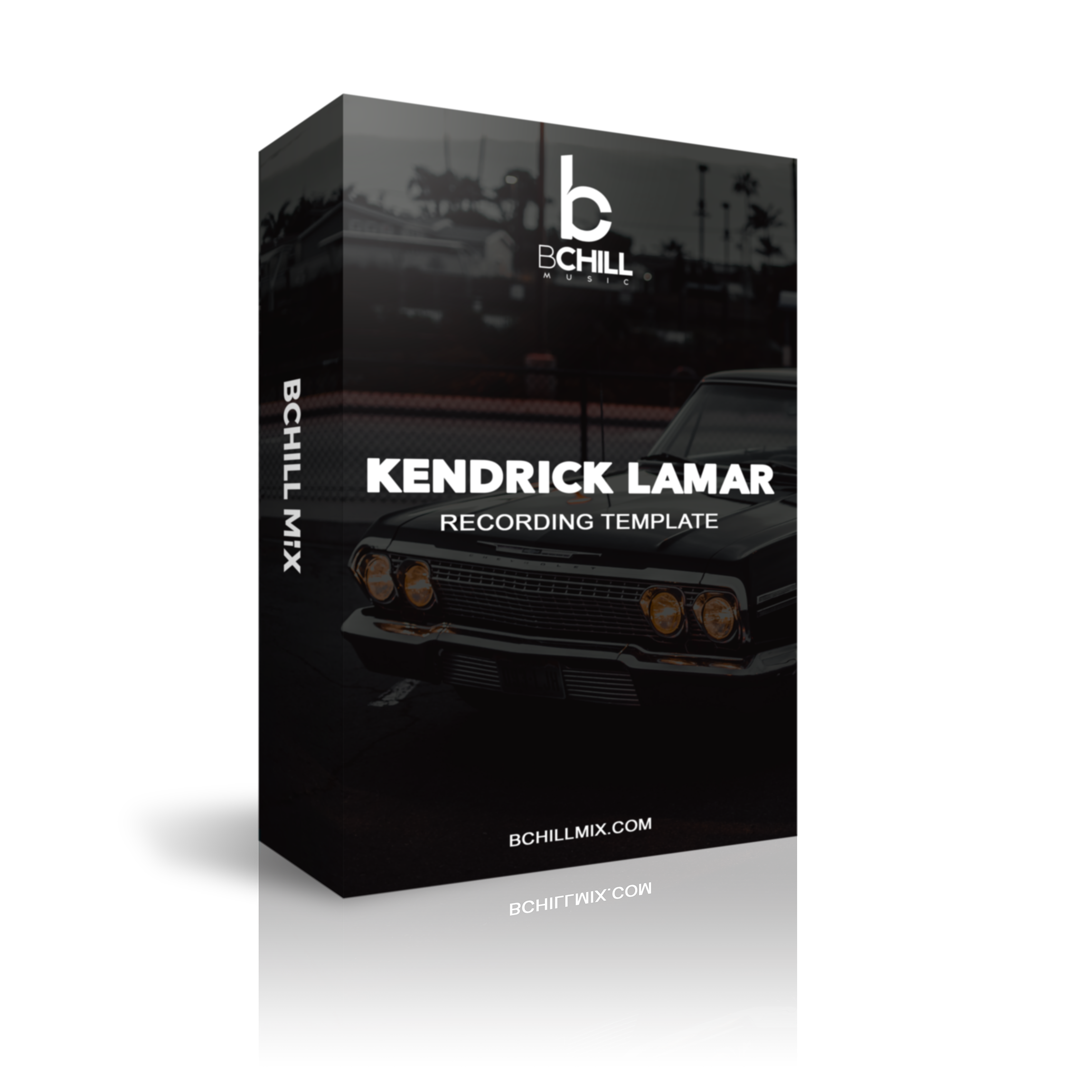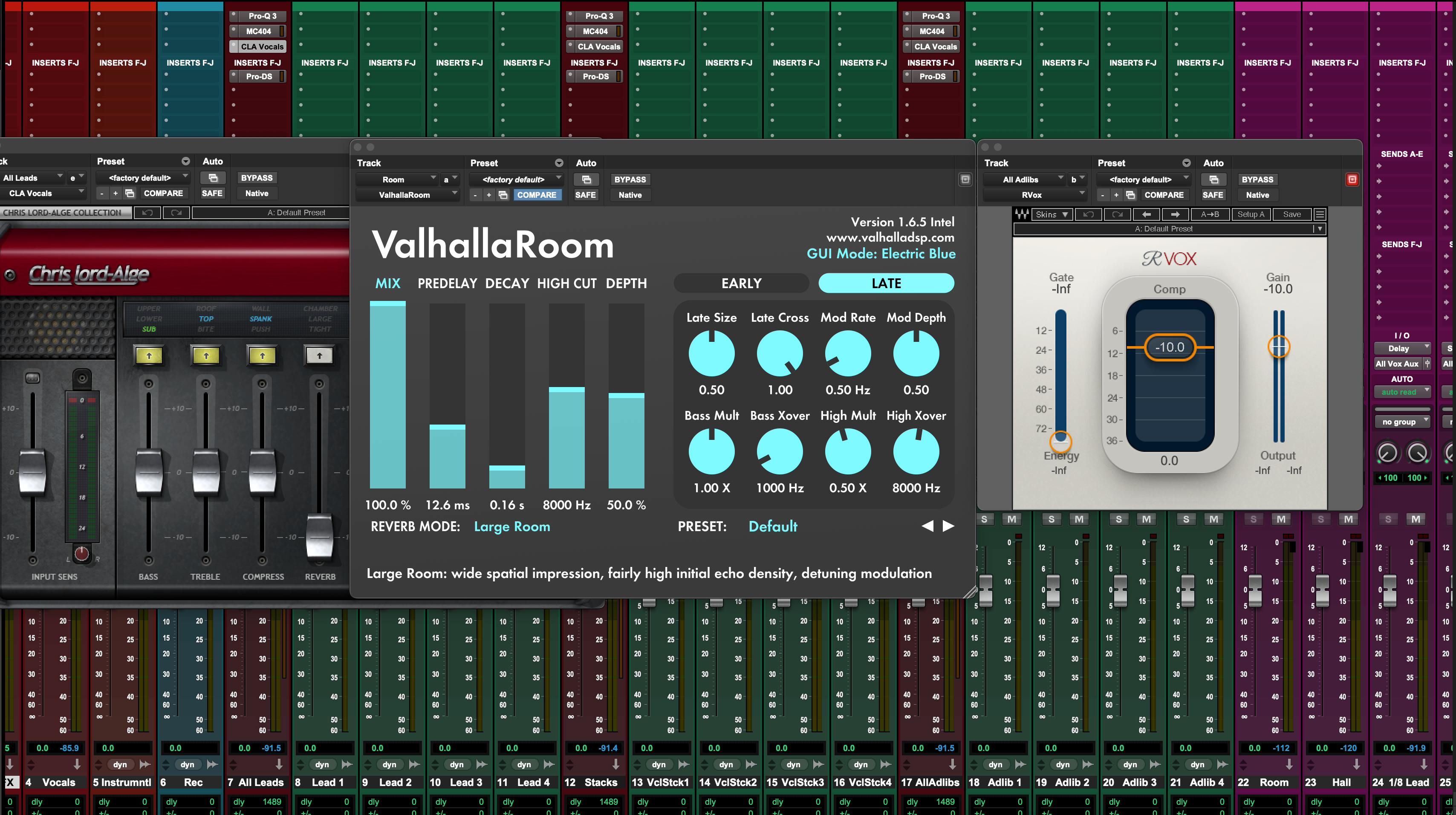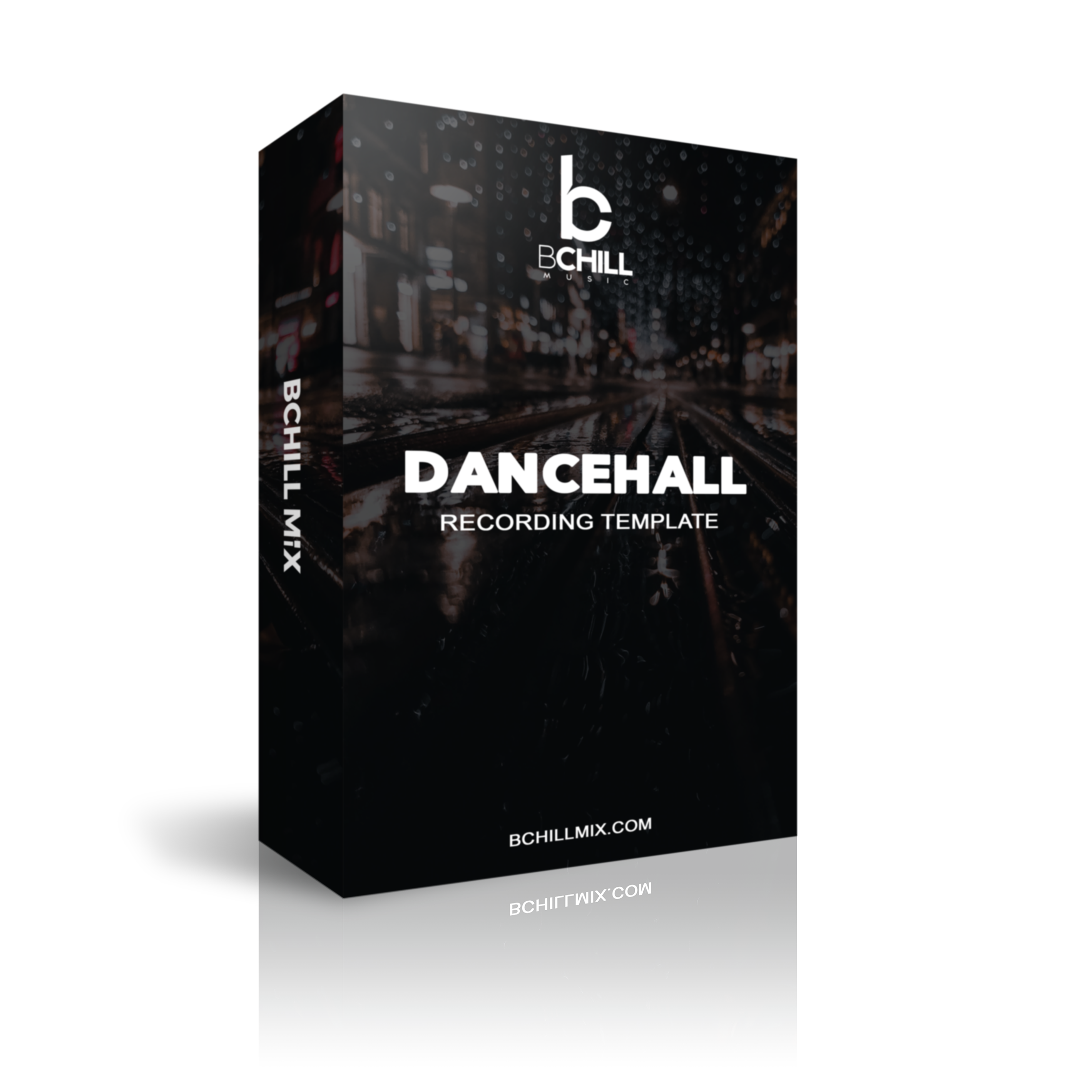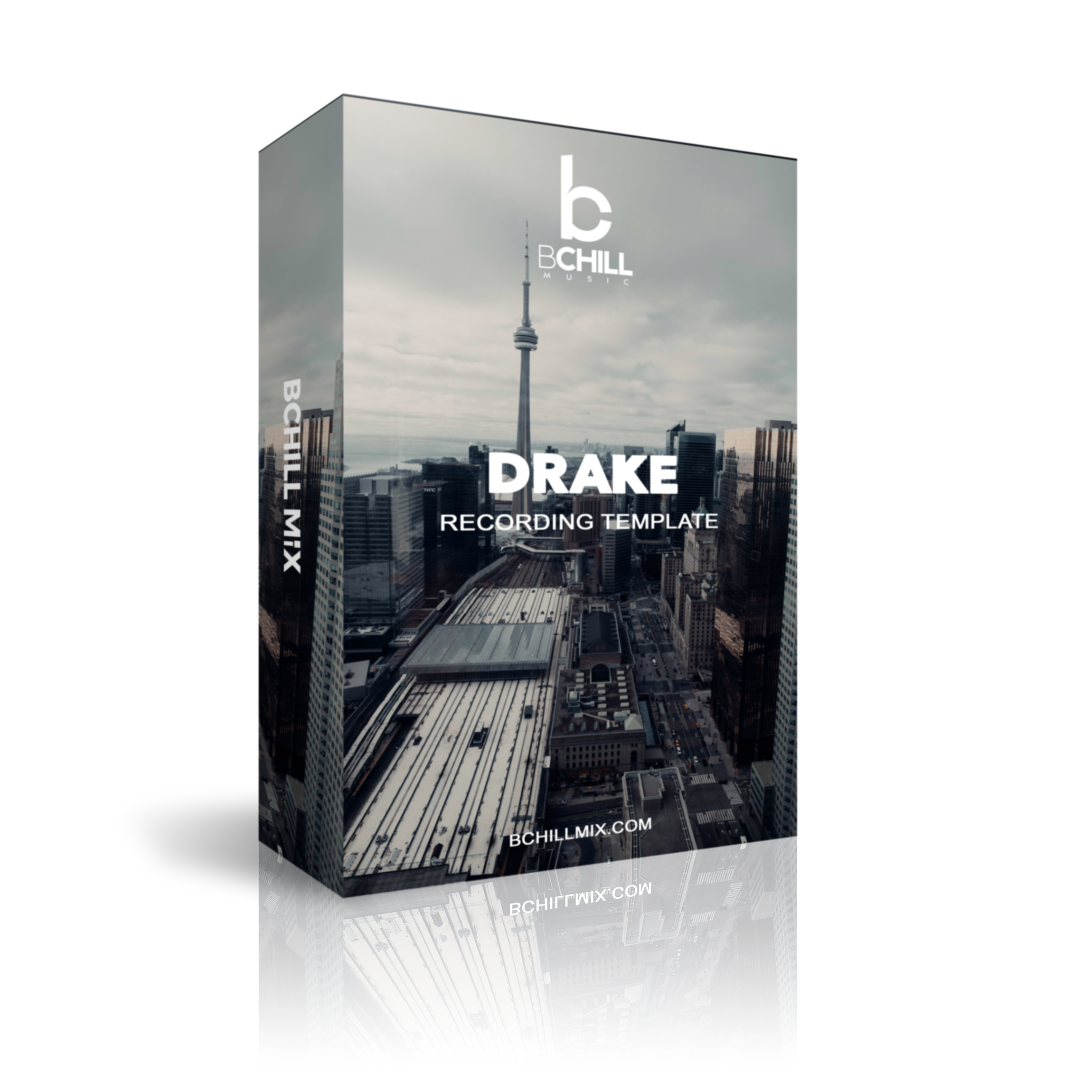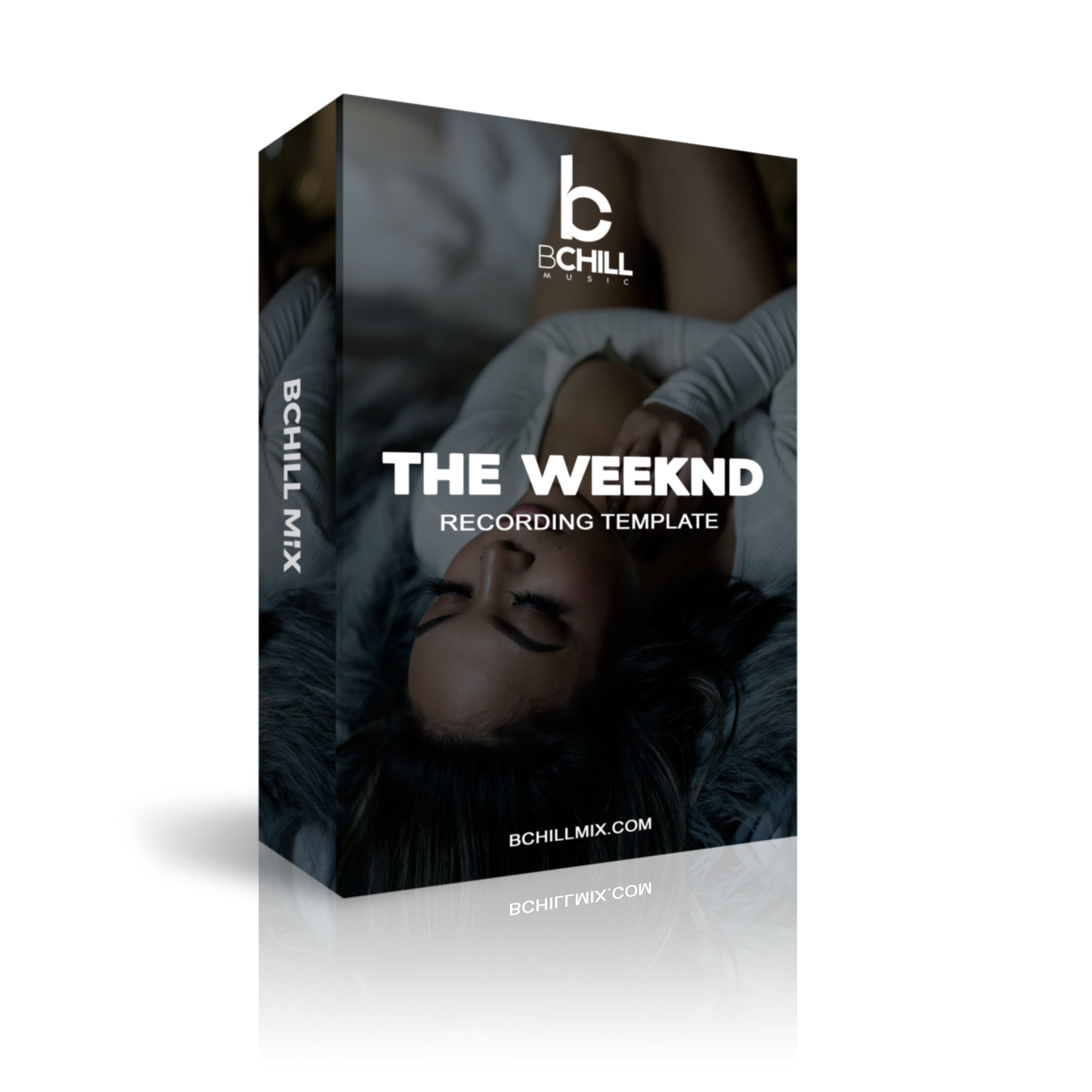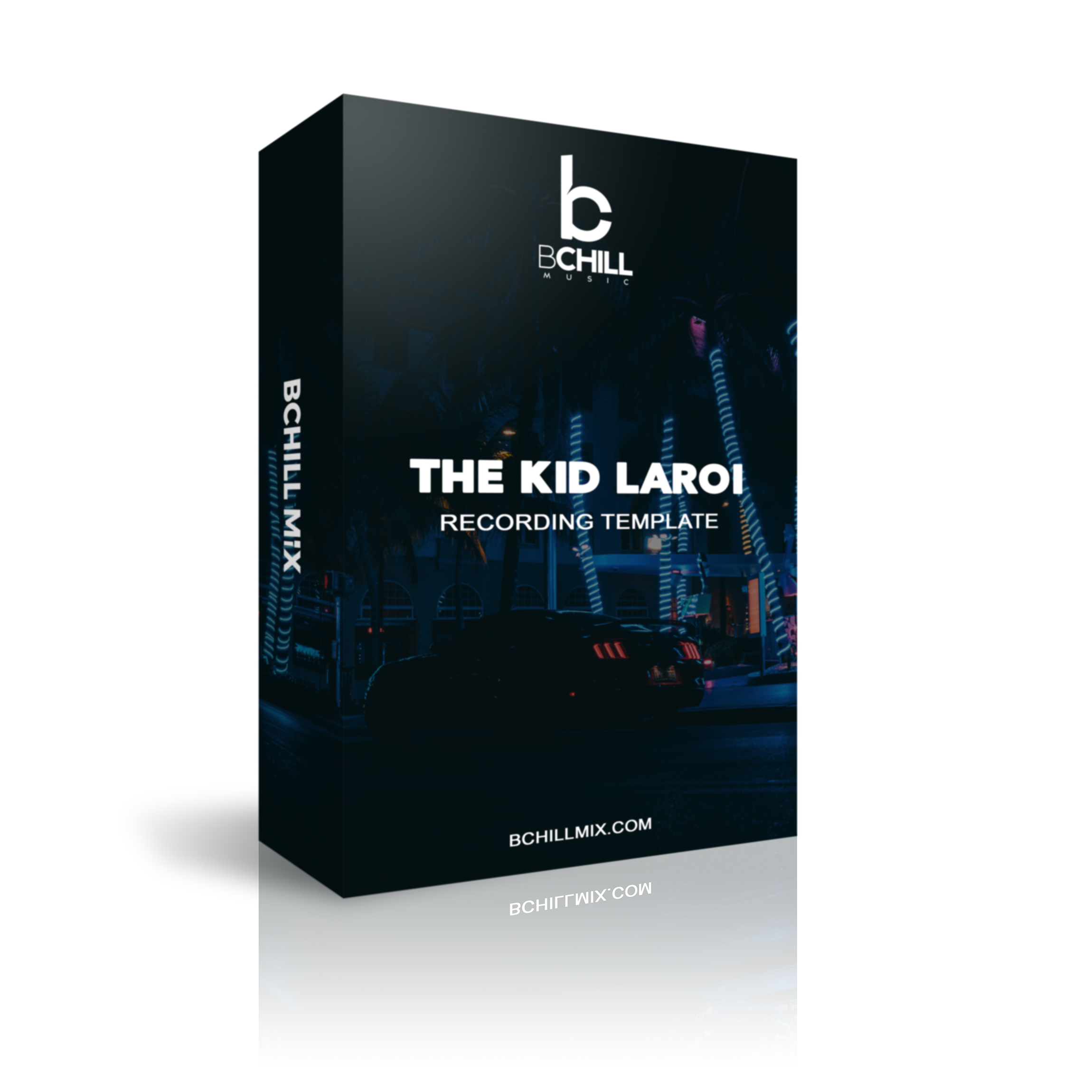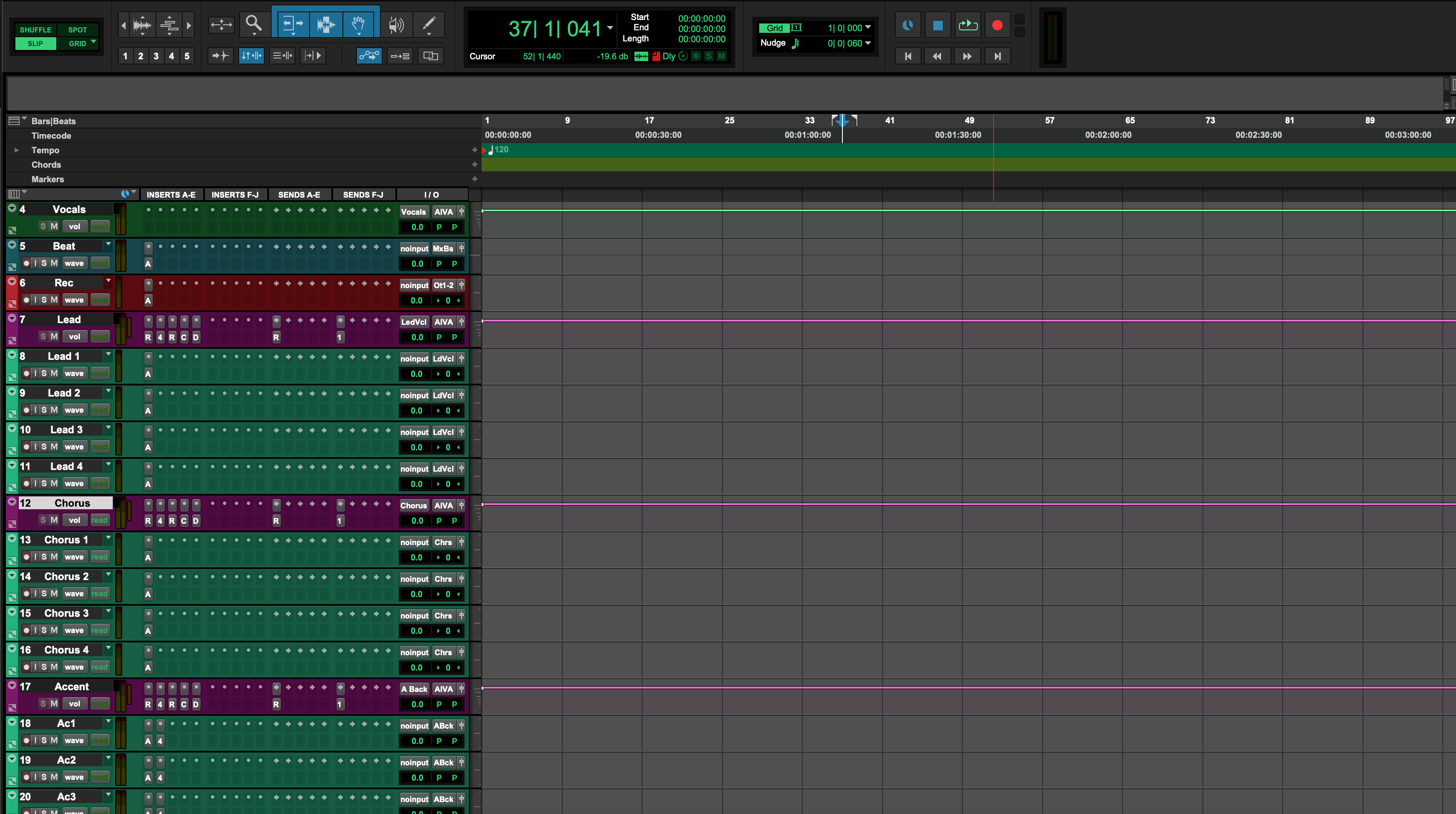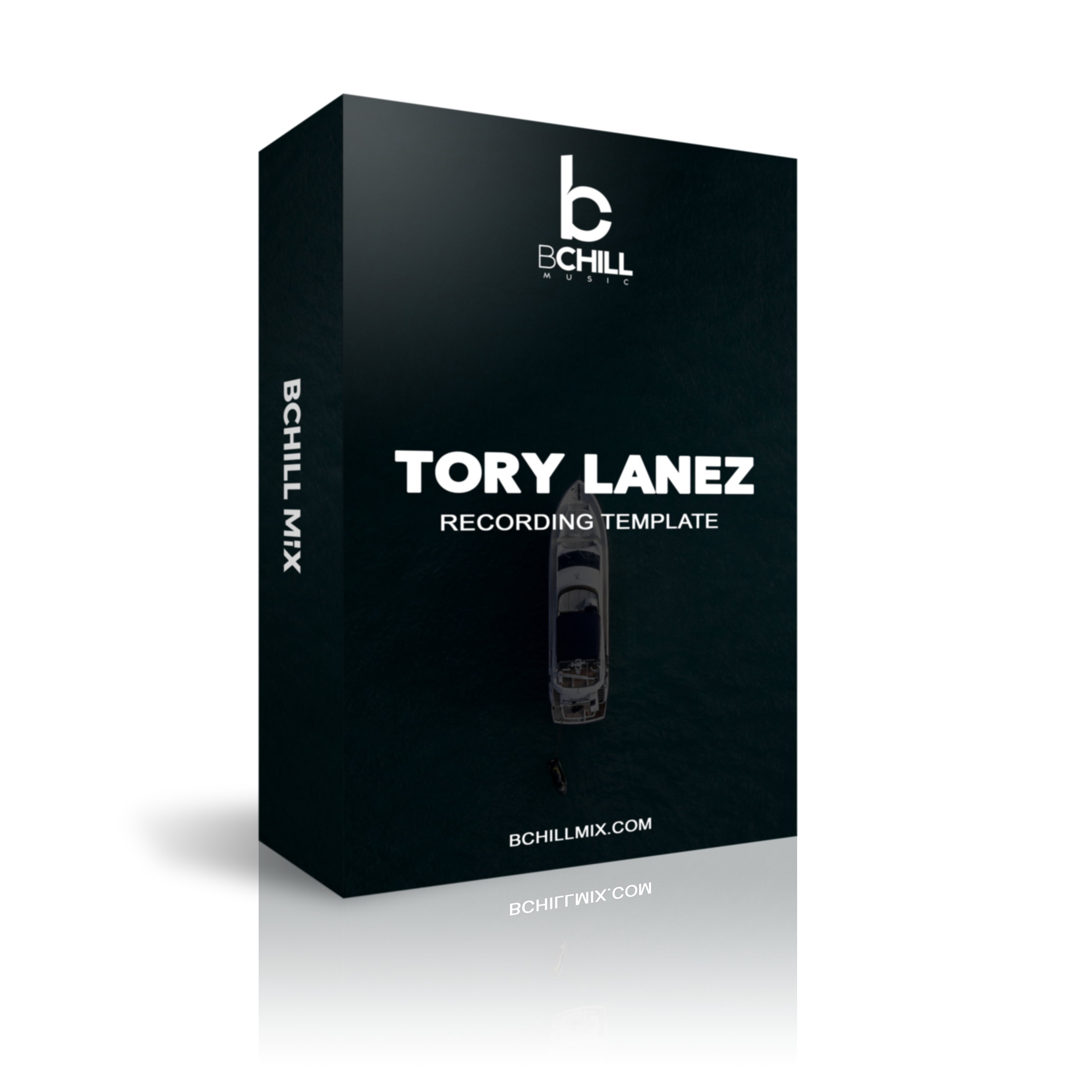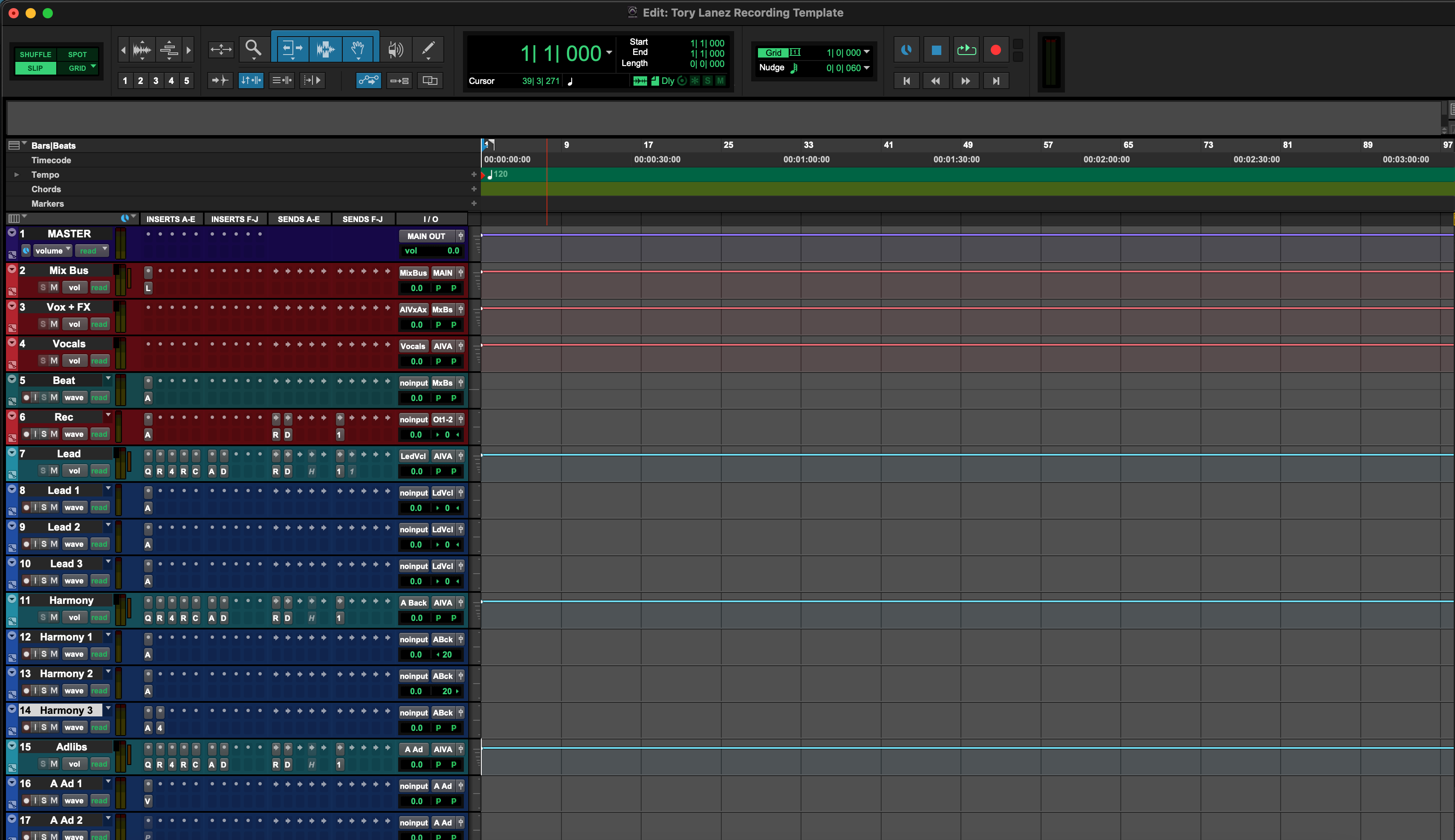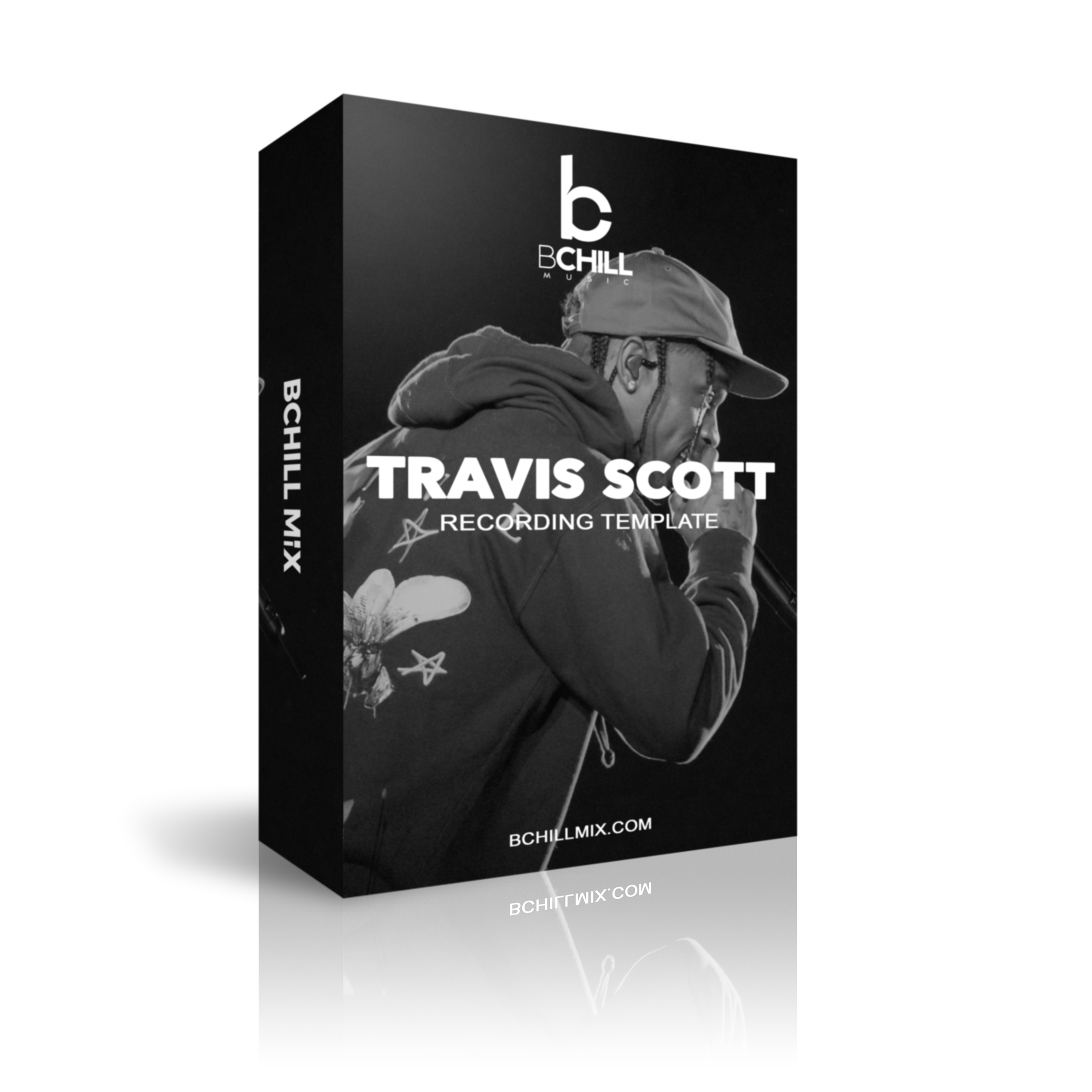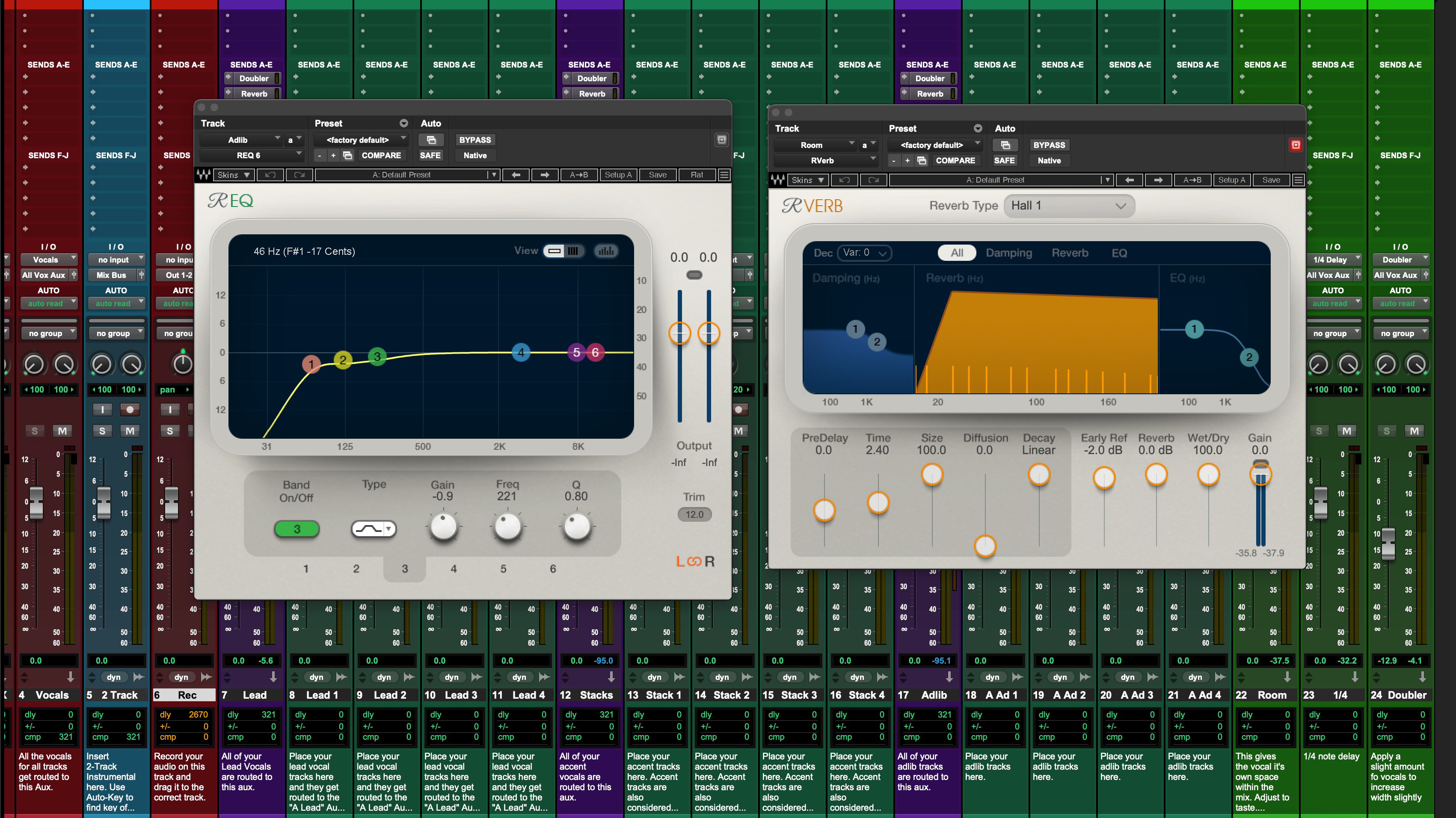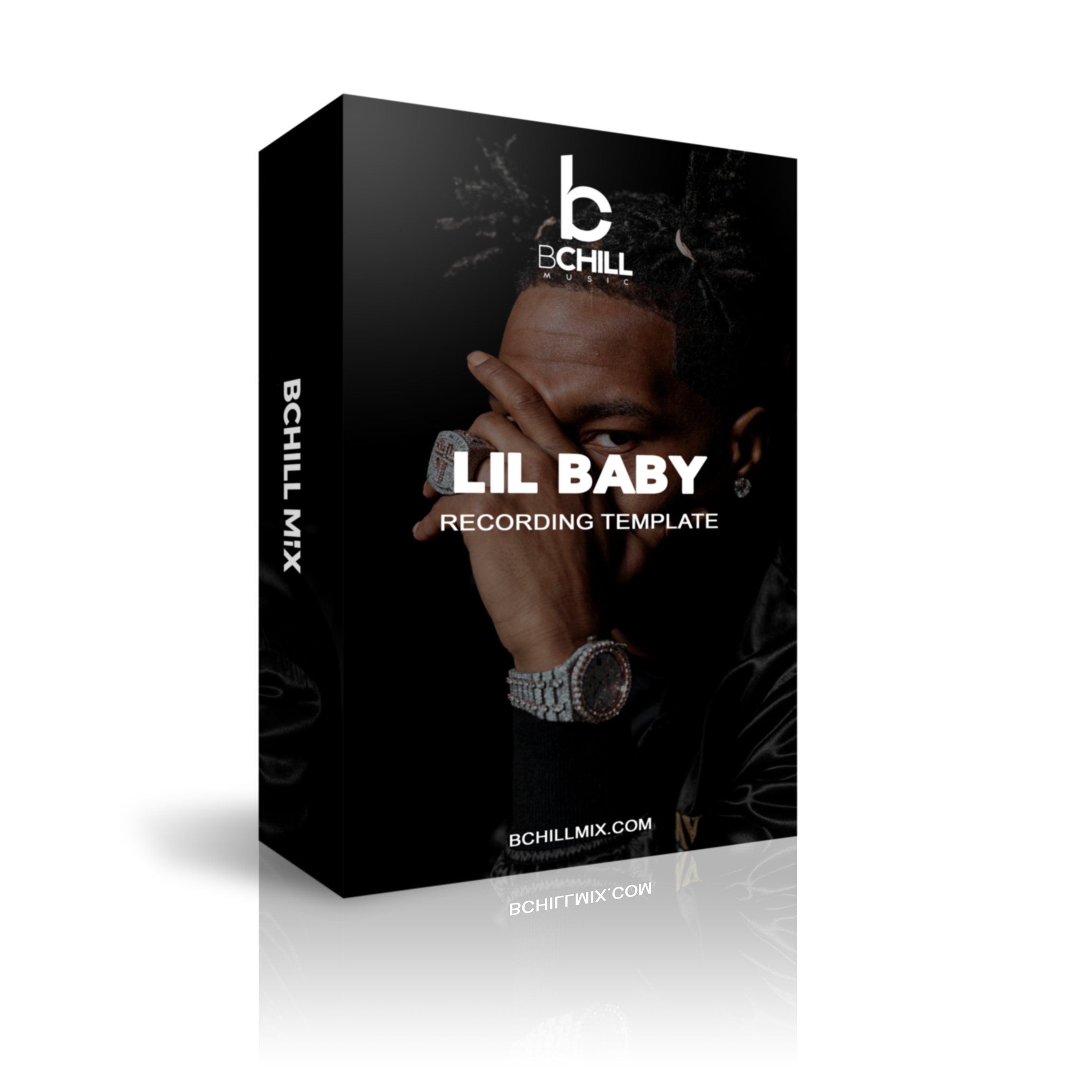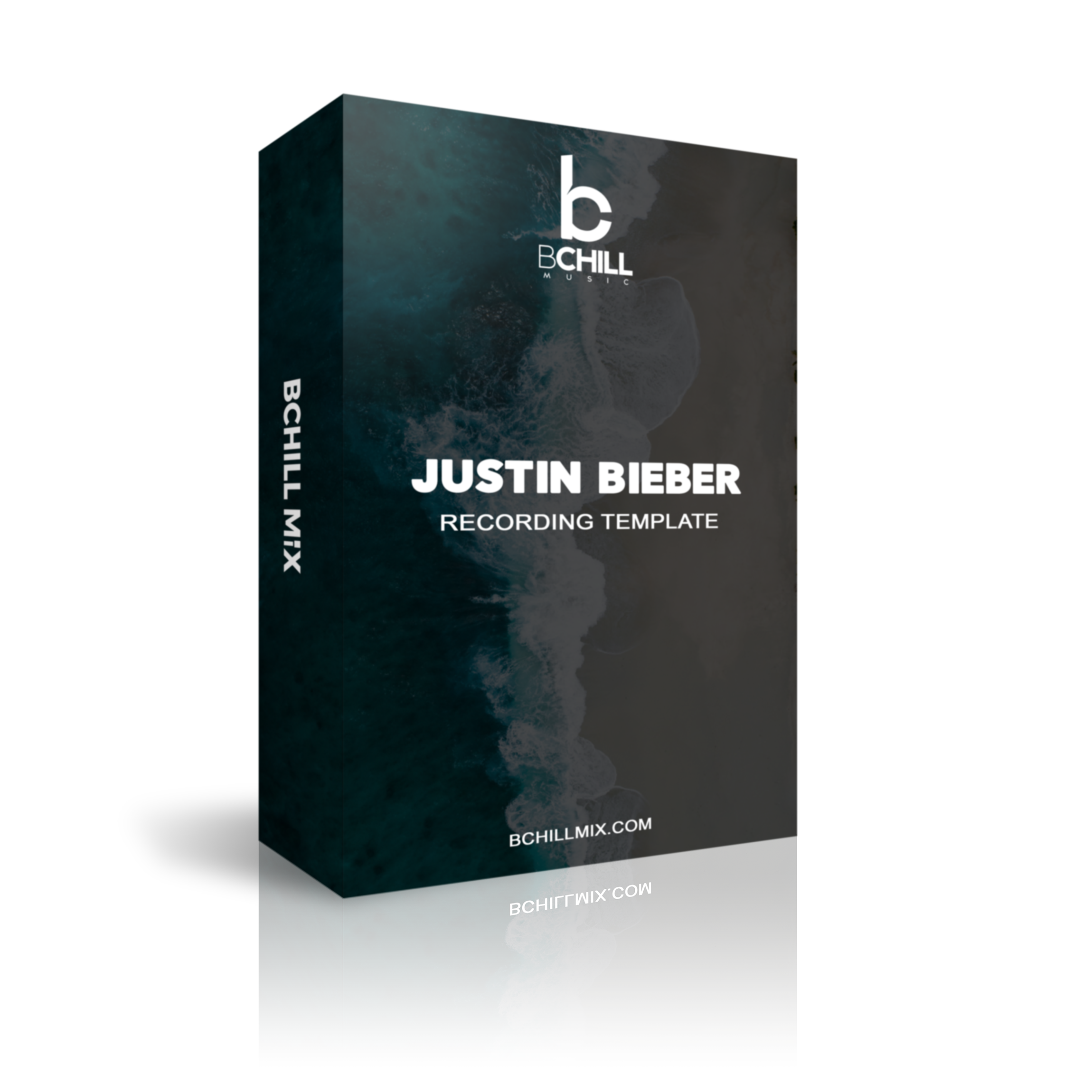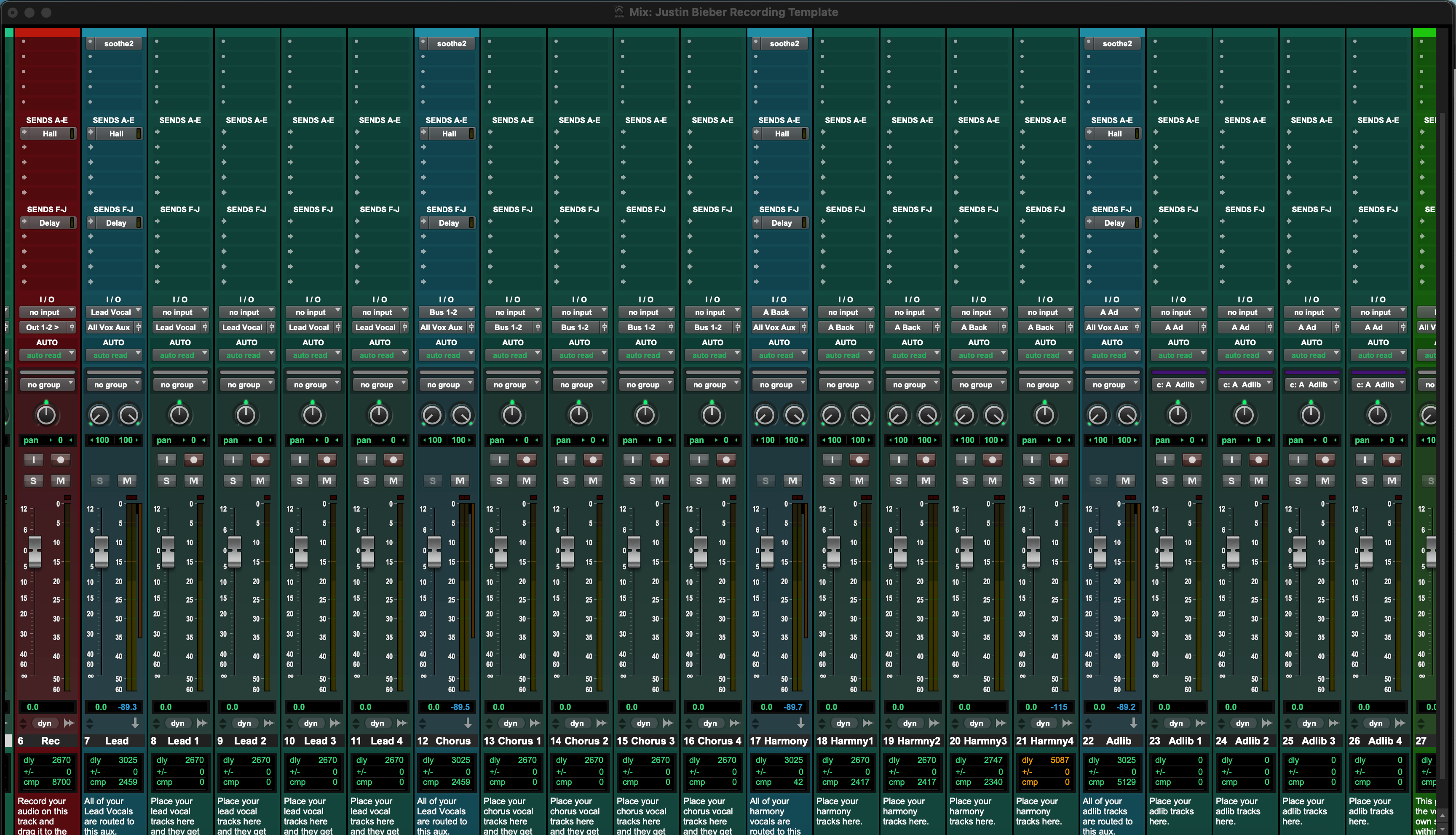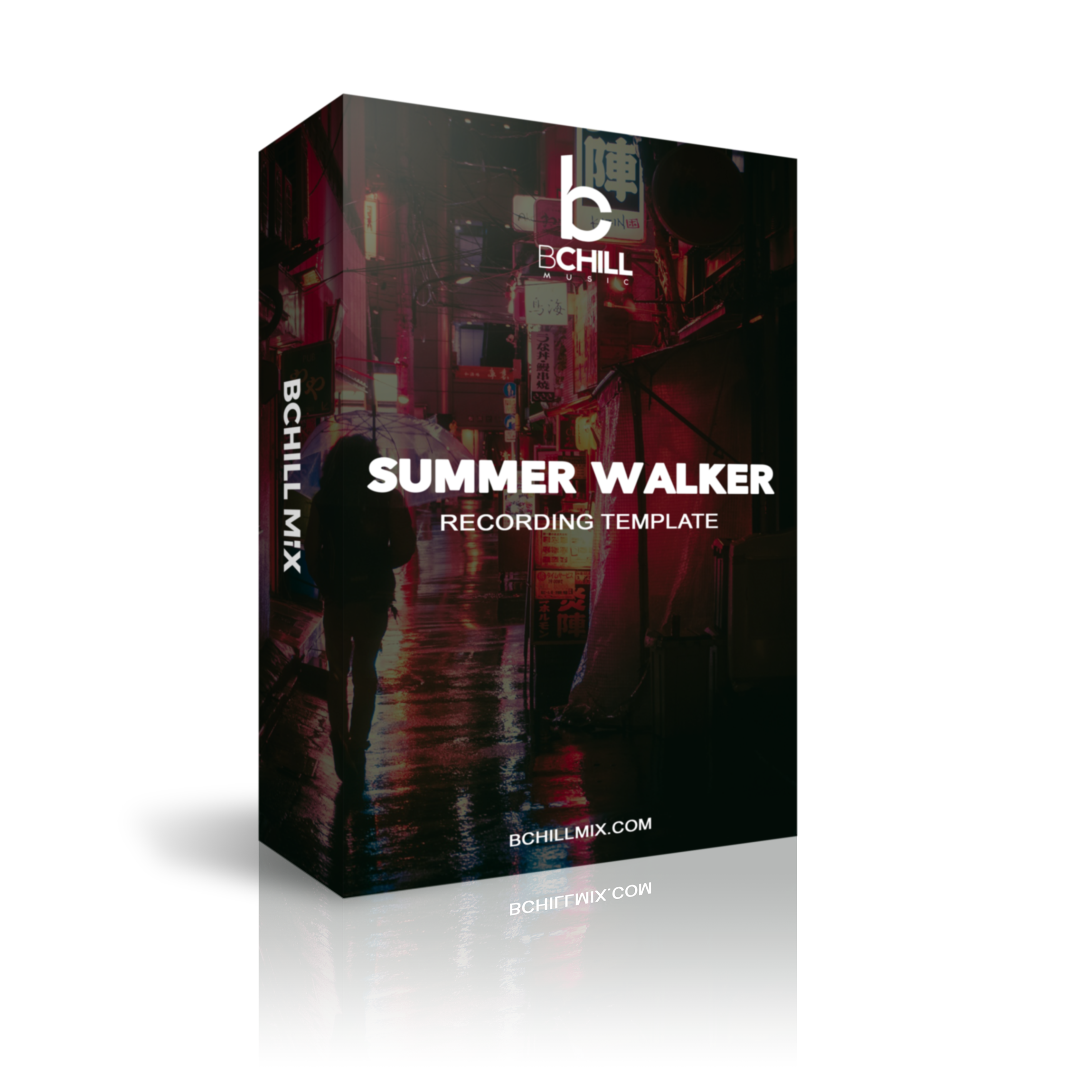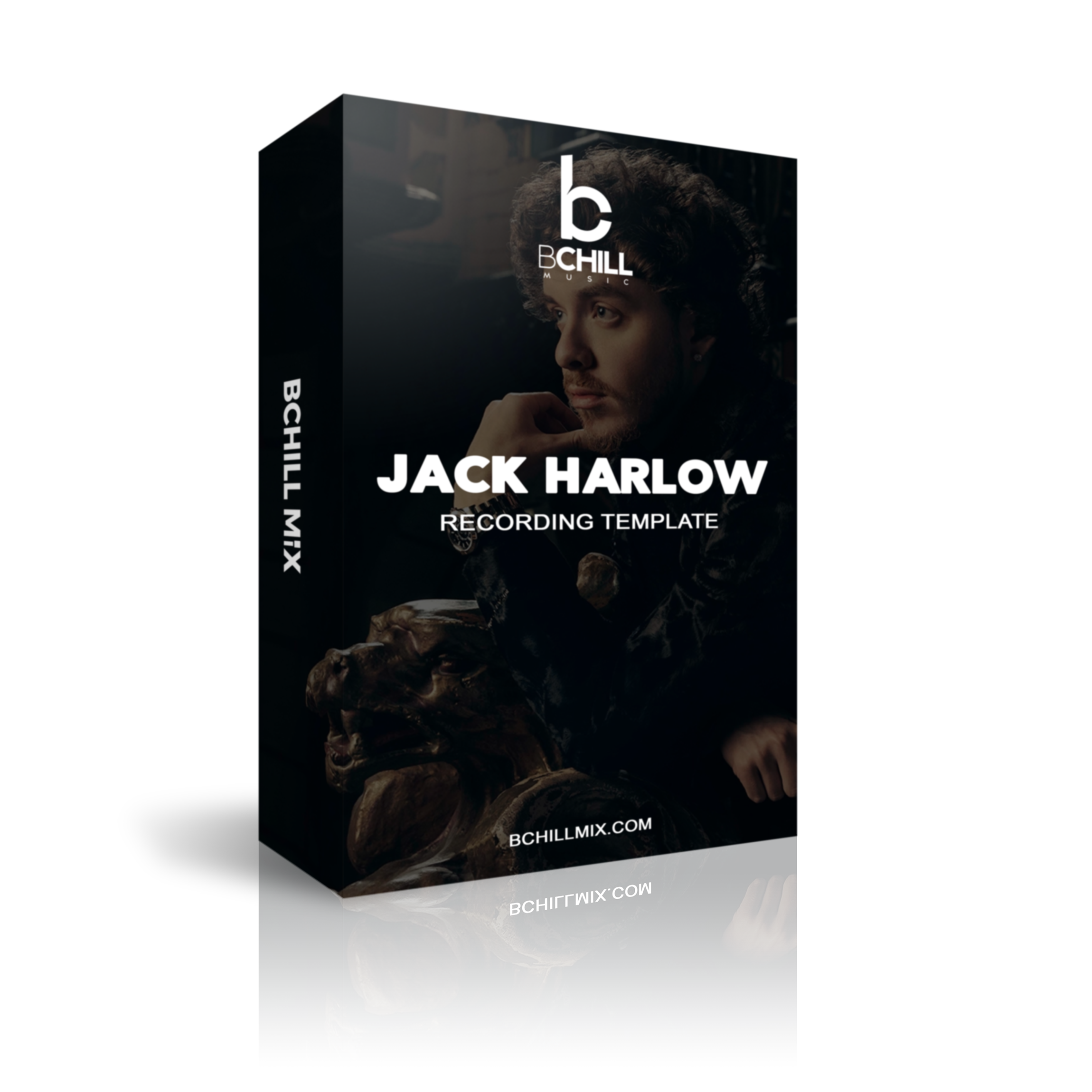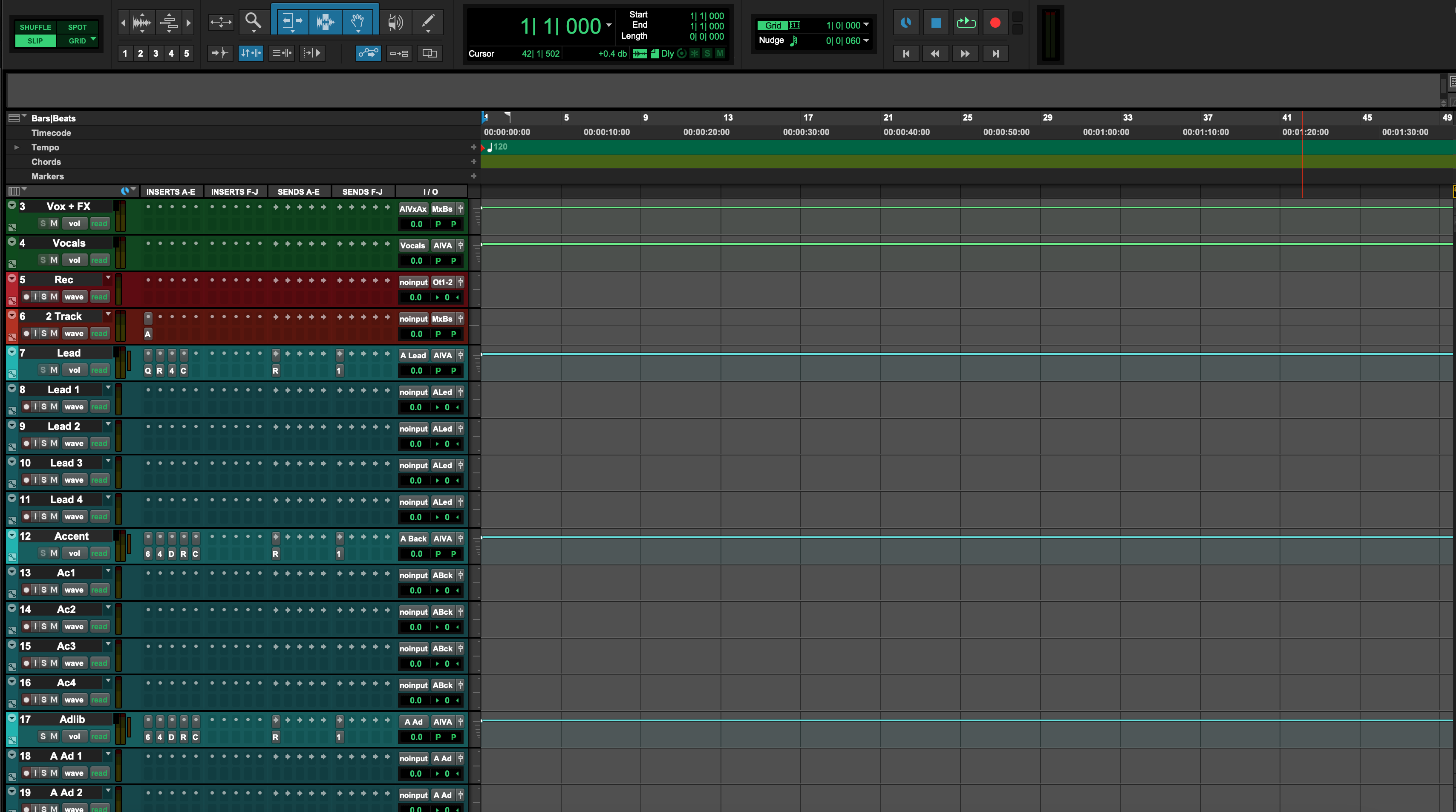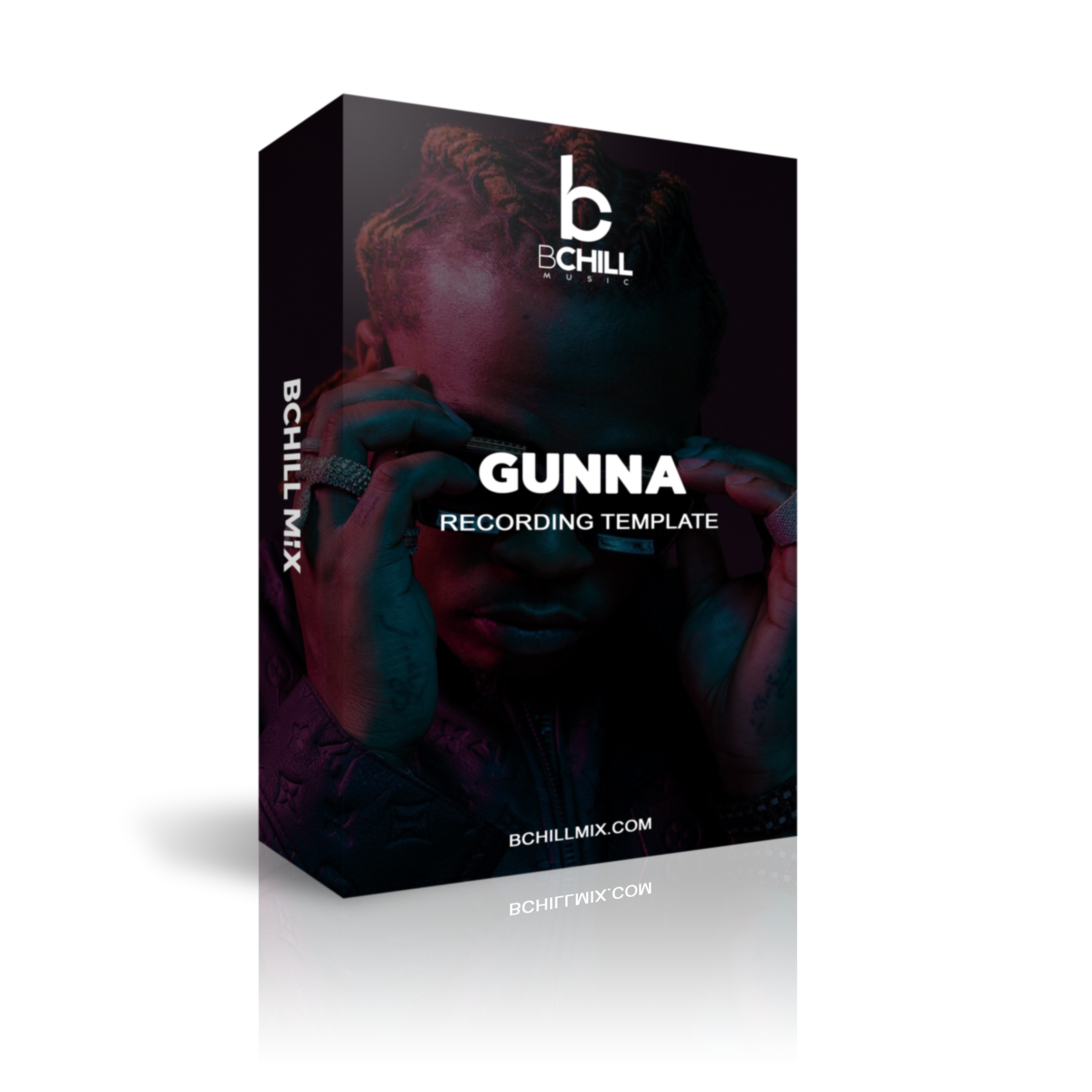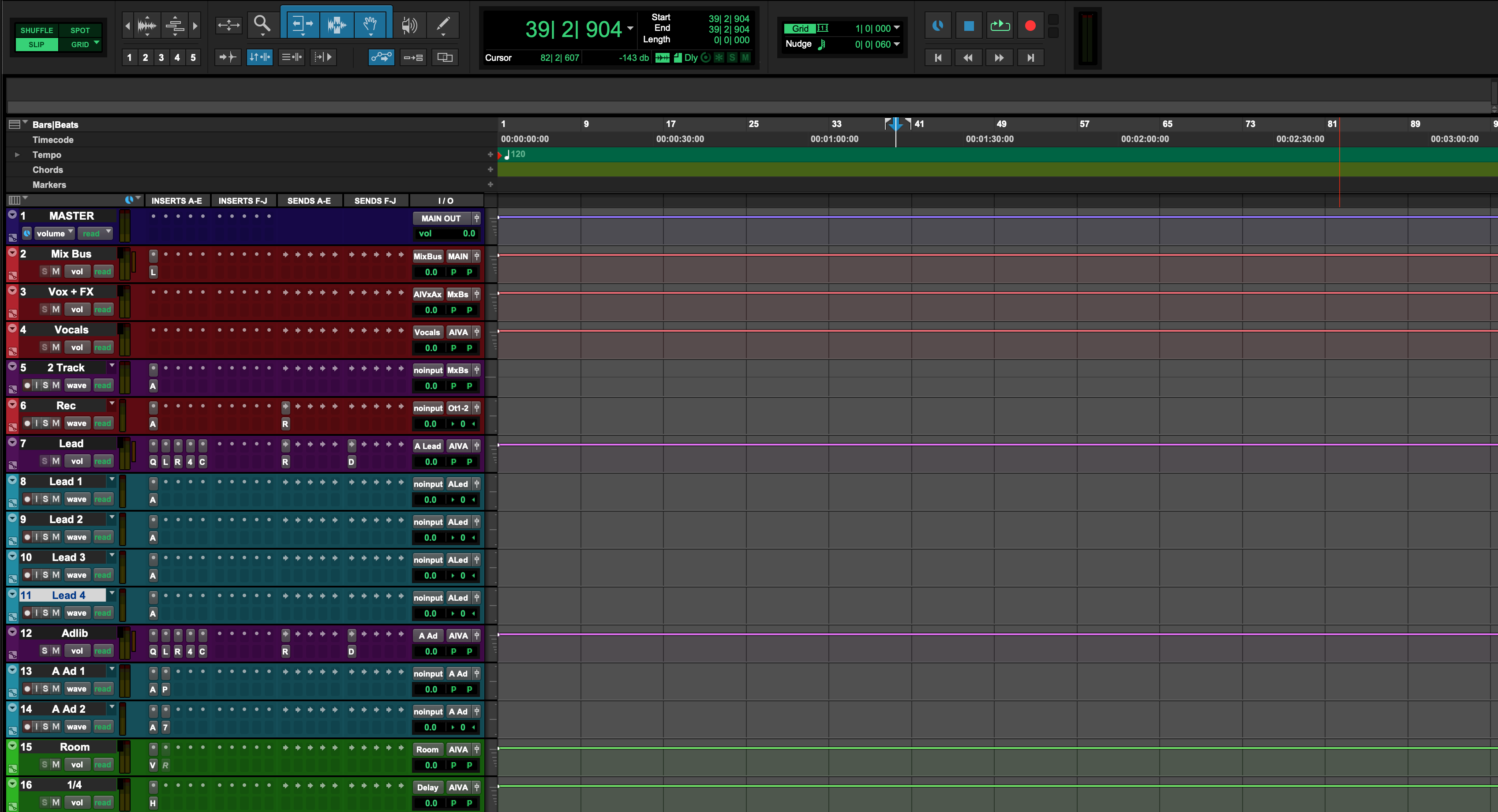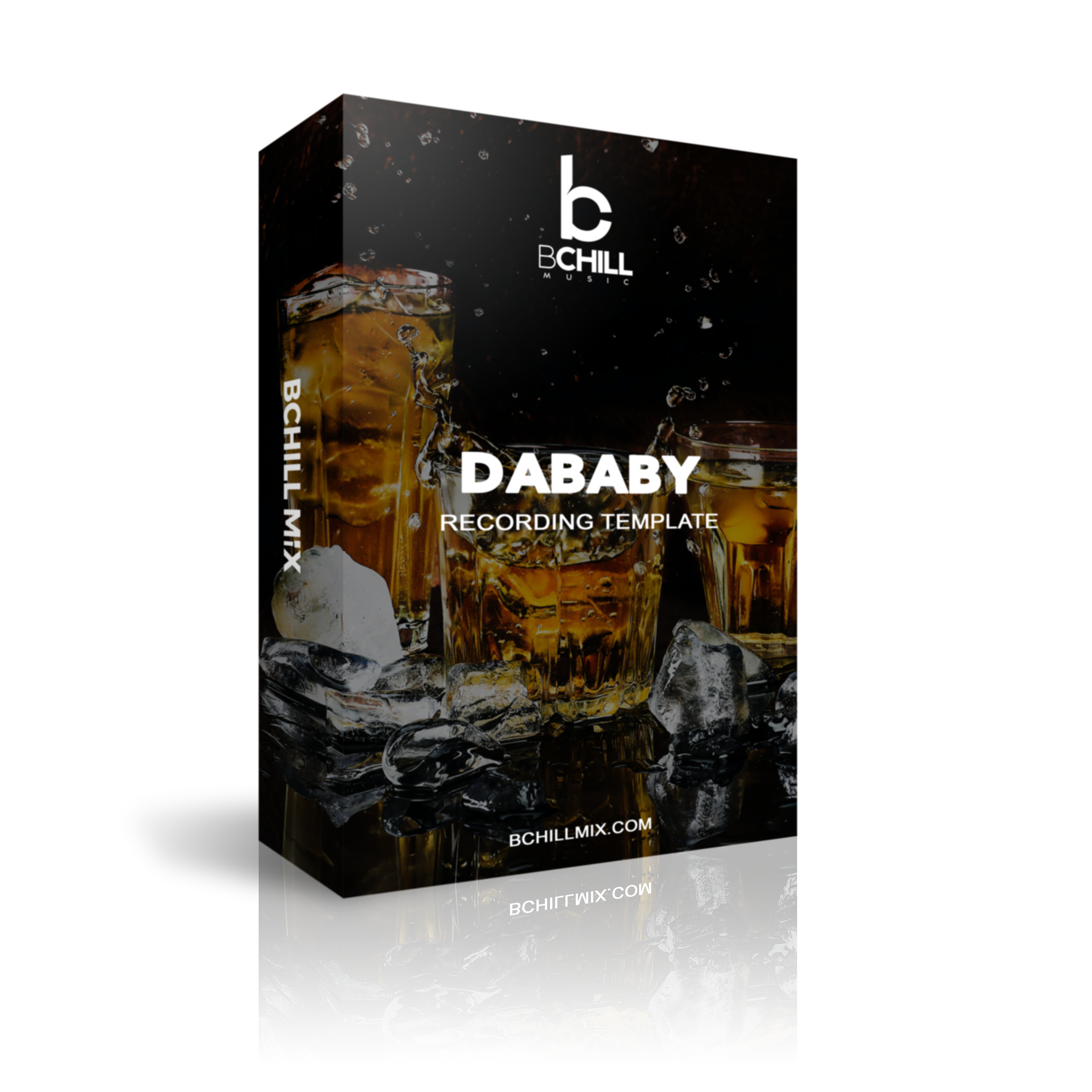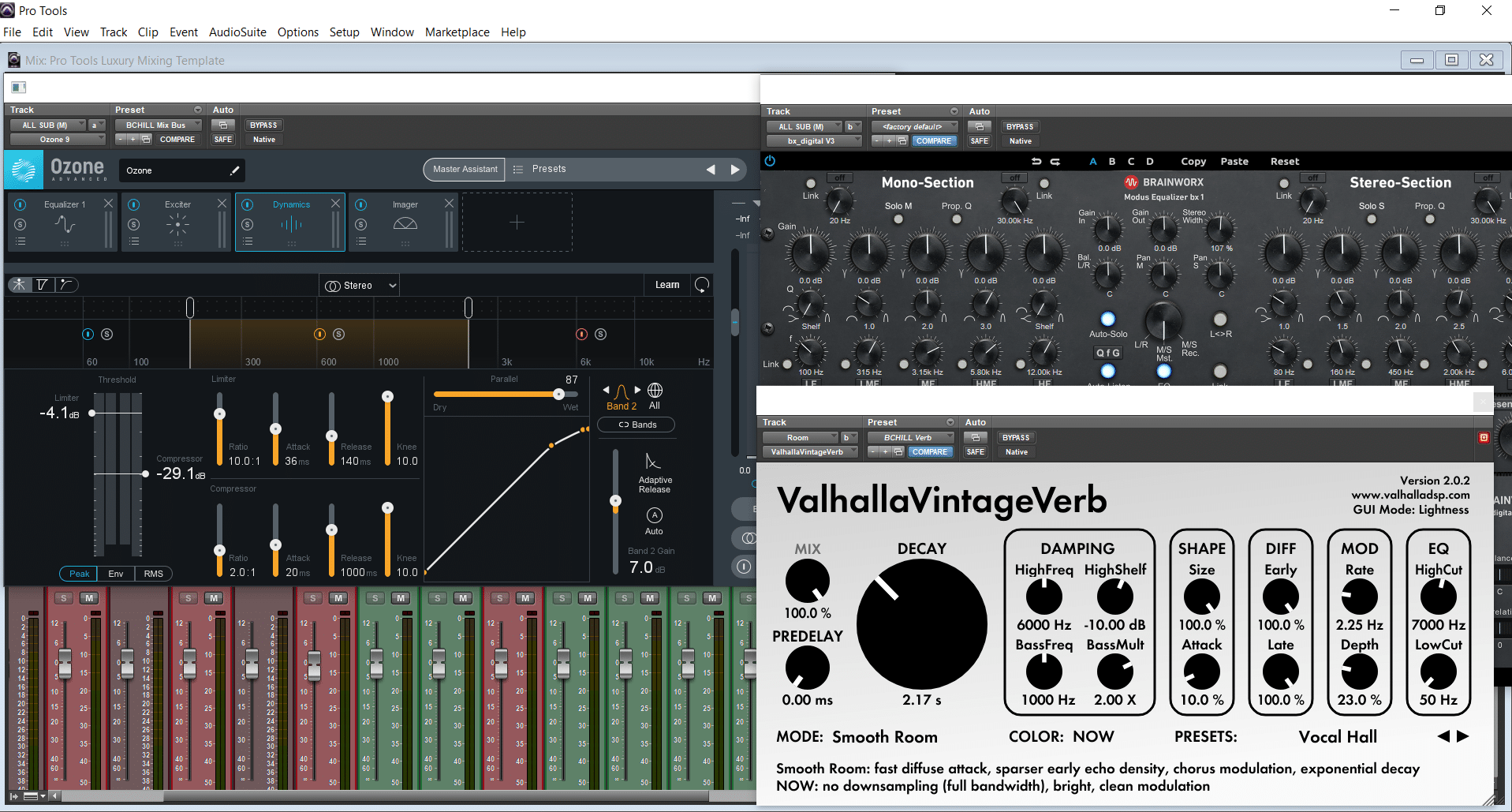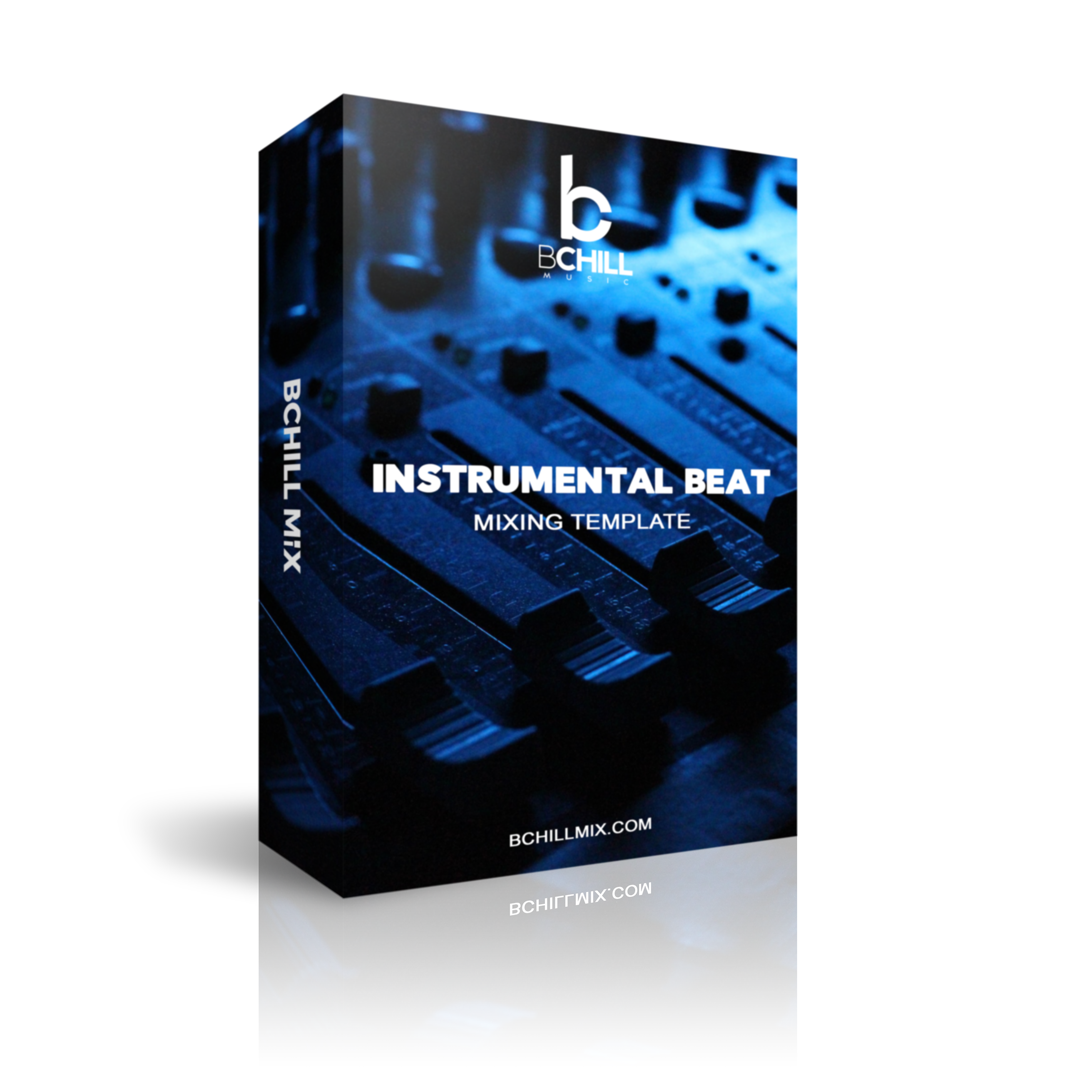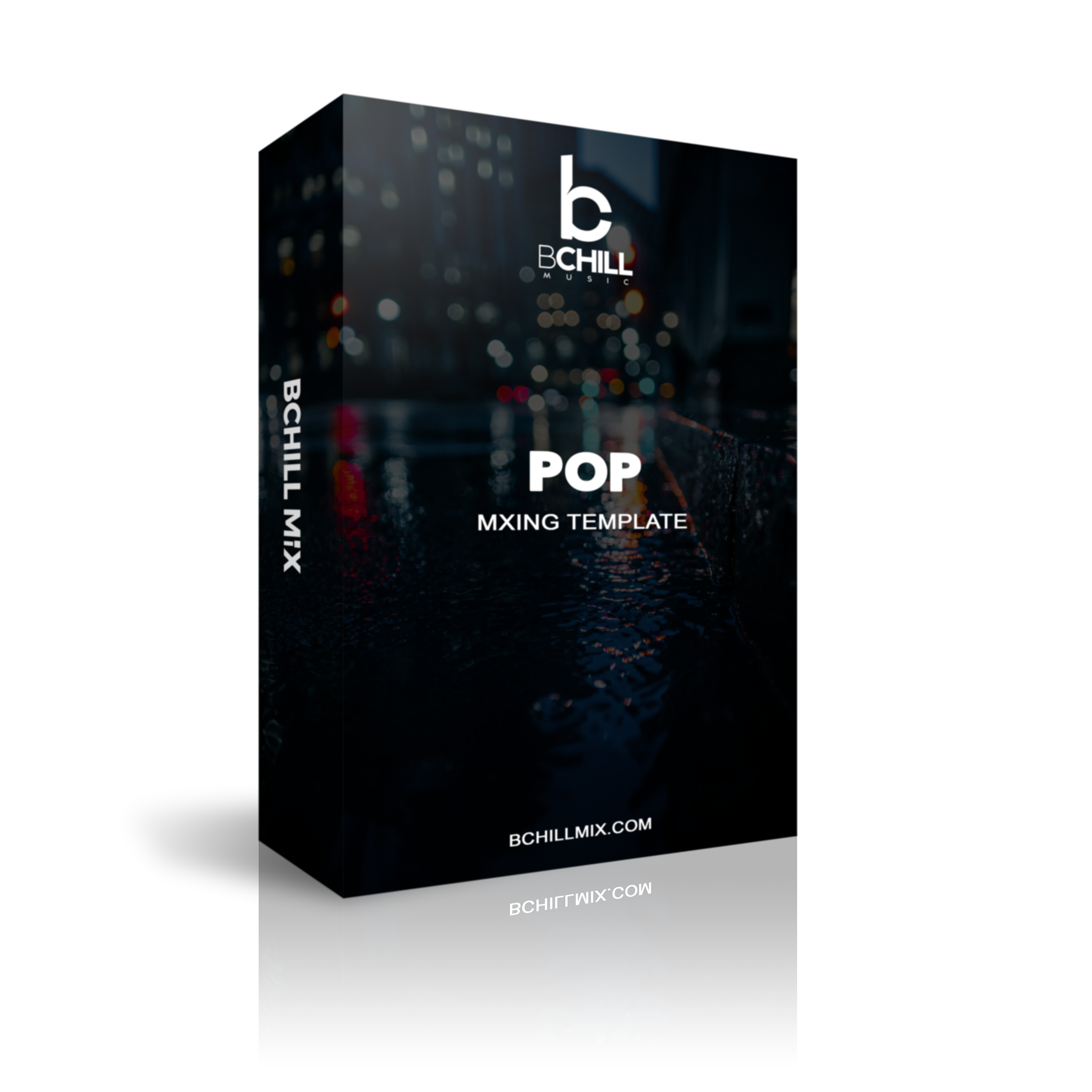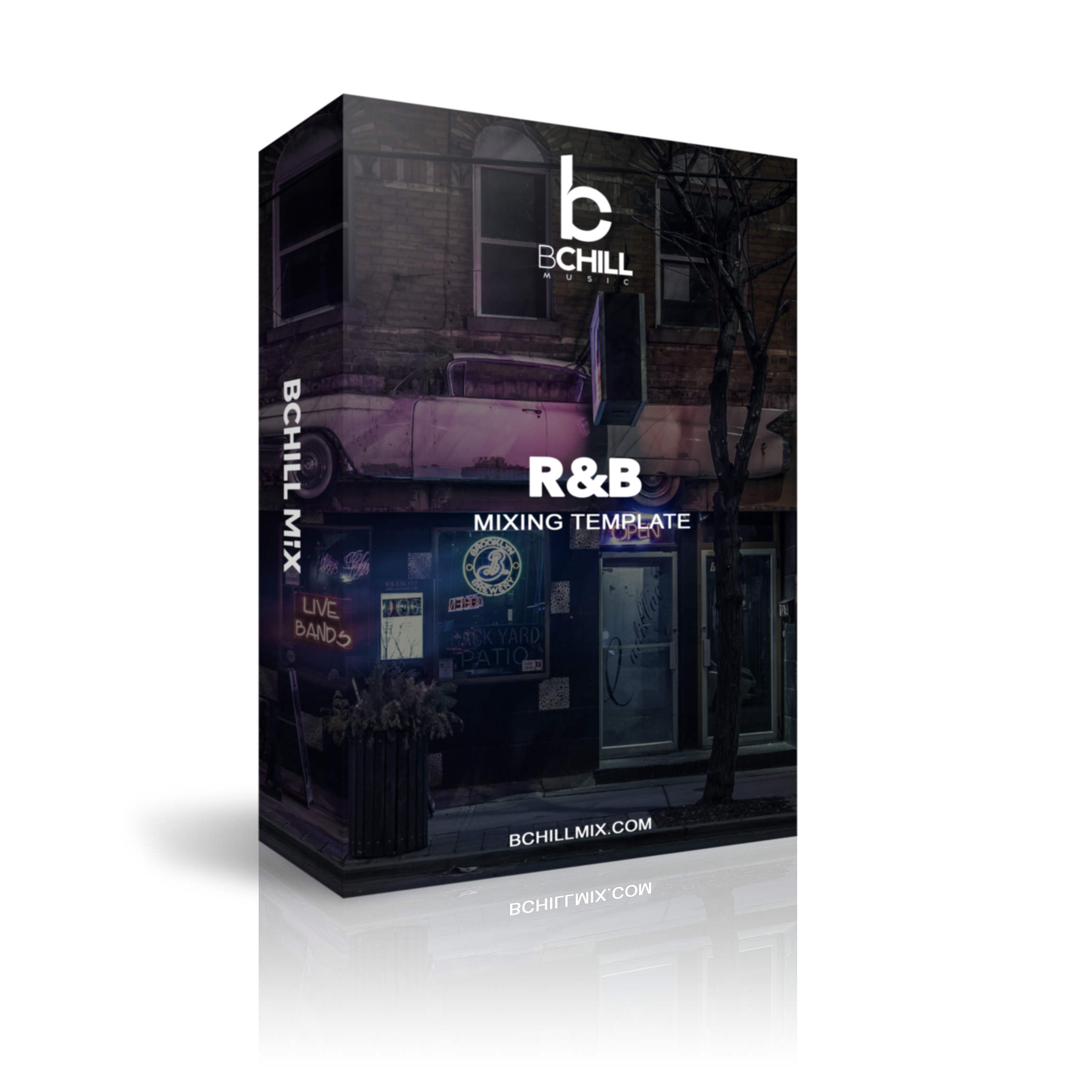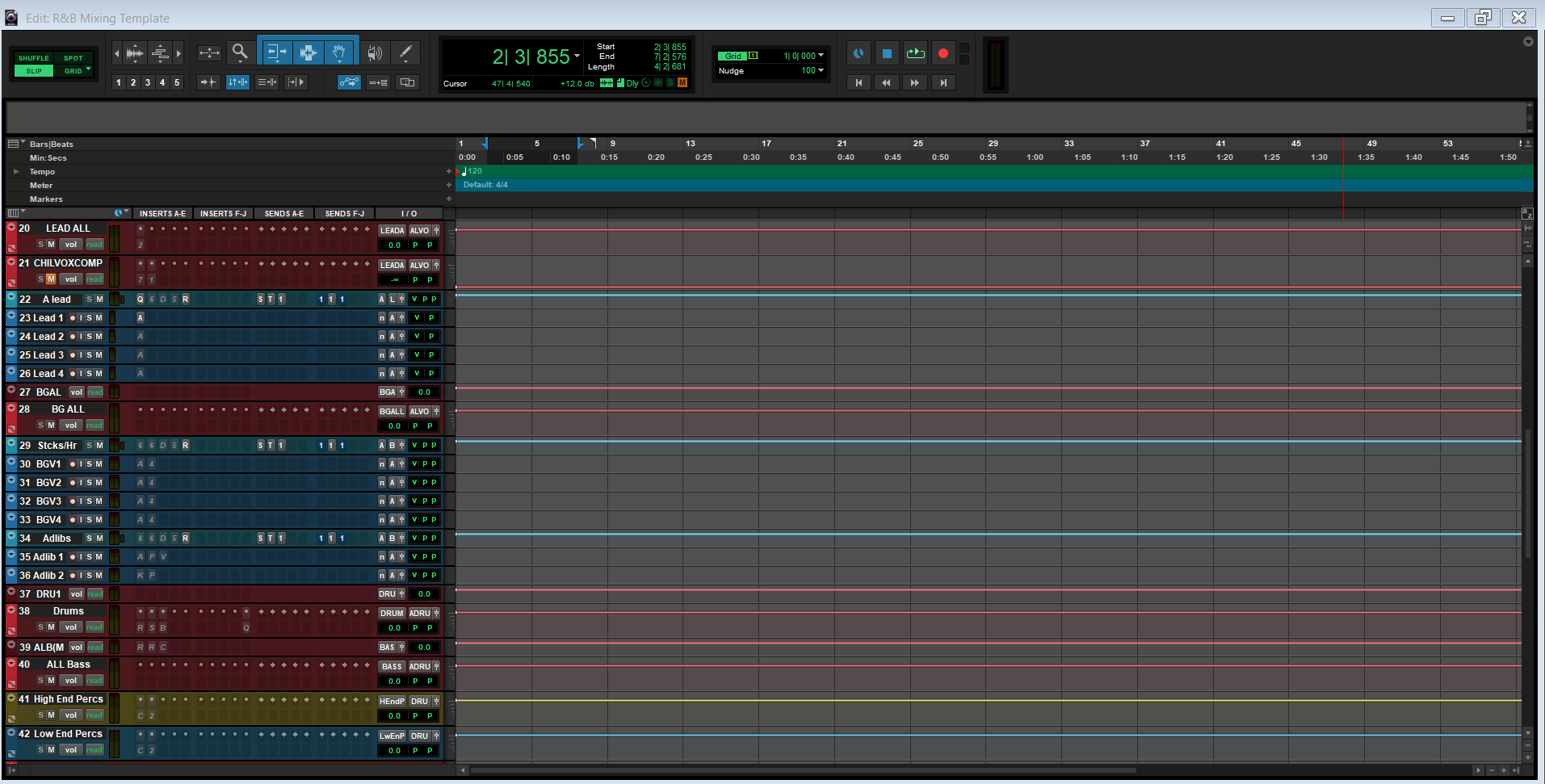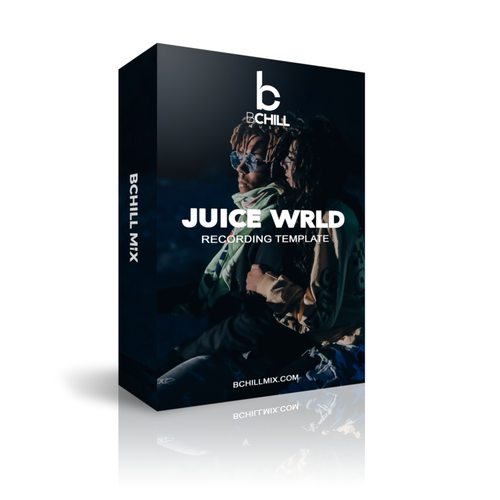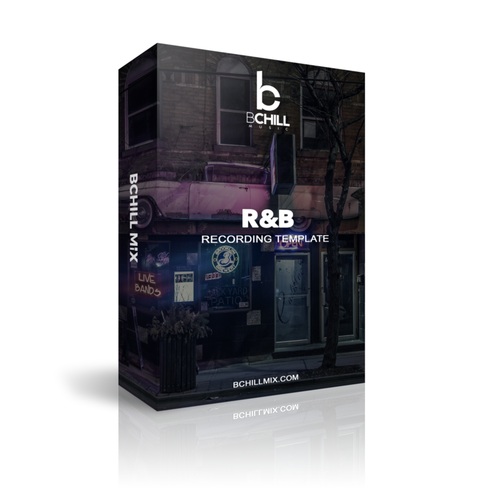Pro Tools Plantillas de Grabación
Tipo: Plantilla de Grabación
La Plantilla de Grabación Pro Tools Exclusiva (Plugins de Stock)
Tipo: Plantilla de Grabación
La Plantilla Exclusiva de Pro Tools – Plantilla de Grabación y Preset Vocal (Plugins de Waves)
Tipo: Plantilla de Grabación
Plantilla de Pro Tools Atlanta Trap - Plantilla de grabación y preset vocal
Tipo: Plantilla de Grabación
Plantilla de Grabación R&B de Pro Tools
Tipo: Plantilla de Grabación
Plantilla de Pro Tools de Juice WRLD – Plantilla de grabación y preset vocal
Tipo: Plantilla de Grabación
Plantilla Pro Tools de NBA YoungBoy – Plantilla de grabación y preset vocal
Tipo: Plantilla de Grabación
Plantilla de Pro Tools de Lil Durk – Plantilla de grabación y preset vocal
Tipo: Plantilla de Grabación
Plantilla Pro Tools de Kendrick Lamar – Plantilla de grabación y preajuste vocal
Tipo: Plantilla de Grabación
Plantilla de Pro Tools de Dancehall – Plantilla de grabación y preset vocal
Tipo: Plantilla de Grabación
Plantilla de Pro Tools de Drake – Plantilla de grabación y preajuste vocal
Tipo: Plantilla de Grabación
Plantilla de Pro Tools de The Weeknd – Plantilla de grabación y preset vocal
Tipo: Plantilla de Grabación
Plantilla Pro Tools de The Kid LAROI – Plantilla de grabación y preset vocal
Tipo: Plantilla de Grabación
Plantilla de Pro Tools de Tory Lanez – Plantilla de grabación y preset vocal
Tipo: Plantilla de Grabación
Plantilla Pro Tools de Travis Scott – Plantilla de grabación y preset vocal
Tipo: Plantilla de Grabación
Plantilla Pro Tools de Megan Thee Stallion – Plantilla de grabación y preset vocal
Tipo: Plantilla de Grabación
Plantilla de Pro Tools de Lil Baby – Plantilla de grabación y preset vocal
Tipo: Plantilla de Grabación
Plantilla de Pro Tools de Justin Bieber – Plantilla de grabación y preset vocal
Tipo: Plantilla de Grabación
Plantilla de Pro Tools de Summer Walker – Plantilla de grabación y preset vocal
Tipo: Plantilla de Grabación
Plantilla Pro Tools de Jack Harlow – Plantilla de grabación y preset vocal
Tipo: Plantilla de Grabación
Plantilla de Pro Tools Gunna – Plantilla de grabación y preset vocal
Tipo: Plantilla de Grabación
Plantilla de Pro Tools de DaBaby – Plantilla de grabación y preset vocal
Pro Tools Plantillas de Mezcla
Buses preenrutados, ganancia de etapas y envíos de FX para mezclas rápidas y repetibles—construidos para Pro Tools.
Tipo: Plantilla de Mezcla
Plantilla de Mezcla de Lujo Pro Tools – Cadena de Voces y Masterización Premium
Tipo: Plantilla de Mezcla
Plantilla de Mezcla Pro Tools Afrobeat – Cadena de Mezcla y Masterización de Voces
Tipo: Plantilla de Mezcla
Plantilla de Mezcla de Pro Tools Chill R&B Trap
Tipo: Plantilla de Mezcla
Plantilla de Mezcla de Ritmos Instrumentales – Plantilla de Pro Tools para Hip Hop, R&B y Trap
Tipo: Plantilla de Mezcla
Plantilla de Mezcla Pop Pro Tools – Cadena de Mezcla y Masterización de Voces
Tipo: Plantilla de Mezcla
Plantilla de Mezcla R&B de Pro Tools
Construye tu propia cesta
Transforma Tu Sesión En Segundos




Créditos de la Industria

Westside Boogie

Shontelle

Jarren Benton

DJ Tunez

Vory

Caskey

Rittz

Nia Riley

Eugy

Q Parker
Acerca del Ingeniero

Acerca del Ingeniero
¡Hola! Soy Byron Hill, un productor musical profesional e ingeniero de mezcla con más de 15 años de experiencia, basado en Atlanta, GA. He trabajado con miles de clientes en todo el mundo en una amplia gama de géneros, desde artistas independientes hasta talentos de grandes sellos. Mis créditos incluyen trabajo con Westside Boogie, Vory, Shontelle, DJ Tunez, Jarren Benton y Ritz, así como creadores y marcas como Daryl Mayes, SeanDoesMagic y Chubbies Clothing.
A lo largo de los años, he desarrollado un oído entrenado para crear cadenas vocales que ofrecen un sonido limpio, equilibrado y profesional, sin importar el género o DAW. Cada preset en esta colección está construido con el mismo objetivo: ayudarte a moverte más rápido, sonar mejor y dar vida a tu voz con claridad, confianza e intención.
Escucha nuestro Trabajo
R&B
Antes de
Después de
Rap
Antes de
Después de
Popular
Antes de
Después de
Alma
Antes de
Después de
Roca
Antes de
Después de
Latino
Antes de
Después de
Preguntas frecuentes
¿Son estos ajustes amigables para principiantes?
¿Son estos ajustes amigables para principiantes?
Sí — cada preajuste está optimizado para funcionar al instante. Solo arrastra, suelta y comienza a grabar. Ya sea que estés comenzando o ya grabando regularmente, estos preajustes te ayudan a estar listo para mezclar el sonido de inmediato.
¿Necesito algún complemento de terceros para usar estos ajustes preestablecidos?
¿Necesito algún complemento de terceros para usar estos ajustes preestablecidos?
Ofrecemos tanto versiones de plugin de stock (no se requieren plugins adicionales) como versiones premium (que utilizan herramientas de terceros estándar de la industria). La descripción del producto enumera claramente cualquier plugin requerido.
¿Están estos diseñados para Pro Tools?
¿Están estos diseñados para Pro Tools?
¿Puedo usar estos para cantar, rapear o ambos?
¿Puedo usar estos para cantar, rapear o ambos?
¿Qué tan rápido recibo mis archivos después de la compra?
¿Qué tan rápido recibo mis archivos después de la compra?
Plantillas de grabación de Pro Tools explicadas
I. Introducción a las Plantillas de Grabación de Pro Tools
Bienvenido a BCHILL MIX—un recurso para plantillas de grabación, presets vocales y flujos de trabajo prácticos que ayudan a artistas y productores a moverse más rápido y mantenerse enfocados en la actuación. Esta página está dedicada a Pro Tools para que puedas obtener una guía clara y sin distracciones.
Por qué las plantillas ayudan: sesiones bien pensadas actúan como un asistente de configuración—el diseño está hecho, los buses están enrutados, los envíos están listos—para que puedas grabar sin reconstruir las mismas cadenas cada vez. Comenzar desde una estructura probada mejora la consistencia y acorta el camino de la idea a la publicación.
II. Las Ventajas de las Plantillas de Grabación de Pro Tools
Qué son: una sesión de Pro Tools preparada con pistas nombradas (Voz Principal, Dobles, BGVs, Ad-libs), envíos de FX sensatos (reverb/delay), enrutamiento de buses organizado y un camino de monitoreo limpio para tomas seguras.
Beneficios
- Tiempo: abre y graba—sin configuración repetitiva.
- Consistencia: mantiene el tono y el enrutamiento uniformes a través de canciones y proyectos.
- Flujo de trabajo: la codificación por colores, agrupación y rutas de impresión agilizan ediciones y versiones.
- Calidad: una buena configuración de ganancia y cadenas estables conducen a grabaciones más limpias que se mezclan más rápido.
Enfoque de BCHILL MIX: los diseños de sesión se basan en proyectos reales de rap, rap melódico, R&B, pop, Afrobeat y trap. El objetivo es una estructura práctica en lugar de un procesamiento pesado, para que puedas adaptarte rápidamente a tu micrófono y voz. Con estas plantillas, las sesiones se abren organizadas y listas.
III. Presets Vocales de Pro Tools
Qué son: una cadena de inserción guardada—EQ, compresión, de-esser, saturación de buen gusto—con envíos a reverb y delay. Aplica a una pista de voz principal o ad-lib para un tono inicial inmediato.
Por qué importan
- Velocidad: un clic en lugar de reconstruir múltiples plugins.
- Pulido: configuraciones curadas dan una base confiable que puedes refinar.
- Consistencia: mantiene un sonido vocal coherente a través de secciones y canciones.
Opciones: cadenas solo de stock para máxima compatibilidad, o cadenas premium (Waves, FabFilter, Auto-Tune) para más control. Muchos usuarios combinan una plantilla de grabación más un preset para el tono—estructura y sonido trabajando juntos.
IV. ¿Qué es una Plantilla de Mezcla de Pro Tools?
Una plantilla de mezcla es una sesión optimizada para post-grabación: buses ampliados (Música, Baterías, Voces), caminos paralelos donde sea útil, una cadena de mezcla modesta y impresiones pre-enrutadas (Completa, Instrumental, A Cappella, Mezcla de TV). El objetivo es decisiones constantes con un margen de maniobra saludable.
Elementos comunes
- Diseño de pistas: nombres claros, codificación por colores, carriles de compresión y grupos.
- Cadenas: EQ/comp/de-ess sensatos en voces; ambiente y dinámica conscientes del género.
- Enrutamiento: grupos VCA, buses de stem y retornos de FX que no tienes que reinventar.
- Impresiones: entregables consistentes renderizados de la misma manera cada vez.
Ejemplo: un diseño de mezcla “Luxury” bien equilibrado para voces modernas—opciones paralelas disponibles pero restringidas por defecto para que puedas presionar solo cuando la canción lo pida.
V. Masterización con Plantillas de Pro Tools
Concepto: un diseño de masterización proporciona un camino controlado hacia el tono final y la sonoridad: configuración de ganancia de entrada, amplio equilibrio tonal, pegamento suave si es necesario, limitación, control de pico verdadero y exportaciones consistentes.
- Velocidad: rápidas comprobaciones A/B y de referencia.
- Consistencia: sonoridad y equilibrio similares a través de sencillos o un EP.
- Enfoque: menos configuración, más escucha.
Opciones: enfoques de Hip-Hop, R&B, Pop y centrados en voces—incluyendo rutas de señal al estilo Ozone si eso se ajusta a tu flujo de trabajo. Una plantilla mantiene los entregables alineados de pista a pista.
VI. Plantillas y Presets Vocales de Pro Tools Gratis: Los Costos Ocultos
Problemas típicos
- Cadenas genéricas, estructura de ganancia inestable o agudos duros.
- Variedad limitada y opciones de plugins desactualizadas.
- Sin documentación o soporte cuando algo se rompe.
Por qué pagar por un diseño sólido: ahorras tiempo de configuración en cada proyecto y elevas la base de calidad. Eso se acumula a lo largo de semanas de trabajo en mezclas más limpias y más tiempo creativo.
VII. Explorando Plantillas Adicionales de Pro Tools
Sesiones de plugins de stock: máxima compatibilidad—útil en rigs compartidos o laptops de viaje.
Sesiones de Waves/premium: control y refinamiento extra; si falta un plugin específico, intercambia uno equivalente y sigue adelante.
Ejemplos de grabación: diseños simplificados con carriles vocales etiquetados, envíos, mezclas de referencia y rutas de impresión para una gestión rápida de tomas.
Opciones orientadas al género: puntos de partida moldeados para la energía moderna del trap/rap, presencia íntima de R&B o articulación pop limpia.
Diseños de masterización y mezcla: rutas de exportación consistentes y un flujo de bus calmado y predecible de lo áspero a la publicación.
VIII. Conclusión
Resumen de los Beneficios de las Plantillas de Pro Tools: un diseño de sesión bien pensado reduce el tiempo de configuración, mejora la consistencia y te ayuda a tomar decisiones más claras mientras grabas y mezclas. Combina un diseño estructurado con un preset vocal para el tono, y utiliza un camino de masterización simple para una entrega constante a través de las publicaciones.
Plantilla de Grabación de Pro Tools: elige solo de stock para compatibilidad universal o una cadena premium si deseas herramientas específicas—de cualquier manera, comienzas desde una sesión organizada que es fácil de adaptar.
Plantilla de Mezcla de Pro Tools: utiliza una estructura de bus calmada, caminos paralelos solo donde sea necesario, y rutas de impresión predecibles para que puedas concentrarte en el gusto y la traducción en lugar de la plomería.
Última actualización: agosto de 2025 | Escrito por Byron Hill, Ingeniero de Mezcla y Masterización
Dentro de la Sesión: Capturas de Pantalla de Plantillas de Pro Tools
Vea cómo se cargan nuestras plantillas en Pro Tools: pistas codificadas por colores, enrutamiento de buses, envíos e inserciones de canal para grabación, mezcla y masterización. Utilice estas imágenes como referencias rápidas mientras graba, luego ajuste los umbrales y envíos para adaptarse a su micrófono y voz.