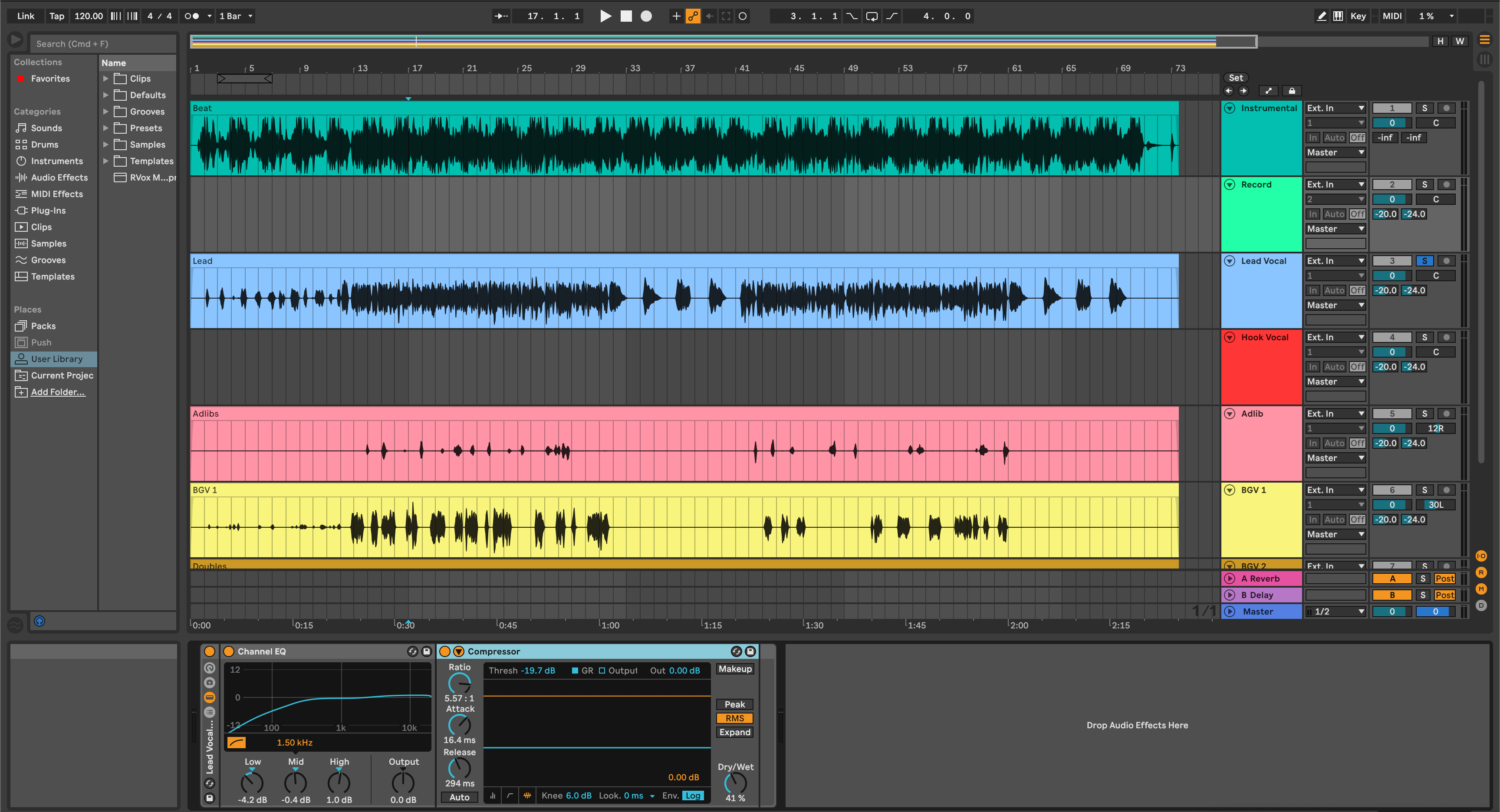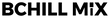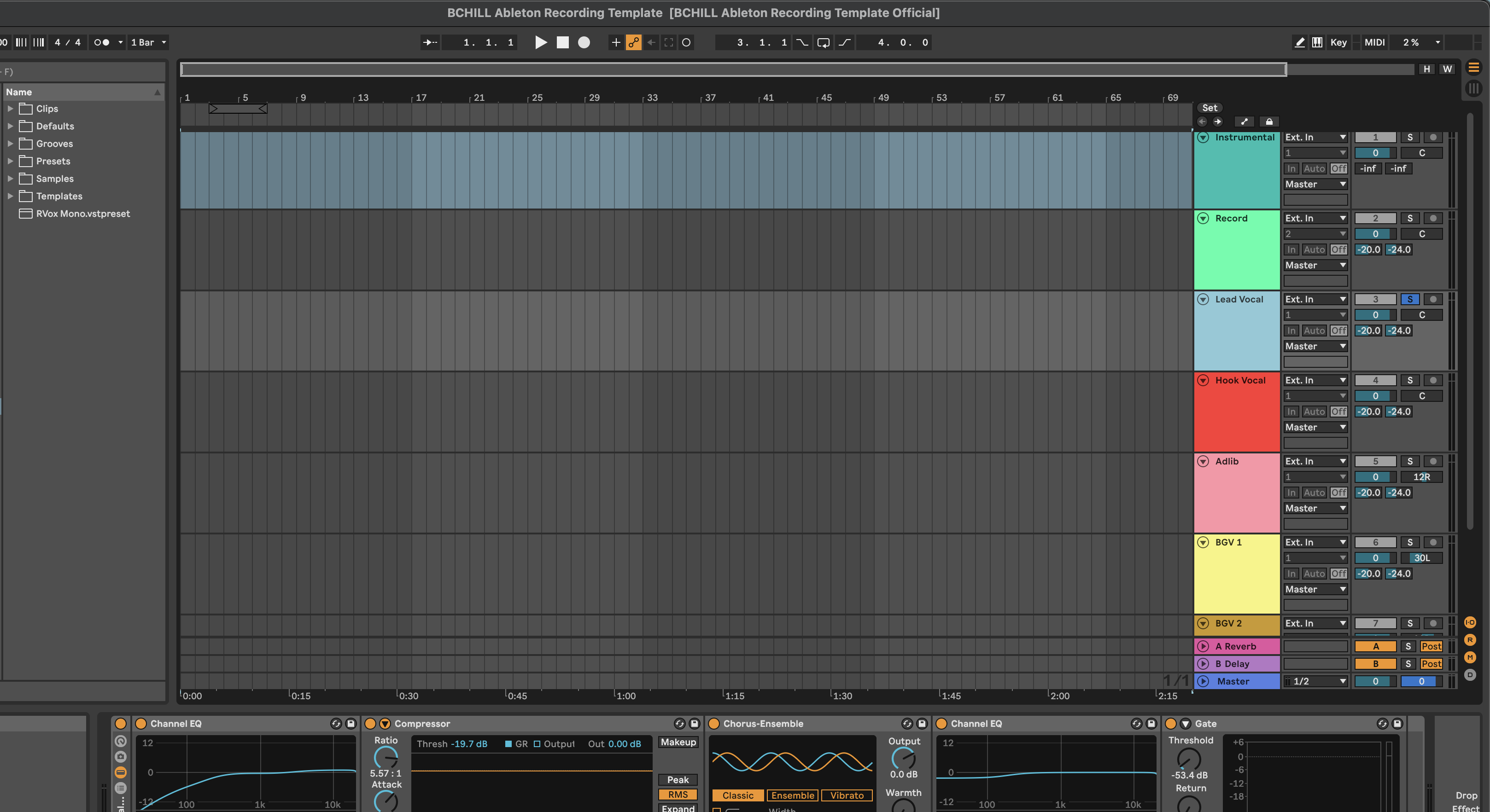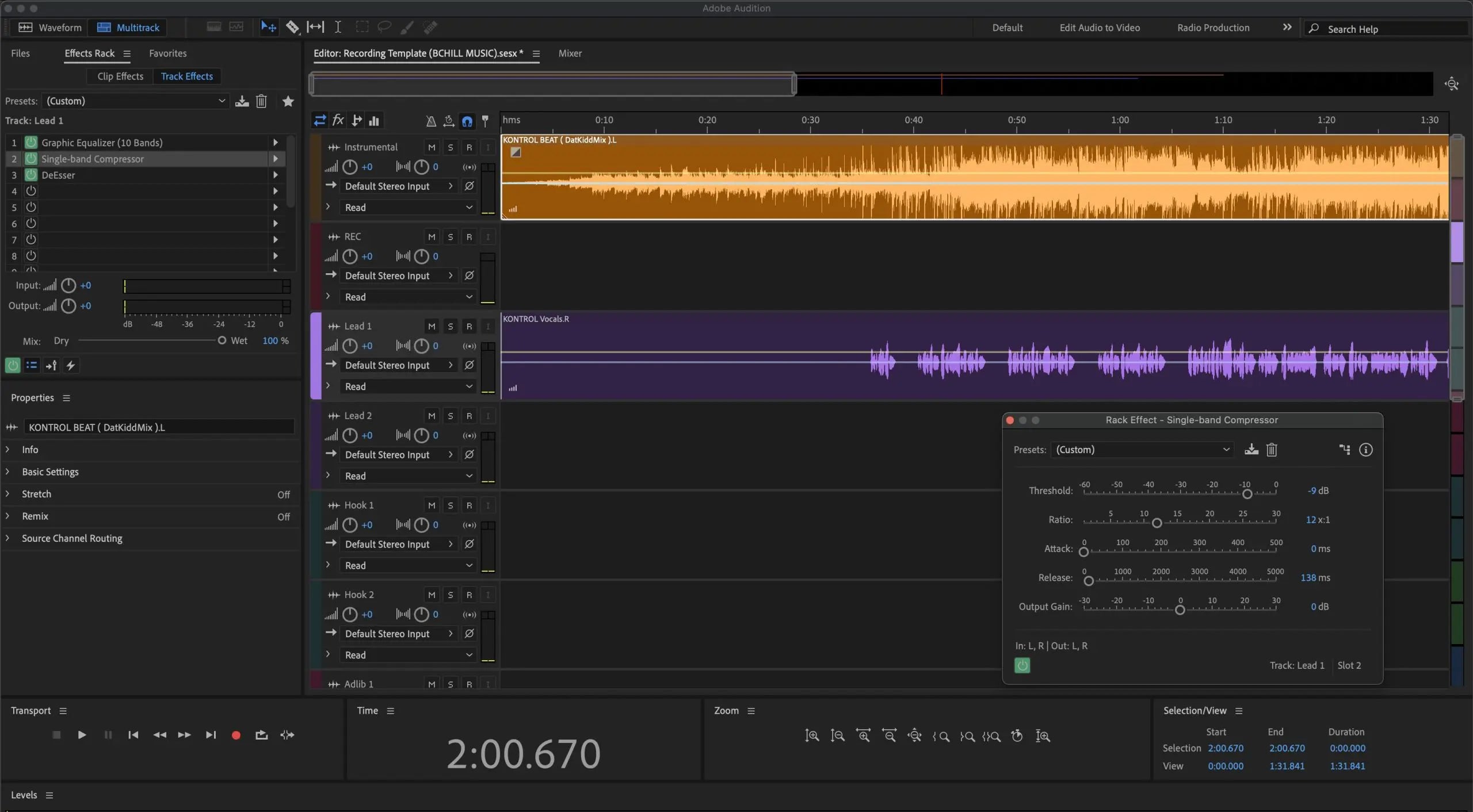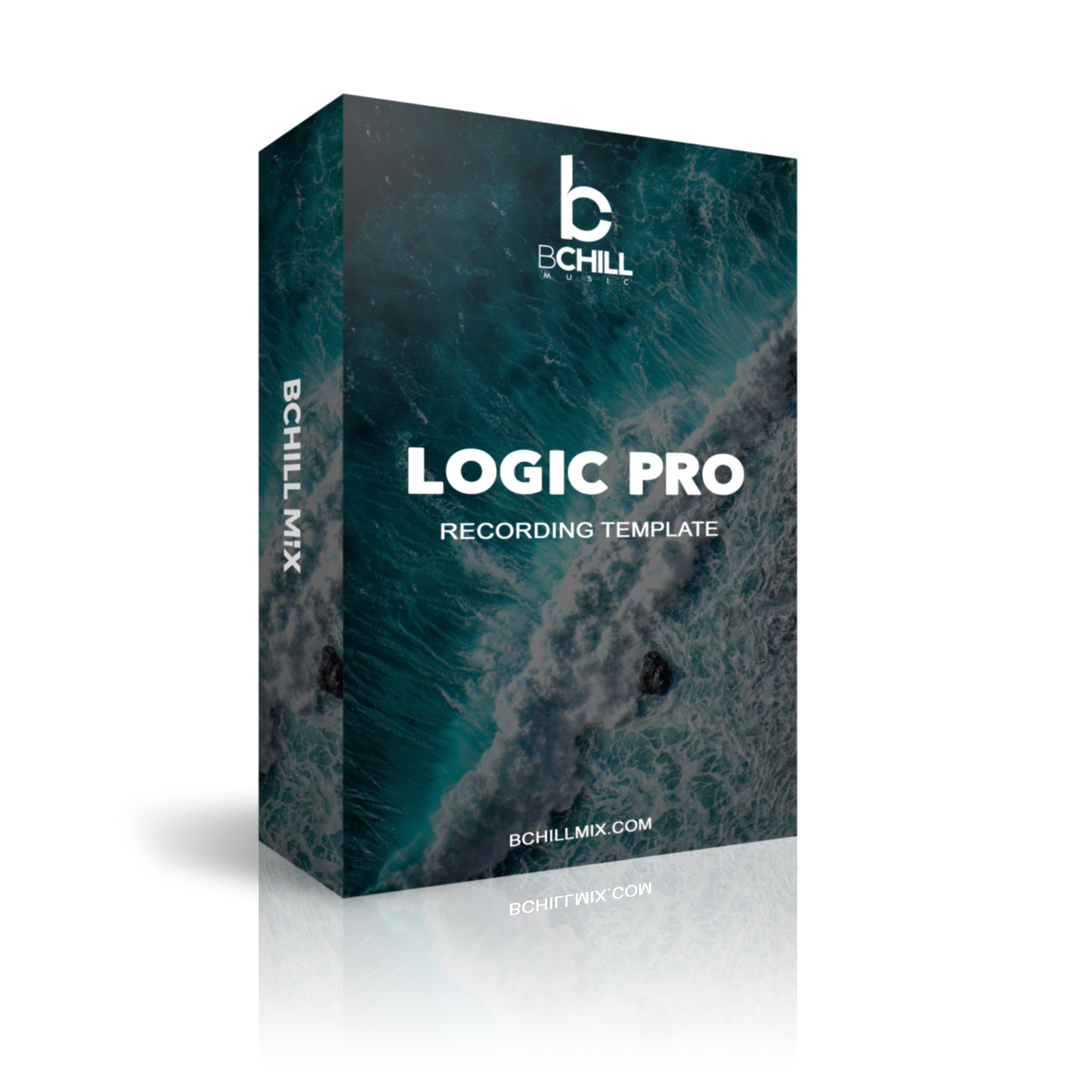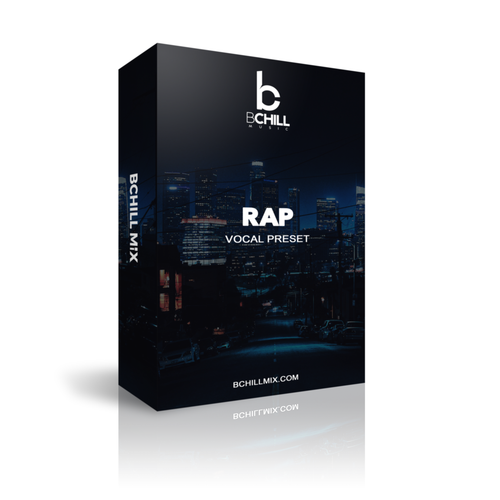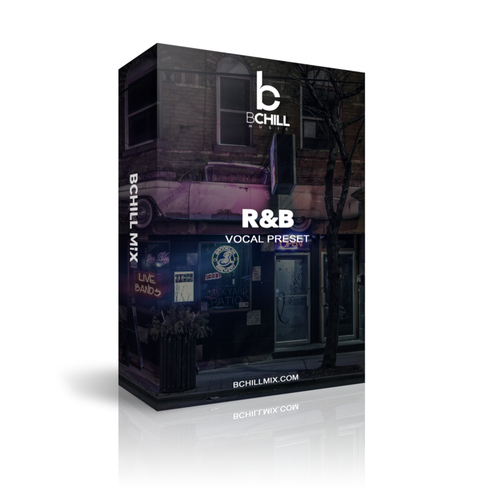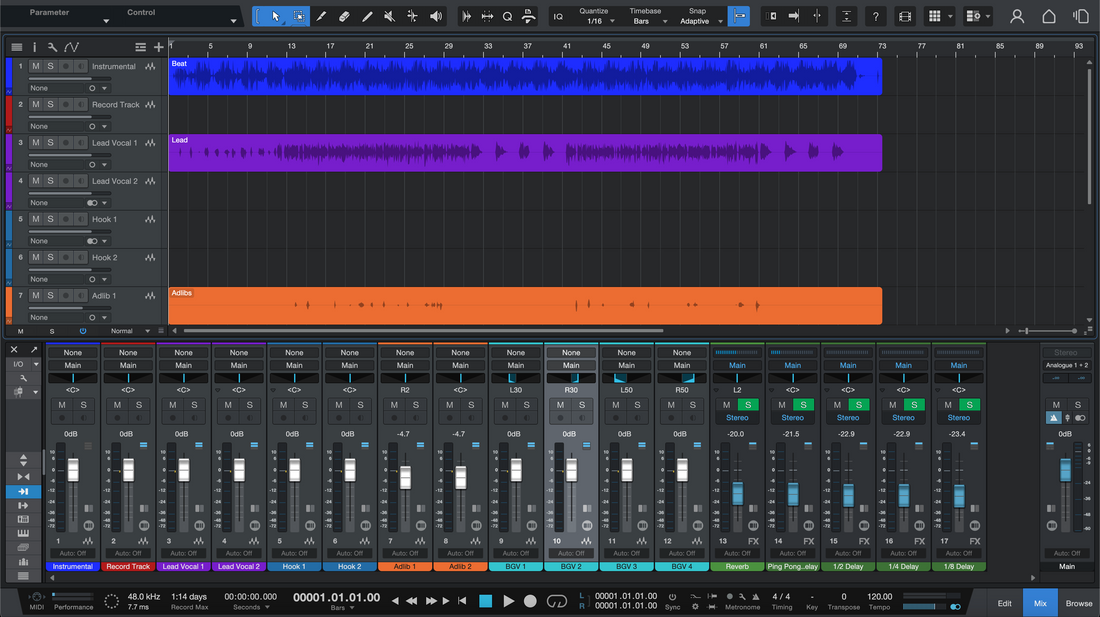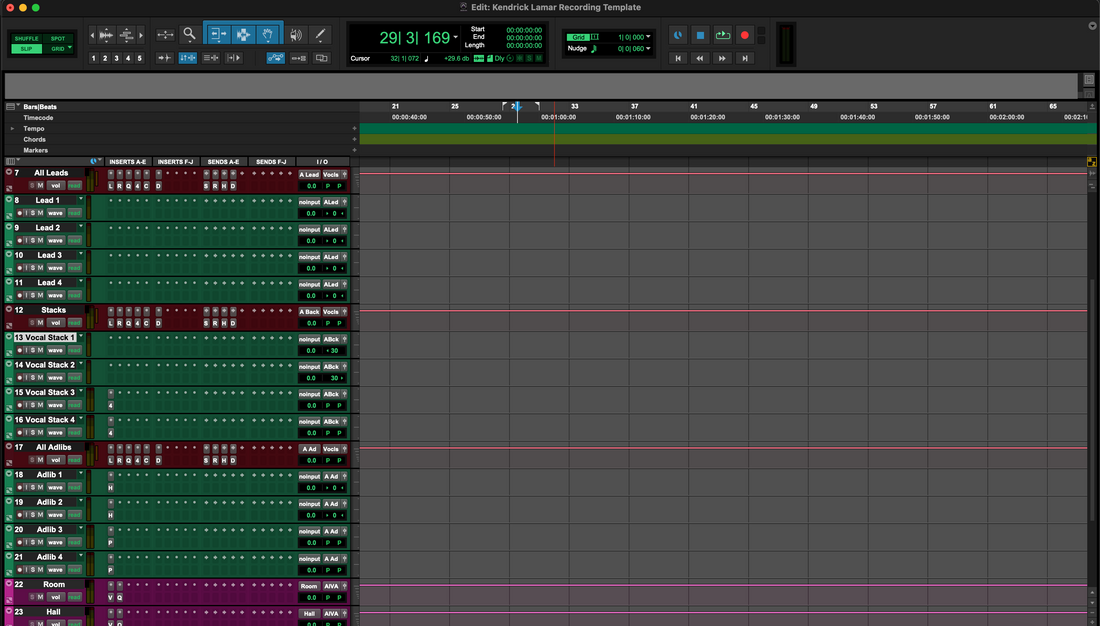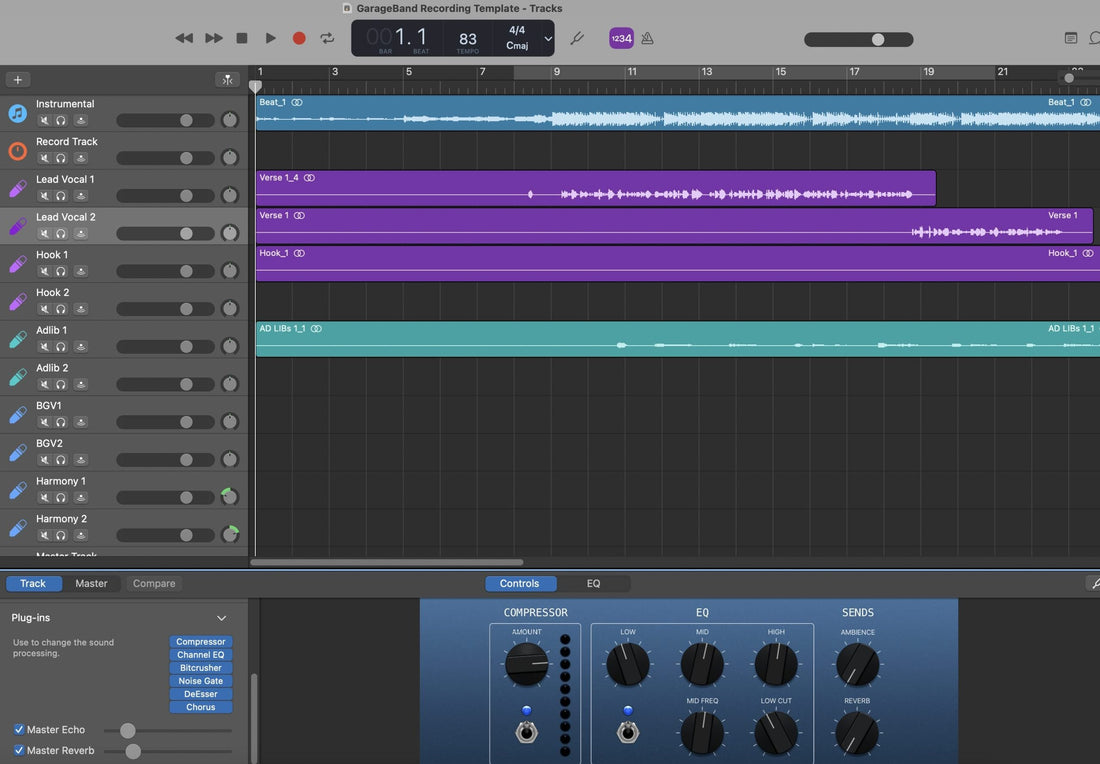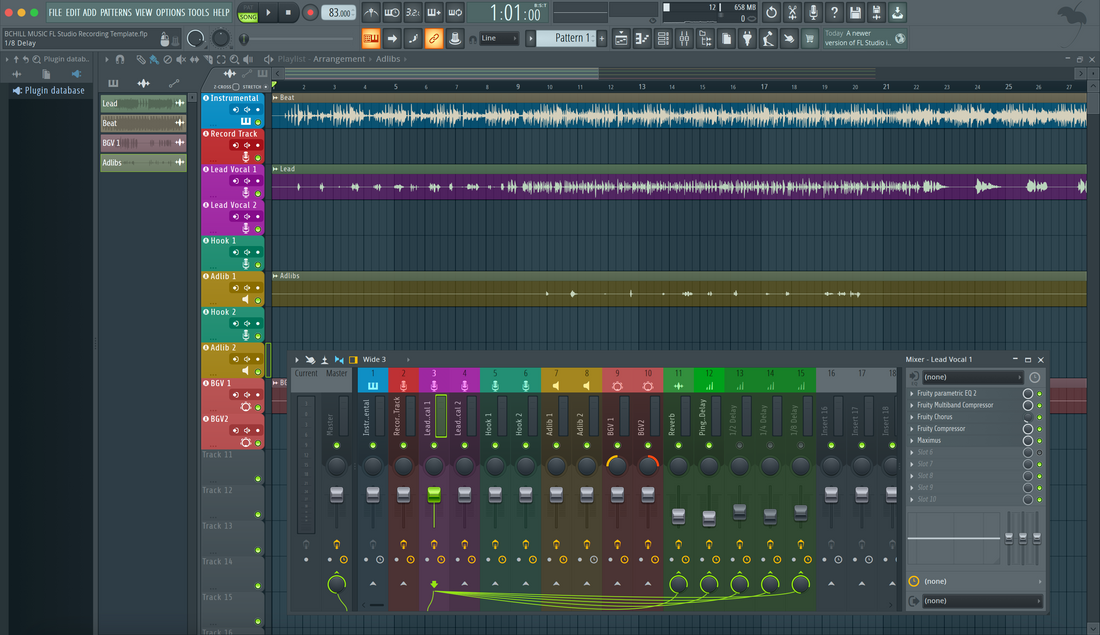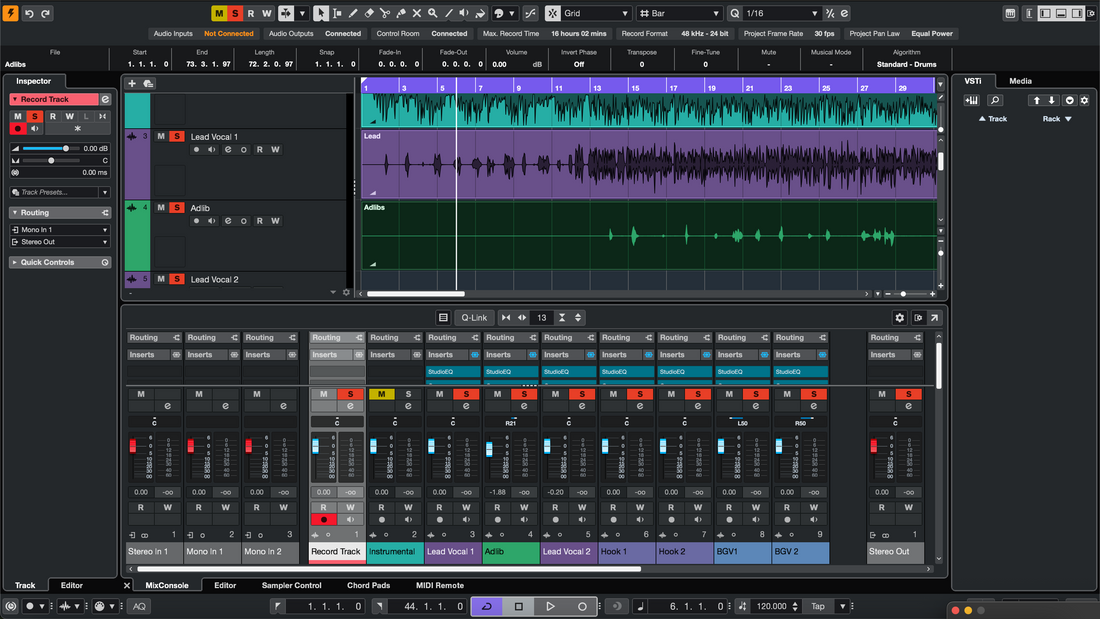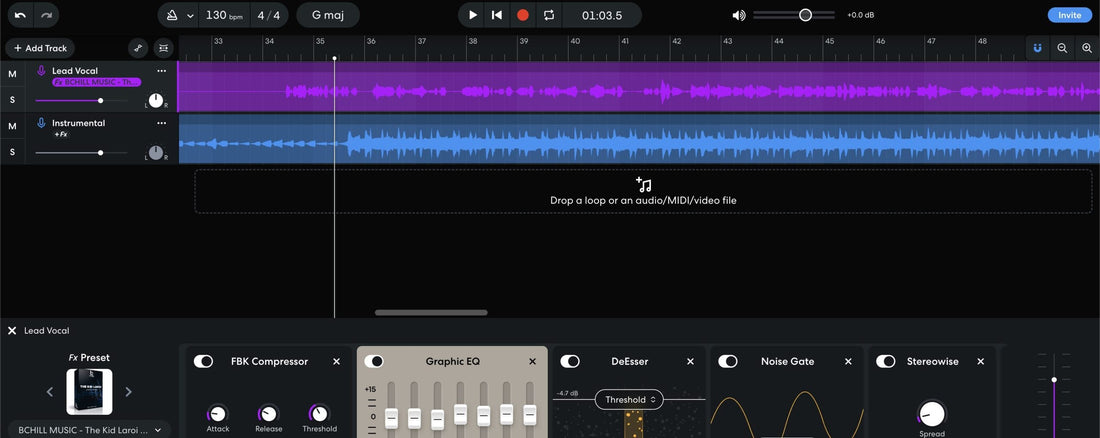Plantillas de Grabación
Tipo: Plantilla de Grabación
Plantilla de grabación de Ableton Live (Plugins de stock)
Tipo: Plantilla de Grabación
Plantilla de grabación de Adobe Audition (Plugins de stock)
Tipo: Plantilla de Grabación
Plantilla de grabación de Cubase (Plugins de stock)
Tipo: Plantilla de Grabación
Plantilla de grabación de FL Studio (Plugins de stock)
Tipo: Plantilla de Grabación
Plantilla de grabación de GarageBand (Plugins de stock)
Tipo: Plantilla de Grabación
Plantilla de grabación de Logic Pro (Plugins de stock)
Tipo: Plantilla de Grabación
Plantilla de grabación de Studio One (Plugins de stock)
Tipo: Plantilla de Grabación
La Plantilla de Grabación Pro Tools Exclusiva (Plugins de Stock)
Construye tu propia cesta
Transforma Tu Sesión En Segundos




Créditos de la Industria

Westside Boogie

Shontelle

Jarren Benton

DJ Tunez

Vory

Caskey

Rittz

Nia Riley

Eugy

Q Parker
Acerca del Ingeniero

Acerca del Ingeniero
¡Hola! Soy Byron Hill, un productor musical profesional e ingeniero de mezcla con más de 15 años de experiencia, basado en Atlanta, GA. He trabajado con miles de clientes en todo el mundo en una amplia gama de géneros, desde artistas independientes hasta talentos de grandes sellos. Mis créditos incluyen trabajo con Westside Boogie, Vory, Shontelle, DJ Tunez, Jarren Benton y Ritz, así como creadores y marcas como Daryl Mayes, SeanDoesMagic y Chubbies Clothing.
A lo largo de los años, he desarrollado un oído entrenado para crear cadenas vocales que ofrecen un sonido limpio, equilibrado y profesional, sin importar el género o DAW. Cada preset en esta colección está construido con el mismo objetivo: ayudarte a moverte más rápido, sonar mejor y dar vida a tu voz con claridad, confianza e intención.
Escucha nuestro Trabajo
R&B
Antes de
Después de
Rap
Antes de
Después de
Popular
Antes de
Después de
Alma
Antes de
Después de
Roca
Antes de
Después de
Latino
Antes de
Después de
Preguntas frecuentes
¿Son estos ajustes amigables para principiantes?
¿Son estos ajustes amigables para principiantes?
Sí — cada preajuste está optimizado para funcionar al instante. Solo arrastra, suelta y comienza a grabar. Ya sea que estés comenzando o ya grabando regularmente, estos preajustes te ayudan a estar listo para mezclar el sonido de inmediato.
¿Necesito algún complemento de terceros para usar estos ajustes preestablecidos?
¿Necesito algún complemento de terceros para usar estos ajustes preestablecidos?
Ofrecemos tanto versiones de plugin de stock (no se requieren plugins adicionales) como versiones premium (que utilizan herramientas de terceros estándar de la industria). La descripción del producto enumera claramente cualquier plugin requerido.
¿Puedo usar estos para cantar, rapear o ambos?
¿Puedo usar estos para cantar, rapear o ambos?
¿Qué tan rápido recibo mis archivos después de la compra?
¿Qué tan rápido recibo mis archivos después de la compra?
Plantillas Vocales Explicadas
I. Introducción a Plantillas de Vocales y Grabación
Cuando deseas un sonido vocal moderno y consistente sin reconstruir la misma sesión desde cero, plantillas de grabación vocal te ofrecen un punto de partida rápido y confiable. Una buena plantilla se abre con las pistas, buses, colores y una cadena vocal equilibrada adecuados para que puedas concentrarte en las tomas—no en la plomería. En BCHILL MIX, cada plantilla está diseñada para ser clara, portátil y fácil de ajustar, ya sea que grabes en un estudio en casa o en la carretera.
Esta guía explica qué son las plantillas de grabación, cuándo ayudan, cómo se diferencian de los presets vocales y los pasos exactos para instalarlas y ajustarlas. También verás diseños prácticos para rap, R&B, pop y trabajo de contenido/voz, además de consejos para la ganancia, latencia y colaboración. Si prefieres un punto de partida específico para DAW, puedes explorar colecciones enfocadas como plantillas de Pro Tools, plantillas de Logic Pro y el catálogo más amplio de Presets Vocales.
II. ¿Qué es una Plantilla de Grabación Vocal?
Una plantilla de grabación es un archivo de sesión de DAW listo para usar que se abre con:
- Pistas pre-ruteadas (Vocal principal, Dobles, Armonías, Ad-libs, Instrumental/Beat, Print, Talkback) con I/O configurado y medidores visibles.
- Diseño codificado por colores para que puedas encontrar partes al instante y evitar “¿dónde fue esa pista?” durante las tomas.
- Buses vocales y retornos de FX (plato/espacio corto, retardo sincronizado con el tempo, y un bus de utilidad para ancho o slap).
- Una cadena vocal calibrada: paso alto suave, pequeños movimientos de EQ quirúrgico, compresión en serie ligera, de-ess antes de cualquier aire/brillo, y envíos para espacio.
Las plantillas eliminan la configuración repetitiva y mantienen el margen de cabeza consistente a través de proyectos. En lugar de reinventar el enrutamiento, abres una sesión que ya está preparada para grabar—y solo tocas los pocos controles que realmente cambian de canción a canción (ganancia de micrófono, umbrales de compresor, niveles de envío).
III. ¿Por qué Usar Plantillas (Beneficios y Cuándo Ayudan)
- Velocidad: Abre, arma, graba. El impulso importa—especialmente para artistas que trabajan rápido o capturan ideas con plazos.
- Consistencia: Un diseño estable mantiene el tono y los niveles alineados desde la demo hasta el lanzamiento, lo que ayuda a que los EPs y el contenido de series se sientan cohesivos.
- Enfoque creativo: Con el enrutamiento manejado, pasas tiempo en la interpretación, dobles/ad-libs, armonías y arreglos.
- Traducción: La calibración de la ganancia más dinámicas sensatas hacen que los borradores suenen bien en auriculares, teléfonos, autos y monitores.
- Colaboración: Comparte la misma plantilla para que los vocalistas e ingenieros remotos escuchen balances similares incluso en diferentes equipos.
Grandes casos de uso: sesiones de escritura rápidas, colaboraciones remotas, lanzamientos semanales de sencillos, reels/cortos/voz en off, días de estudio con múltiples artistas, y cualquier flujo de trabajo donde necesites pasar de la idea a la toma en minutos.
IV. Cadenas de Stock vs. Premium (Lo que Realmente Necesitas)
Plantillas de stock (nativas) utilizan solo los procesadores integrados de tu DAW. Se cargan en cualquier máquina compatible—sin licencias adicionales—y son ideales para portabilidad, bajo CPU y sesiones sin problemas. Este es el default para la mayoría de los creadores: abrir en cualquier lugar, grabar de inmediato.
Plantillas premium incorporan algunos procesadores de terceros si tu equipo ya los tiene (EQ dinámico, compresores de carácter, saturación avanzada, reverberaciones especiales o herramientas de tono). Las cadenas premium pueden ofrecer un control más fino o un “color” reconocible, pero requieren esos plug-ins en cualquier computadora que cargue la sesión.
Selección rápida: si eres nuevo en las plantillas, comienza con stock por confiabilidad. Si ya posees herramientas de terceros seleccionadas y deseas un extra de pulido, guarda una versión premium para la mezcla. Muchos artistas mantienen ambas: stock para grabar en cualquier lugar, premium para finalizar en casa o en el estudio.
V. Instalar y Comenzar Rápido (Paso a Paso)
- Descargar y descomprimir. Coloca el archivo de plantilla en la carpeta de plantillas/proyectos de tu DAW (o mantenlo en un directorio de “Plantillas” que respaldas).
- Abrir y etiquetar. Lanza la plantilla como un nuevo proyecto. Confirma que los nombres de las pistas (Vocal principal, Dobles, Armonías, Ad-libs, Print, Talkback) y los colores coincidan con tu preferencia para que puedas navegar por instinto.
- Configurar entrada y niveles. Elige la entrada de micrófono en la pista principal. Graba una línea de prueba y ajusta la ganancia del preamplificador para que los picos caigan alrededor de −10 a −6 dBFS en el medidor de la pista—sin luces rojas en la interfaz.
- Cargar la cadena. Si tu plantilla incluye una cadena vocal, estará preinsertada; de lo contrario, inserta: EQ → Comp (nivelación) → De-esser → Comp (rápido/pico) → saturación opcional → envíos a Delay/Reverb. Mantén los inserts mayormente secos mientras grabas; usa envíos para espacio para mantener la dicción y la latencia limpias.
- Ajustar umbrales y envíos. Apunta a una reducción de ganancia de unos pocos dB en las frases más fuertes sin bombeo. Si agregas aire, revisa el de-esser para que la “s” se mantenga suave. Comienza los envíos de delay/reverb bajos y automatiza hacia arriba en los ganchos.
- Guardar tu versión. Almacena una plantilla de usuario con tu I/O, colores y medidores configurados. Guarda una segunda versión con tus propios umbrales vocales para sesiones realmente de un clic.
Lista de verificación de latencia: habilita el modo de baja latencia de tu DAW mientras grabas, reduce el tamaño del búfer y omite procesadores pesados de anticipación hasta el momento de la mezcla. Graba a 24 bits para un margen de cabeza saludable; una mayor profundidad de bits importa más que tasas de muestreo ultra-altas en flujos de trabajo vocales típicos.
VI. Diseños Prácticos y Notas de Estilo (Rap, R&B, Pop, Voz Clara/Pódcast)
Diseño básico (funciona en todos los DAWs):
- Pistas: Vocal principal, Dobles, Armonías (L/R), Ad-libs, Stacks, Instrumental/Beat, Print, Talkback.
- Buses: Bus Vocal (pegamento suave), FX A (plato/espacio corto), FX B (retardo sincronizado con el tempo), Utilidad (slap o ensanchador), Compresión Paralela (opcional).
- Marcadores: Verso/Gancho/Puente para acelerar la navegación y el comping.
Vocal principal de rap: Mantén los transitorios vivos con dos compresores más ligeros en serie. Enfoca la inteligibilidad alrededor de 2–5 kHz; esculpe pequeños espacios en el beat en lugar de sobrepotenciar la voz. Usa un slap corto o un plato pequeño para energía sin lavado; automatiza los envíos de delay para levantar los ganchos.
R&B / Soul: Suaviza la parte superior con calidez controlada en los medios bajos. Usa un estante de aire suave y una ambiencia más amplia con un pre-retardo más largo para que la vocal se mantenga al frente. Pasa los fondos de paso alto un poco más alto que el principal y agrega un toque más de de-ess para que los stacks se mantengan sin difuminar.
Pop: Altos pulidos con de-ess cuidadoso, retardos sincronizados con el tempo para espacio rítmico, y una pequeña sala para “pegamento.” En arreglos densos, esculpe 2–4 kHz en guitarras/sintetizadores para que las palabras sigan siendo inteligibles. Compara decisiones a un volumen igual—“más fuerte” puede sesgar las verificaciones A/B.
Voz clara / pódcast / hablando: Prioriza la inteligibilidad y el control del ruido. Usa compresión transparente, de-ess moderado y un toque de ambiencia corta si lo seco se siente antinatural. La técnica gana: distancia de micrófono consistente, filtro anti-pop y una habitación tranquila vencen el procesamiento pesado cada vez.
Stacks y ad-libs: Pasa alto un poco más alto que el principal, agrega un poco más de de-ess y considera un retorno de FX más amplio o largo para que las capas se separen sin desorden. Para un ancho instantáneo, panea los dobles L/R y ajusta el tiempo sutilmente antes de buscar efectos adicionales.
VII. Plantillas vs. Presets Vocales (Cómo Funcionan Juntos)
Presets vocales son cadenas guardadas (los procesadores y su orden). Plantillas de grabación son sesiones completas (pistas, buses, enrutamiento, colores, medidores, marcadores) que también pueden incluir un preset vocal en pistas clave. La mayoría de los creadores mantienen ambos:
- Abre una plantilla para organización, margen de cabeza y enrutamiento que nunca cambian.
- Carga un preset que coincida con la vibra (Brillante, Neutro, Suave o ajustado por género), ajusta los umbrales y guarda una versión personalizada para tu voz.
Consejo de colaboración: comparte una plantilla compacta y un preset de referencia para que los contribuyentes remotos escuchen balances similares.
Última actualización: agosto de 2025 · Autor: Byron Hill (BCHILL MIX)
Dentro de la Sesión: Capturas de Pantalla de Plantillas de Voz y Grabación
Las pantallas muestran diseños listos para grabar para rap, R&B, pop y voz clara. Comienza desde estas configuraciones y ajusta la compresión, de-ess y el retraso/reverb para tu sonido.